How to get rid of doubled caption in pane?
Printed From: Codejock Forums
Category: Codejock Products
Forum Name: Docking Pane
Forum Description: Topics Related to Codejock Docking Pane
URL: http://forum.codejock.com/forum_posts.asp?TID=18311
Printed Date: 29 April 2024 at 7:00am
Software Version: Web Wiz Forums 12.04 - http://www.webwizforums.com
Topic: How to get rid of doubled caption in pane?
Posted By: Carlos Rocha
Subject: How to get rid of doubled caption in pane?
Date Posted: 03 May 2011 at 9:07pm
|
Hi I'm trying for a couple of hours to disable one of the two title shown when a pane is floating. The ability to hide/disable the Tab in floating panes would be the best solution. I tried everything I could remember with no avail. Do I have any chance? Thanks 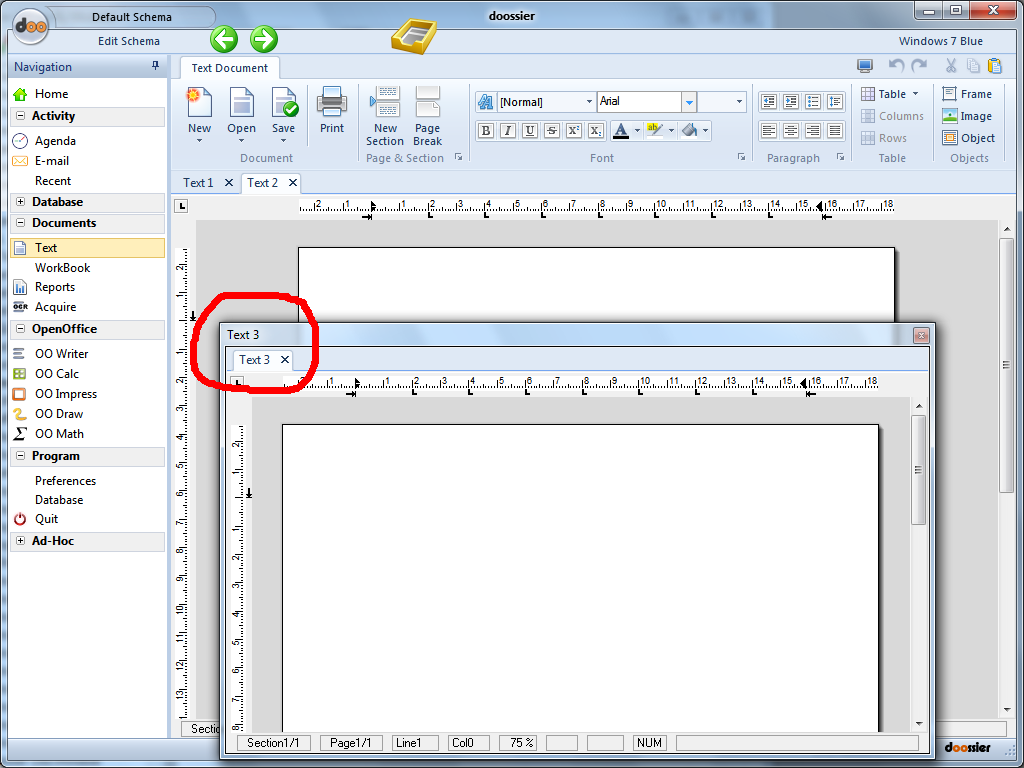 ------------- SuitePro 20.3.0 OS: Windows 10 Language: Visual Objects 2.8 |
Replies:
Posted By: Oleg
Date Posted: 04 May 2011 at 12:40am
|
Hi, Actually it shouldn't work like this by default. Check maybe you set ShowSingleTab = True somewhere in code. ------------- Oleg, Support Team CODEJOCK SOFTWARE SOLUTIONS |
Posted By: Carlos Rocha
Date Posted: 04 May 2011 at 8:25am
|
Yes, I use ShowSingleTab = True for when there is only one Tab. But If I set it to False, the remaining docked pane (in the case it's only one) also looses the tab. Well, I'l try to live with it. Thanks for the answer ------------- SuitePro 20.3.0 OS: Windows 10 Language: Visual Objects 2.8 |