TreeView nodes with markup aren't "measured"
Printed From: Codejock Forums
Category: Codejock Products
Forum Name: Controls
Forum Description: Topics Related to Codejock Controls
URL: http://forum.codejock.com/forum_posts.asp?TID=18287
Printed Date: 07 January 2026 at 6:59am
Software Version: Web Wiz Forums 12.04 - http://www.webwizforums.com
Topic: TreeView nodes with markup aren't "measured"
Posted By: dbenito
Subject: TreeView nodes with markup aren't "measured"
Date Posted: 28 April 2011 at 7:36am
If you add a TreeView node which contains markup, it seems as though the underlying TreeView control isn't able to "measure" the nodes width properly, so if the displayed text exceeds the width of the control, no horizontal scrollbar is displayed (if you add the same text without markup, the scroll bar is displayed correctly).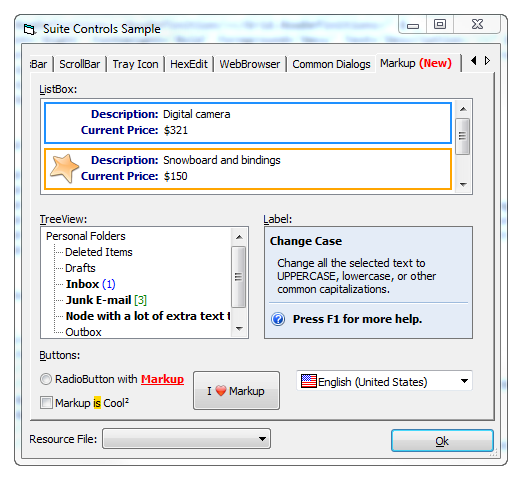 ------------- Product: Xtreme SuitePro (ActiveX) version 16.2.6 Platform: Windows 8.1 (64bit) Language: Visual Basic 6.0 |
Replies:
Posted By: dbenito
Date Posted: 19 May 2011 at 10:25am
|
Could sombody at least confirm that I'm not the only one seeing this? This is a big bug, and I'm being forced to implement a TreeView using the API and do custom drawing just to get around this... ------------- Product: Xtreme SuitePro (ActiveX) version 16.2.6 Platform: Windows 8.1 (64bit) Language: Visual Basic 6.0 |
Posted By: SeungMina
Date Posted: 25 May 2011 at 4:49am
Yes, I duplicated your problem with a simple test program in VB6 - just a form with a CJ Treeview on it. Scrollbars work as expected with long text items but no Markup. Scrollbars work as expected with short text items, and markup. But, problem appears when a node has BOTH text wider than the control AND uses Markup: eg. Add a node with long text and markup, and the horizontal scrollbar disappears. I note that you can add a node without the Markup (scrollbars correct), then change the node Text to add the Markup. The scrollbars will remain. However - if the markup includes eg. Bold, the rendered text becomes longer... the scrollbar doesn't recognise this... and you can't scroll far enough horizontally to actually see the end of the text. |
Posted By: dbenito
Date Posted: 06 June 2012 at 1:21pm
|
OK, we're at version 15.3.1 now, and this hasn't been fixed. Could someone at CodeJock at least acknowledge that this is a bug? IMHO, it makes the markup entirely useless in the TreeView. ------------- Product: Xtreme SuitePro (ActiveX) version 16.2.6 Platform: Windows 8.1 (64bit) Language: Visual Basic 6.0 |
Posted By: ABuenger
Date Posted: 12 June 2012 at 8:24pm
|
Hi, this is indeed a bug, looking for a solution now. Andre ------------- Codejock support |
Posted By: dbenito
Date Posted: 19 June 2012 at 6:22am
|
Andre, Thanks! ------------- Product: Xtreme SuitePro (ActiveX) version 16.2.6 Platform: Windows 8.1 (64bit) Language: Visual Basic 6.0 |
 dbenito wrote:
dbenito wrote: