Pushbutton and XAML
Printed From: Codejock Forums
Category: General
Forum Name: XAML Snippets
Forum Description: Post your XAML snippets here for everyone to enjoy :)
URL: http://forum.codejock.com/forum_posts.asp?TID=17940
Printed Date: 18 April 2024 at 5:03pm
Software Version: Web Wiz Forums 12.04 - http://www.webwizforums.com
Topic: Pushbutton and XAML
Posted By: cannones
Subject: Pushbutton and XAML
Date Posted: 22 February 2011 at 9:57am
|
Hi Al, I wanted to know how can I color a complete button using a glassy black gradient fill as a background with white text.. I have played around using the markup with the push button control although I only get as far as just coloring behind the text not the whole button. Can anyone tell me how it's done . Sam |
Replies:
Posted By: Oleg
Date Posted: 22 February 2011 at 1:00pm
|
Hi, Yes, now implementation of Controls is limited and you can't customize them. Dream to add full XAML templates support in future. ------------- Oleg, Support Team CODEJOCK SOFTWARE SOLUTIONS |
Posted By: cannones
Date Posted: 23 February 2011 at 11:02am
|
Hi Oleg, So what is the correct way to set the color of a button .. If I use the backcolor property I get the attached image .. Sam 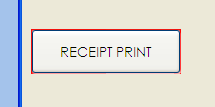 |
Posted By: Oleg
Date Posted: 24 February 2011 at 4:18am
|
Hi, Its PushButton from SuiteConrols ? Set UseVisualStyle property to False. ------------- Oleg, Support Team CODEJOCK SOFTWARE SOLUTIONS |