Calender showing odd arrows since upgrade
Printed From: Codejock Forums
Category: Codejock Products
Forum Name: Calendar
Forum Description: Topics Related to Codejock Calendar
URL: http://forum.codejock.com/forum_posts.asp?TID=17598
Printed Date: 20 April 2024 at 4:40am
Software Version: Web Wiz Forums 12.04 - http://www.webwizforums.com
Topic: Calender showing odd arrows since upgrade
Posted By: YellowStreak
Subject: Calender showing odd arrows since upgrade
Date Posted: 24 November 2010 at 5:42am
We have recently upgraded our code jock controls from 12.1.1 to 13.4.2 and are experiencing a strange display issue on the calendar in working week view. When we add several new events to to the header, several orange arrows appear across the control (See image). We have never seen these before and they don't appear to do anything when you click on them. Is this some new functionality that has been added between versions or a display bug in the latest version? If so, how I turn it off or amend our code it up so that it works?
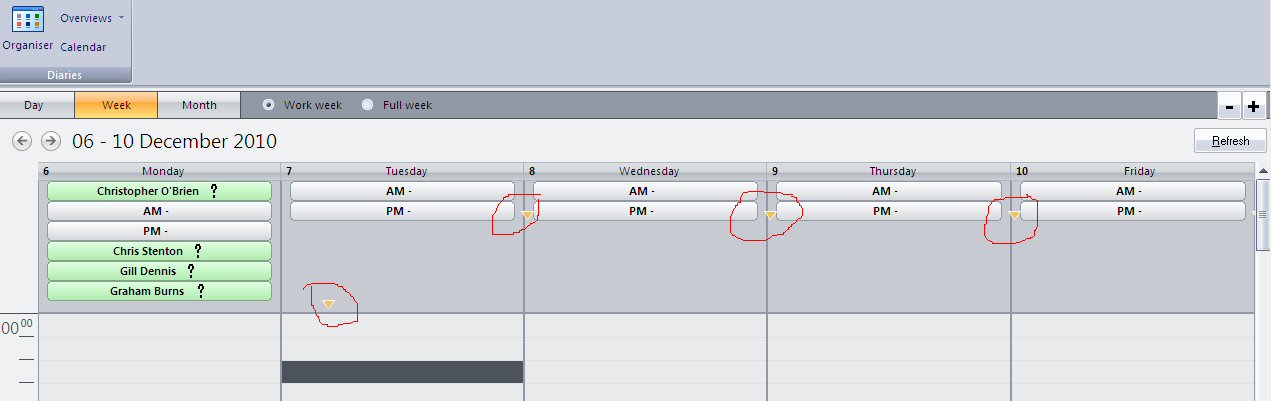 |
Replies:
Posted By: YellowStreak
Date Posted: 29 November 2010 at 5:56am
| Can no one shed any light on this? Could someone at least tell me what these arrows are trying to represent? If we at least knew why they were appearing we could perhaps begin to debug how to suppress them. |
Posted By: jpbro
Date Posted: 29 November 2010 at 10:53pm
|
I don't use the calendar myself, but I played around with the sample and couldn't reproduce the problem. Do you know any specific steps that will cause the arrows to appear?
------------- Product: Xtreme SuitePro (ActiveX) version 16.2.6 Platform: Windows XP - SP3 Language: Visual Basic 6.0 SP6 |
Posted By: YellowStreak
Date Posted: 13 December 2010 at 5:10am
|
I have logged a support call abouth this and have not had any response in 2 weeks! I have been able to reporoduce this issue in CodeJocks own samples (albeit the .NET calendar sample) Simply add several new events to the header and it does not auto size, added events start disappearing and then the odd orange arrows appear. This did not happen on the older version sample (12.1.1) so it does seem to be a bug in the newer version control. Can someone from Codejock please pass some comment on this issue - either when there may a fix for it or how I can work around it as it has already been raised as an issue by one of our clients.
|
Posted By: SuperMario
Date Posted: 13 December 2010 at 4:24pm
| They are for showing there are more all day events than in view. So you want an option to hide them? |
Posted By: Fabian
Date Posted: 14 December 2010 at 1:53am
|
Hi SuperMario
I would like a vertical scrollbar!!!
Thanks
Fabian ------------- Product: Xtreme SuitePro (ActiveX) version 16.2.3 Platform: Windows 7 (32bit) Language: Visual Basic 6.0 / SP6 |
Posted By: YellowStreak
Date Posted: 14 December 2010 at 3:46am
|
We had guessed this is what they represented. In the previous version we were using (12.2.1), the header area auto-expanded to fit the events in it. I would like this behaviour. The orange arrows seem pointless as you cannot click them to scroll to the hidden items. They also do not appear in the correct place so yes, I would like to be able to hide them.
|
Posted By: SuperMario
Date Posted: 14 December 2010 at 8:59am
|
In older versions there is also a limit, if you try you will see it is a percentage of the total calendar space. In 12.2.1 you would just not know about the extra all day events. Yes, we do plan to add a scrollbar, but not for 15.0 version. |
Posted By: SuperMario
Date Posted: 14 December 2010 at 4:35pm
| for 15 we will add a hittest code, draw it in the correct position and also the option to remove them. |