Pie Chart with Percentage
Printed From: Codejock Forums
Category: Codejock Products
Forum Name: Chart Control
Forum Description: Topics Related to Codejock Chart Control
URL: http://forum.codejock.com/forum_posts.asp?TID=17461
Printed Date: 20 April 2024 at 7:12am
Software Version: Web Wiz Forums 12.04 - http://www.webwizforums.com
Topic: Pie Chart with Percentage
Posted By: SHAN
Subject: Pie Chart with Percentage
Date Posted: 20 October 2010 at 5:56am
|
Hi, How to show the Pie chart with Percentage....? See the below Screen Shot 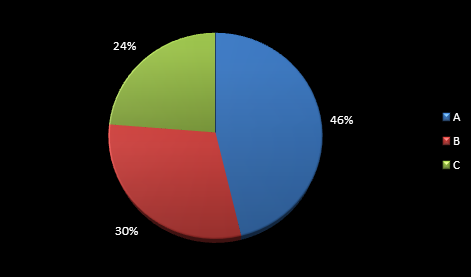 Thanks ------------- Product: Xtreme SuitePro (ActiveX) version 15.0.2 Platform: Windows 7 Professional Language: Visual Basic 6.0 |
Replies:
Posted By: Fabian
Date Posted: 20 October 2010 at 8:31am
|
Hi,
I have the same feature request: Labels in % and Legend with 'real' values or a format variable like {P} (for the .Format property).
Regards
Fabian ------------- Product: Xtreme SuitePro (ActiveX) version 16.2.3 Platform: Windows 7 (32bit) Language: Visual Basic 6.0 / SP6 |
Posted By: SHAN
Date Posted: 20 October 2010 at 8:50am
|
Ok Fabian, Let us expect in the next release....! Thanks ------------- Product: Xtreme SuitePro (ActiveX) version 15.0.2 Platform: Windows 7 Professional Language: Visual Basic 6.0 |
Posted By: Oleg
Date Posted: 22 October 2010 at 11:17am
|
Hi, You can set Point.LegendText to value you need. ------------- Oleg, Support Team CODEJOCK SOFTWARE SOLUTIONS |
Posted By: SHAN
Date Posted: 22 October 2010 at 2:46pm
|
Hi oleg, It works .....! Thanks. It will help in the mean time ...! 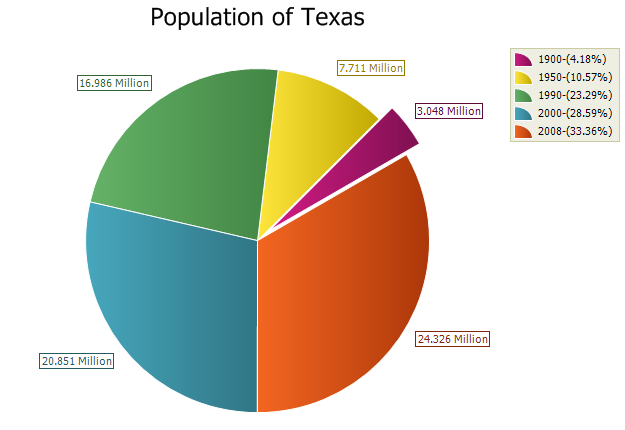 ------------- Product: Xtreme SuitePro (ActiveX) version 15.0.2 Platform: Windows 7 Professional Language: Visual Basic 6.0 |
Posted By: Fabian
Date Posted: 23 October 2010 at 7:26am
|
YES!
And the other way (Labels=%, Legend=Value):
Series.Style.Label.Format = "{A}: %.00f%%"
Series.Style.Label.ShowLines = True
Series.Style.Label.Position = 0 '0=Outside Sum = 0 For x = 0 To nx - 1 Sum = Sum + V(x)
Next x
VMax = 0 For x = 0 To nx - 1 Series.Points.Add VLabel(x), 100# / Sum * V(x)
Series.Points(x).LegendText = VLabel(x)+ ": " + Format$(V(x), "###,###.00")
If V(x) > VMax Then VMax = V(x) VMaxIdx = x
End If Next x Regards
Fabian ------------- Product: Xtreme SuitePro (ActiveX) version 16.2.3 Platform: Windows 7 (32bit) Language: Visual Basic 6.0 / SP6 |