Transparent Push Button
Printed From: Codejock Forums
Category: Codejock Products
Forum Name: ActiveX COM
Forum Description: Topics related to Codejock ActiveX COM products
URL: http://forum.codejock.com/forum_posts.asp?TID=16935
Printed Date: 26 April 2024 at 6:45am
Software Version: Web Wiz Forums 12.04 - http://www.webwizforums.com
Topic: Transparent Push Button
Posted By: alexshemesh
Subject: Transparent Push Button
Date Posted: 11 July 2010 at 10:13am
|
Hi
Im writing C# application with CodeJock 13.1 Unicode ActiveX suite. Im trying to make PushButton with transparent icon on it. i have png with transparent backgound, but when i select it as Image property for the button its displayed with border that has "Control" system color instead of being transparent. Its not a big problem, if i change control to be PushButton from .net it works perfect , icon looks transparent and everything ok. Its just strange that skin oriented library like codejock cant handle such basic task. Im sure im doing something wrong. Can you tell me what it is im doing wrong? See attached image, left one is codejock control and right one is regular .net pushbutton Thanks 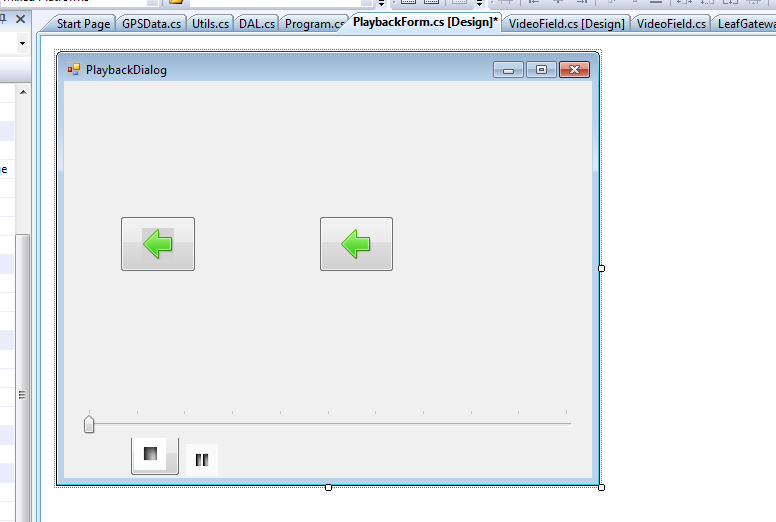
|
Replies:
Posted By: Hemesh
Date Posted: 17 August 2010 at 6:45am
|
Rather than using a PNG, can you use a ICO file instead? I tend to find those work without problems with transparency. ICOFX (look in google) is a good Icon Editing tool that will allow you contruct different sized icons from one size easily. ------------- Product: Xtreme SuitePro (ActiveX) version 18.5.0 Platform: Windows 7 Enterprise (64-bit) Language: Visual Basic 6.0 |