Wrong color for arrow in menu button
Printed From: Codejock Forums
Category: Codejock Products
Forum Name: Controls
Forum Description: Topics Related to Codejock Controls
URL: http://forum.codejock.com/forum_posts.asp?TID=16872
Printed Date: 13 May 2024 at 11:41pm
Software Version: Web Wiz Forums 12.04 - http://www.webwizforums.com
Topic: Wrong color for arrow in menu button
Posted By: CyberSky
Subject: Wrong color for arrow in menu button
Date Posted: 23 June 2010 at 2:34pm
|
I think the arrow/triangle in a Codejock menu button is always being drawn in black rather than in the COLOR_BTNTEXT color as I believe it should be. The arrow is also noticably larger than the Microsoft one in other controls such as drop-down lists. Here I'm using both a Codejock menu (split) button and a standard drop-down list: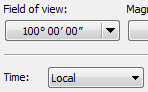 When I change to the Windows Classic theme in Windows 7 and the Codejock Office 2000 theme in my program I get this, this is still okay:
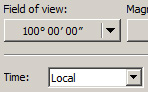 However, when I change the Windows system colors to give my program a night vision/red mode look, I get this:
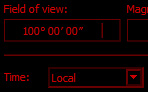 The arrow in the standard control is correctly drawn in the new COLOR_BTNTEXT color, but the arrow in the Codejock control is now no longer visible because it's being drawn in black rather than in the COLOR_BTNTEXT color.
Could this please be fixed in the next release of the Xtreme Toolkit Pro?
(I'm using the latest version, 13.4.0 with VS2008 on Windows 7 64-bit.)
|
Replies:
Posted By: Oleg
Date Posted: 23 June 2010 at 3:06pm
|
Thanks, color is fixed. ------------- Oleg, Support Team CODEJOCK SOFTWARE SOLUTIONS |