Ribbon Style & Windows7
Printed From: Codejock Forums
Category: Codejock Products
Forum Name: ActiveX COM
Forum Description: Topics related to Codejock ActiveX COM products
URL: http://forum.codejock.com/forum_posts.asp?TID=16746
Printed Date: 25 April 2024 at 10:26pm
Software Version: Web Wiz Forums 12.04 - http://www.webwizforums.com
Topic: Ribbon Style & Windows7
Posted By: myrddinwylt
Subject: Ribbon Style & Windows7
Date Posted: 24 May 2010 at 1:38pm
|
Hello, I recently downloaded your activex suite of controls to try it out, and upon creating an application for use with Windows 7, I find that the methods used to draw the control require that Desktop Composition be disabled when the application is run in order to display the control properly. Is this something planned to be fixed, or has it already been fixed ? v13.3 controls show this problem. THIS PICTURE DEPICTS THE PROBLEM - DESKTOP COMPOSITION IS ENABLED 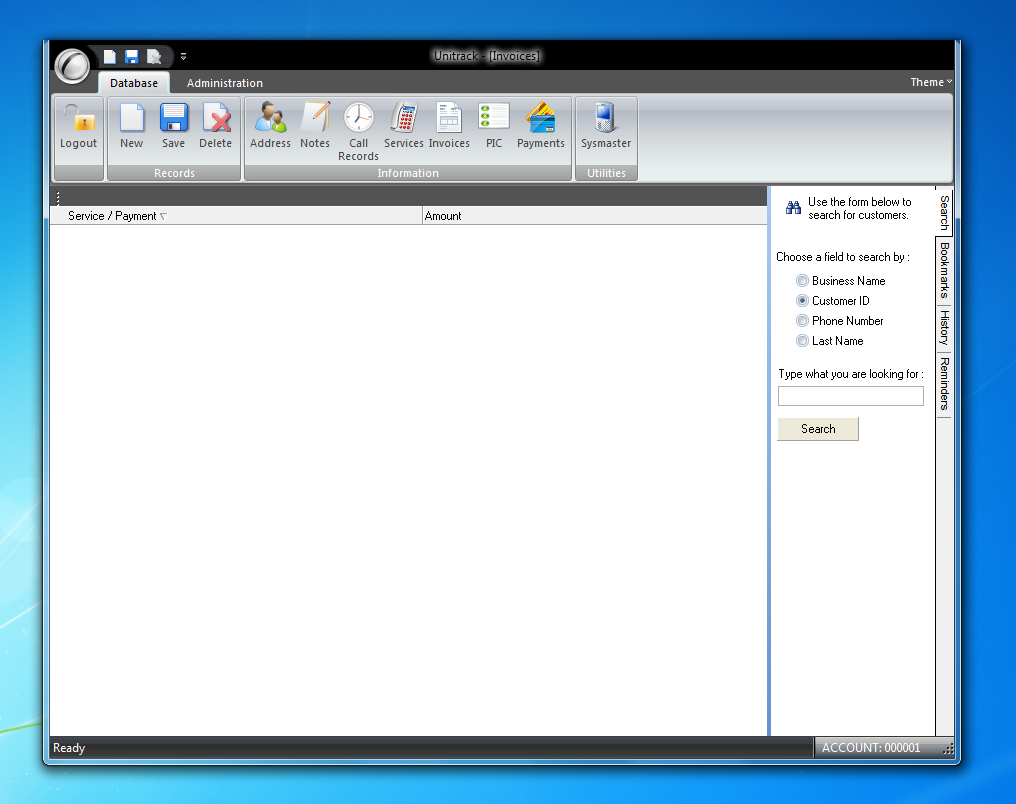 THIS PICTURE DEPICTS AN APPROXIMATE OF WHAT IT "SHOULD" LOOK LIKE -- DESKTOP COMPOSITION IS DISABLED 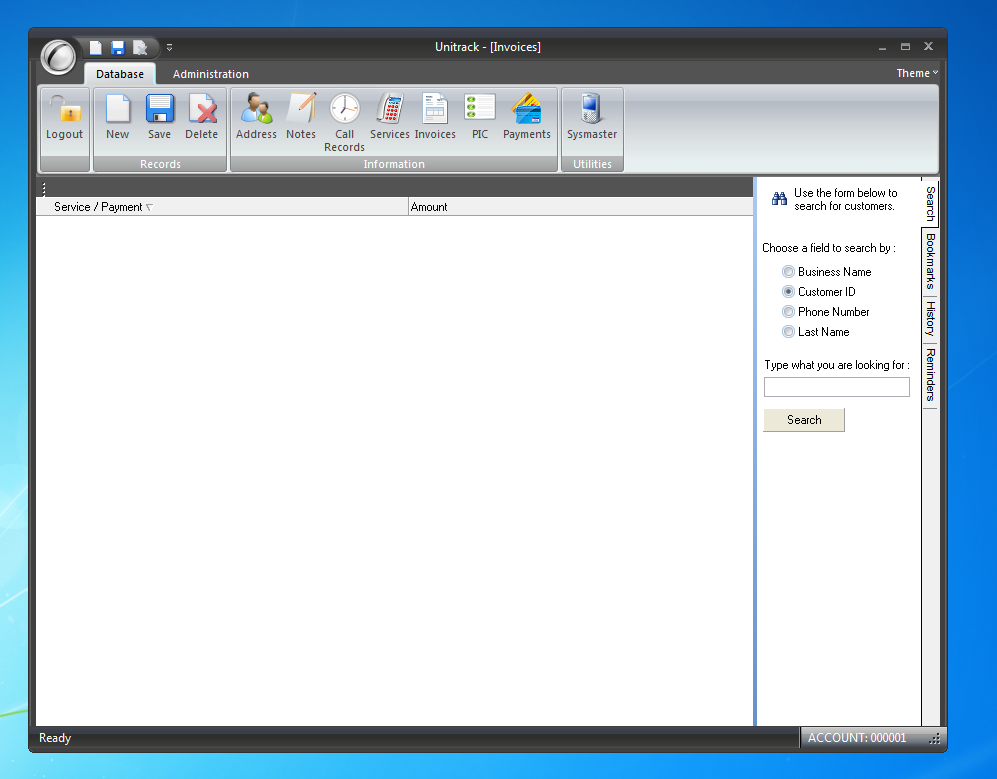 Thank you in advance. ------------- https://www.microvb.com" rel="nofollow - MicroVB INC |
Replies:
Posted By: jpbro
Date Posted: 27 May 2010 at 10:37am
If you are using the SkinFramework and CommandBars Ribbon, make sure to remove the hWnd of your Ribbon window from the SkinFramework as follows:
It should then draw correctly in Windows7 with desktop composition enabled. ------------- Product: Xtreme SuitePro (ActiveX) version 16.2.6 Platform: Windows XP - SP3 Language: Visual Basic 6.0 SP6 |