I Want remove selected items...
Printed From: Codejock Forums
Category: Codejock Products
Forum Name: Task Panel
Forum Description: Topics Related to Codejock Task Panel
URL: http://forum.codejock.com/forum_posts.asp?TID=16627
Printed Date: 15 December 2025 at 9:02am
Software Version: Web Wiz Forums 12.04 - http://www.webwizforums.com
Topic: I Want remove selected items...
Posted By: mozaheb
Subject: I Want remove selected items...
Date Posted: 25 April 2010 at 6:36am
|
Hi all Please help me for how unselect the selected items in taskpanel: please sea example : 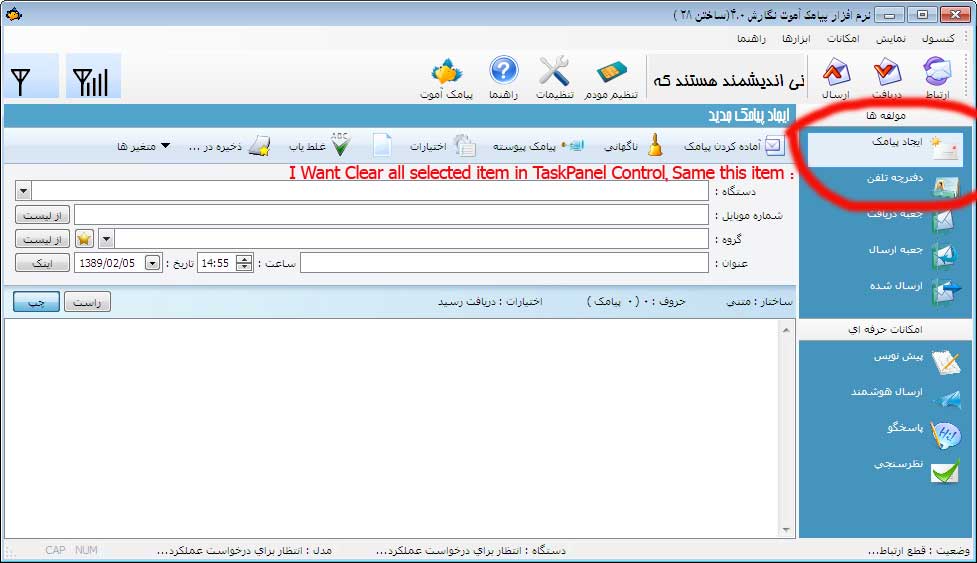 ------------- ________________________________ http://www.amootco.com Amoot Data Processing |
Replies:
Posted By: mozaheb
Date Posted: 27 April 2010 at 2:28am
|
no reply? ------------- ________________________________ http://www.amootco.com Amoot Data Processing |
Posted By: cmm2006
Date Posted: 27 April 2010 at 5:16pm
|
hi, do you mean that you don't want the selected item to be expanded?
------------- Language: Visual Basic 6 SP6 OS: Windows XP Pro SP3 Product: Codejock Xtreme SuitePro 13.1 |
Posted By: mozaheb
Date Posted: 28 April 2010 at 2:07am
|
hi,
no i want change state of selected item with code, when i click item in task panel the item is selected; i want unselect the item with code.
please help me. ------------- ________________________________ http://www.amootco.com Amoot Data Processing |
Posted By: dentor
Date Posted: 28 April 2010 at 2:32am
|
Hello Mozaheb,
For your problem, you can write:
------------------------------------------------------------------------------
Dim i as long, j as long
With TaskPanel
End With
-------------------------------------------------------------------------------
Hoping, it will give you some help...
------------- Product: Xtreme SuitePro (ActiveX) version 13.0.0 Platform: Windows XP (32bit) - SP 3 Language: Visual Basic 6.0 SP 6 |
Posted By: dentor
Date Posted: 28 April 2010 at 2:37am
|
Sorry, I didn't see your last post:
You can change the line:
.Groups(i).Items(j).Remove
By
.Groups(i).Items(j).Selected = False
------------- Product: Xtreme SuitePro (ActiveX) version 13.0.0 Platform: Windows XP (32bit) - SP 3 Language: Visual Basic 6.0 SP 6 |
Posted By: dentor
Date Posted: 28 April 2010 at 2:42am
|
Have you try:
Private sub TaskPanel_ItemClick((ByVal Item As XtremeTaskPanel.ITaskPanelGroupItem)
Item.Selected = False
End Sub
------------- Product: Xtreme SuitePro (ActiveX) version 13.0.0 Platform: Windows XP (32bit) - SP 3 Language: Visual Basic 6.0 SP 6 |