(SOLVED) How to set different font to item
Printed From: Codejock Forums
Category: Codejock Products
Forum Name: Property Grid
Forum Description: Topics Related to Codejock Property Grid
URL: http://forum.codejock.com/forum_posts.asp?TID=15390
Printed Date: 23 April 2024 at 8:19pm
Software Version: Web Wiz Forums 12.04 - http://www.webwizforums.com
Topic: (SOLVED) How to set different font to item
Posted By: darahem
Subject: (SOLVED) How to set different font to item
Date Posted: 18 October 2009 at 8:38am
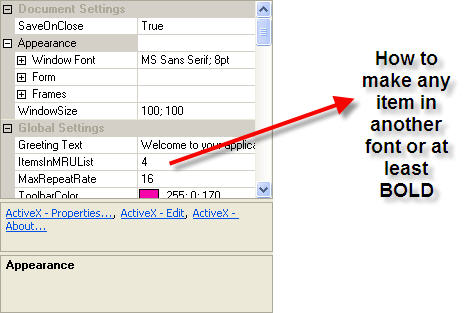
Thanks In advance Product: Xtreme SuitePro (ActiveX) version 12.0.0 Platform: Windows XP (32bit) - SP 2 Language: Visual Basic 6.0 |
Replies:
Posted By: Aaron
Date Posted: 18 October 2009 at 2:48pm
|
Hi,
You can set all items with same font:
Set wndPropertyGrid.Font = Me.Font (or any other font object)
or a single item:
Set wndPropertyGrid.FindItem(ID_PROPGRIDITEM).ValueMetrics.Font = Me.Font (or any other font object)
wndPropertyGrid.FindItem(ID_PROPGRIDITEM).ValueMetrics.Font.Bold = True (if you want it to be BOLD)
Note: If you set HighLightChangedItems = True the changed items will be BOLD anyway
------------- Product: Xtreme SuitePro (ActiveX) version 15.0.2 Platform: Windows XP (32bit) - SP 2 Language: Visual Basic 6.0 Zero replies is not an option.... |
Posted By: darahem
Date Posted: 19 October 2009 at 5:16am
|
Thanks, Thanks, Thanks
It works. 
|