change color of eventbar in timeline mode
Printed From: Codejock Forums
Category: Codejock Products
Forum Name: Calendar
Forum Description: Topics Related to Codejock Calendar
URL: http://forum.codejock.com/forum_posts.asp?TID=15045
Printed Date: 19 January 2026 at 9:13pm
Software Version: Web Wiz Forums 12.04 - http://www.webwizforums.com
Topic: change color of eventbar in timeline mode
Posted By: Ditte
Subject: change color of eventbar in timeline mode
Date Posted: 26 August 2009 at 6:55am
|
Hi, maybe Iīm nīt on the right. Iīve make some changes of the color in timeline mode. There is a property CalendarControl.TimeLineView.EventBarColor = RGB(255, 255, 0) ' Yellow, itīs only a test to see the changes really. The EventBarColor is the line under the last event. Itīs works fine There is CalendarControl.TimeLineView.EventBarLineColor = RGB(255, 255, 0) EventBarLineColor should be yellow, but I can do what I want. I donīt see any changes? There is no effect by change it. There is a little picture (I mean the dark blue line at the event) 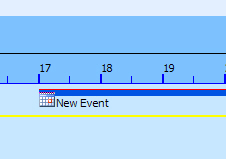 At last, I canīt see any effect at CalendarControl.TimeLineView.MaxPixelsForEvent ?? Thanks. ------------- Regards Dittmar Product: Xtreme SuitePro (ActiveX) 13.4.2 Platform: Win XP Language: Visual Dataflex 16.1 |
Replies:
Posted By: mdoubson
Date Posted: 26 August 2009 at 1:38pm
|
TimelineMaxPixelsForEvent and similar used to CalcEventSize:
CSize CXTPCalendarPaintManager::CTimeLineViewPart::CalcEventSize(CDC* pDC,
CXTPCalendarTimeLineViewEvent* pEventView){ CSize szEvent = m_pimgEvent->GetExtent(); CSize szText = GetTextExtent(pDC, pEventView->GetItemTextSubject()); int iMaxPixels = pEventView->GetView()->m_nTimelineMaxPixelsForEvent; int nScaleID = pEventView->GetView()->GetTimeScaleID(); if (nScaleID == 1) iMaxPixels = pEventView->GetView()->m_nTimelineMaxPixelsForEvent_ScaleDay; else if (nScaleID == 2) iMaxPixels = pEventView->GetView()->m_nTimelineMaxPixelsForEvent_ScaleWeek; szEvent.cx = szEvent.cx + min(szText.cx, iMaxPixels) + 10; szEvent.cy = max(szEvent.cy, szText.cy) + 10; return szEvent; } -------------------------------------------------------------------
Colors:
pDC->FillSolidRect(rcB1, m_clrEventBar); //EventBarColor
rcB1.bottom = rcB1.top + 1; pDC->FillSolidRect(rcB1, m_clrEventBarLine);//EventBarLineColor ------------- Mark Doubson, Ph.D. |
Posted By: Ditte
Date Posted: 26 August 2009 at 3:25pm
|
Hi Mark, thanks for your answer. There is no simpler way to set the color? Whatīs with the syntax: CalendarControl.TimeLineView.EventBarLineColor = RGB(255, 255, 0)? Can you give me a part for the VB6 sample? ------------- Regards Dittmar Product: Xtreme SuitePro (ActiveX) 13.4.2 Platform: Win XP Language: Visual Dataflex 16.1 |
Posted By: mdoubson
Date Posted: 26 August 2009 at 3:30pm
|
Of course - your way is proper. I just show you internal logic in MFC Core. ------------- Mark Doubson, Ph.D. |
Posted By: Ditte
Date Posted: 26 August 2009 at 5:07pm
|
Mark, have yo tested it also. I canīt see any changes? ------------- Regards Dittmar Product: Xtreme SuitePro (ActiveX) 13.4.2 Platform: Win XP Language: Visual Dataflex 16.1 |
Posted By: mdoubson
Date Posted: 26 August 2009 at 5:21pm
|
I did in MFC - should be the same in VB
(may be not all supported now in you draw case - e.g. you don't have groups. Try switch to MusltiSchedules mode and you will have groups)
CalendarControl.TimeLineView.clrEventBar = RGB(192,192,255)
CalendarControl.TimeLineView.clrEventBarLine= RGB(244,192,255) CalendarControl.TimeLineView.clrTimeScaleBackground= RGB(192,192,255) CalendarControl.TimeLineView.clrTimeScaleBorder= RGB(192,192,255) CalendarControl.TimeLineView.clrTimeScaleText= RGB(192,192,255) CalendarControl.TimeLineView.clrSelectedBackground= RGB(192,192,255) CalendarControl.TimeLineView.clrSelectedText= RGB(192,192,255)
CalendarControl.TimeLineView.clrText= RGB(255,192,255) CalendarControl.TimeLineView.clrBackground = RGB(224,224,224) ------------- Mark Doubson, Ph.D. |
Posted By: Ditte
Date Posted: 28 August 2009 at 8:12am
|
I give up. CalendarControl.TimeLineView.EventBarLineColor donīt works for me ------------- Regards Dittmar Product: Xtreme SuitePro (ActiveX) 13.4.2 Platform: Win XP Language: Visual Dataflex 16.1 |
Posted By: mdoubson
Date Posted: 02 September 2009 at 11:56am
|
Thanks for catch - I fixed it - please get updated ocx - https://forum.codejock.com/uploads/BetaOCX/CalendarBeta13-2.rar - https://forum.codejock.com/uploads/BetaOCX/CalendarBeta13-2.rar ------------- Mark Doubson, Ph.D. |