Probleme mit dem Kalender
Printed From: Codejock Forums
Category: Codejock Products
Forum Name: Calendar
Forum Description: Topics Related to Codejock Calendar
URL: http://forum.codejock.com/forum_posts.asp?TID=14869
Printed Date: 16 May 2024 at 3:05pm
Software Version: Web Wiz Forums 12.04 - http://www.webwizforums.com
Topic: Probleme mit dem Kalender
Posted By: daywalker
Subject: Probleme mit dem Kalender
Date Posted: 30 July 2009 at 5:40am
|
Hallo zusammen,
würde mir hier jemand auch Fragen in deutsch beantworten ?
Wie kann ich die Startansicht einstellen. Ich möchte das beim starten des Kalenders die Arbeitswochenansicht angezeigt wird.
Vielen Dank für eure hilfe.
Gruß
Frank ------------- Product: Xtreme ToolKitPro 2009 version 13.0.0 Platform: Windows Vista Ultimate (32bit) - SP 2 Language: Visual Studio 2008 (Visual C++) |
Replies:
Posted By: SuperMario
Date Posted: 31 July 2009 at 9:23am
| After using babelfish I still don't see the question. |
Posted By: mdoubson
Date Posted: 31 July 2009 at 8:48pm
|
Babelfish - "I would like to start with the calendar the work week opinion am indicated"
Let's assume that you use MFC (not ActiveX) Calendar Control.
Use MFC Calendar Demo
put in the end of function one line
void CCalendarDemoView::OnInitialUpdate() {
CXTPCalendarControlView::OnInitialUpdate(); ..........................
OnCalendarViewWorkWeek(); } You can analyze this function in CalendarDemoView.cpp
This is first screen you will see when app started now
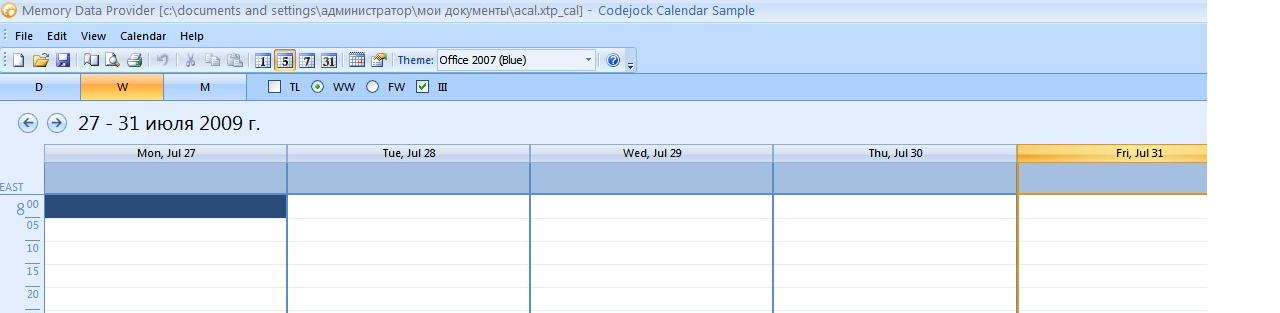 ------------- Mark Doubson, Ph.D. |
Posted By: daywalker
Date Posted: 03 August 2009 at 3:39am
|
Babelfish:
"Thank you for your assistance. Property still another question. How can I give Min scale time: and Max scale time:
in the IDD_CALENDAR_DEMO_VIEW? " Thanks Daywalker ------------- Product: Xtreme ToolKitPro 2009 version 13.0.0 Platform: Windows Vista Ultimate (32bit) - SP 2 Language: Visual Studio 2008 (Visual C++) |
Posted By: mdoubson
Date Posted: 03 August 2009 at 9:41am
|
Check COptionsDialogBar - it show many params set and get using UI and persistense e.g.COleDateTime dtScaleMinTime = GetCalendarCtrl()->GetCalendarOptions()->dtScaleMinTime; COleDateTime dtScaleMaxTime = GetCalendarCtrl()->GetCalendarOptions()->dtScaleMaxTime; int n1 = dtScaleMinTime.GetHour() * 2 + (dtScaleMinTime.GetMinute() ? 1 : 0); int n2 = dtScaleMaxTime.GetHour() * 2 + (dtScaleMaxTime.GetMinute() ? 1 : 0);m_ctrlMinScaleTimeCb.SetCurSel(n1); m_ctrlMaxScaleTimeCb.SetCurSel(n2); CXTPCalendarDayView* pDayView = DYNAMIC_DOWNCAST(CXTPCalendarDayView, pCalendar->GetDayView()); if (pDayView) {pDayView->SetScaleMinTime(dtScaleMinTime); pDayView->SetScaleMaxTime(dtScaleMaxTime); }------------- Mark Doubson, Ph.D. |
Posted By: daywalker
Date Posted: 04 August 2009 at 8:32am
|
Thanks, the times are taken over, are not immediately active however. Only if I call the form and the times again select it transferred in the calendar. Where I find the form Appointment and Event Details ? Thanks Daywalker ------------- Product: Xtreme ToolKitPro 2009 version 13.0.0 Platform: Windows Vista Ultimate (32bit) - SP 2 Language: Visual Studio 2008 (Visual C++) |
Posted By: mdoubson
Date Posted: 04 August 2009 at 10:11am
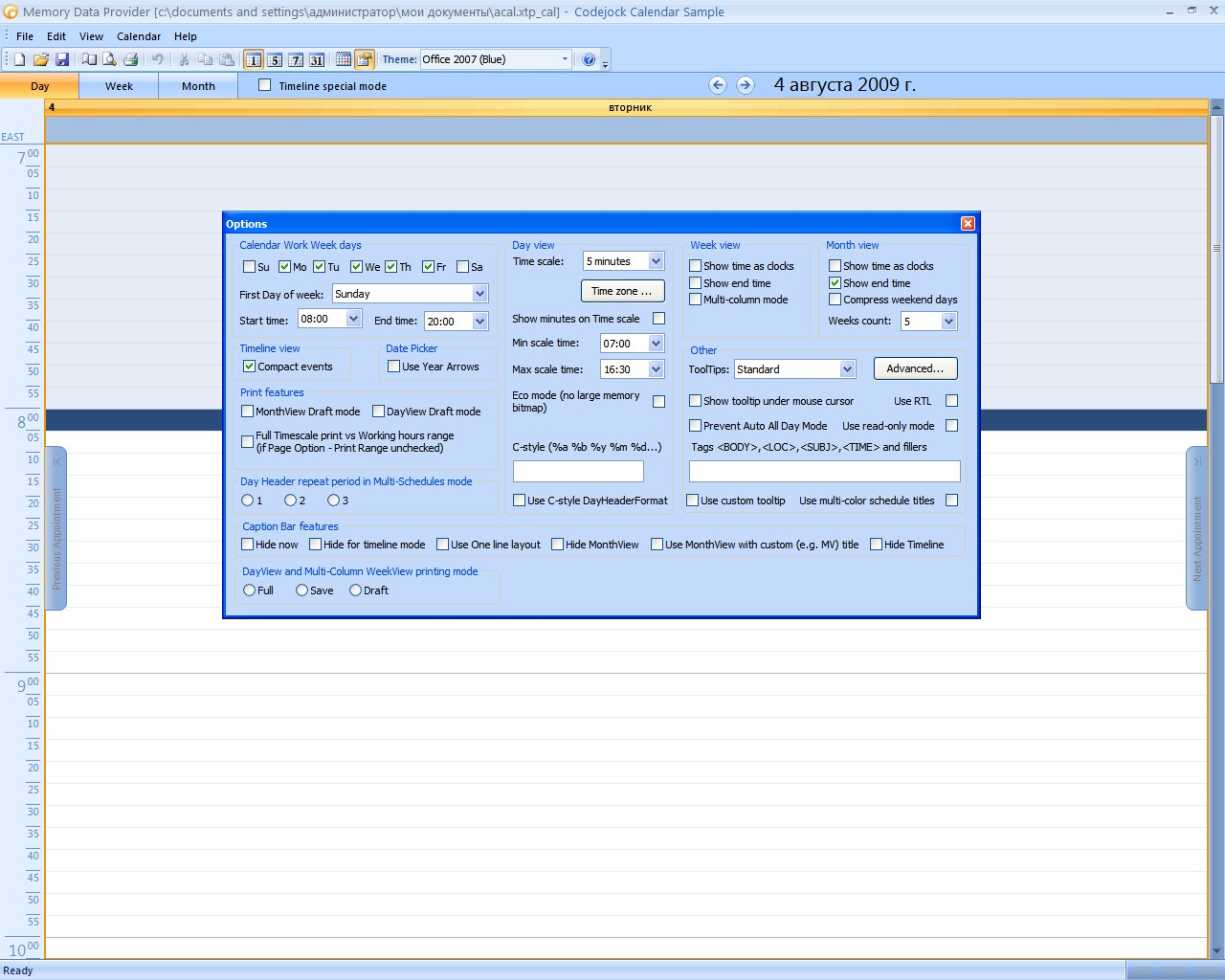
This is snapshot before user changed MinTimeScale
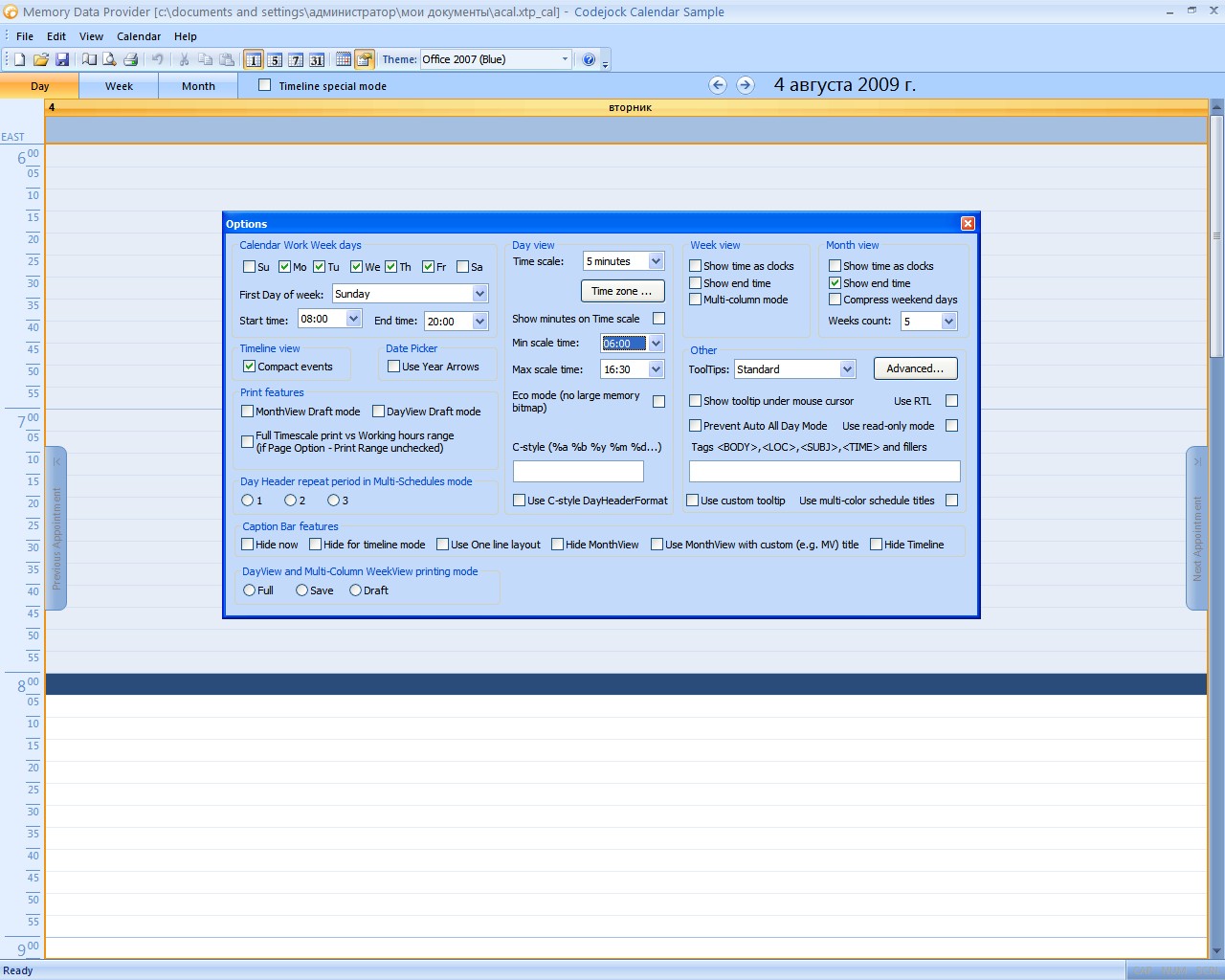 This is snapshot after user changed MinTimeScale - reaction is immediate Please open Issue and we can continue or learn recent sample (13.1) where you can find extended Option pane. ------------- Mark Doubson, Ph.D. |
Posted By: daywalker
Date Posted: 05 August 2009 at 3:03am
|
In the dialogue it functions. I would like to adjust it however directly in the SOURCE code. If the program is then started, directly the announcement is to be correct. Thanks Daywalker ------------- Product: Xtreme ToolKitPro 2009 version 13.0.0 Platform: Windows Vista Ultimate (32bit) - SP 2 Language: Visual Studio 2008 (Visual C++) |
Posted By: mdoubson
Date Posted: 05 August 2009 at 12:51pm
|
Open Issue and we can continue ------------- Mark Doubson, Ph.D. |
Posted By: daywalker
Date Posted: 05 August 2009 at 3:43pm
|
as and where I open issue?
which mean you with issue? Thanks Daywalker ------------- Product: Xtreme ToolKitPro 2009 version 13.0.0 Platform: Windows Vista Ultimate (32bit) - SP 2 Language: Visual Studio 2008 (Visual C++) |
Posted By: SuperMario
Date Posted: 06 August 2009 at 10:57am
|
He means fills this out: http://codejock.com/support/ - http://codejock.com/support/ |
Posted By: daywalker
Date Posted: 07 August 2009 at 2:41am
|
Issue is open. ------------- Product: Xtreme ToolKitPro 2009 version 13.0.0 Platform: Windows Vista Ultimate (32bit) - SP 2 Language: Visual Studio 2008 (Visual C++) |
Posted By: mdoubson
Date Posted: 07 August 2009 at 3:41pm
|
Sorry - I still not see it in our issue list - may be will see later? ------------- Mark Doubson, Ph.D. |
Posted By: daywalker
Date Posted: 10 August 2009 at 6:53am
|
Issue is now open. I renew my maintenance subscription . ------------- Product: Xtreme ToolKitPro 2009 version 13.0.0 Platform: Windows Vista Ultimate (32bit) - SP 2 Language: Visual Studio 2008 (Visual C++) |
Posted By: mdoubson
Date Posted: 18 August 2009 at 10:52pm
|
Right - and after Aug 12 you are not answering ?! ------------- Mark Doubson, Ph.D. |