MFC - C++ - CWnd derived control in markup
Printed From: Codejock Forums
Category: General
Forum Name: Samples and Demo Applications
Forum Description: Post your samples and demo applications here.
URL: http://forum.codejock.com/forum_posts.asp?TID=14413
Printed Date: 20 April 2024 at 2:20am
Software Version: Web Wiz Forums 12.04 - http://www.webwizforums.com
Topic: MFC - C++ - CWnd derived control in markup
Posted By: gorski
Subject: MFC - C++ - CWnd derived control in markup
Date Posted: 29 May 2009 at 5:39am
|
I would like to present the way you can create your own XAML tag and put CWnd derived control inside markup. In my exaple I create edit box markup. All you have to do is to create a class derived from CXTPMarkupFrameworkElement, register a new markup type and register some events, so you can interact with the control. MarkupEdit.h
MarkupEdit.cpp
Register new markup control:
You can do it for example in the constructor of CMarkupStatic class from Codejock sample. Define method to handle control events:
Now you can put into XAML your tag:
When the edit control is created inside markup, 'Create' event is fired and you can get the pointer or HWND of the control. If you put more edit boxes into markup, you can distighuish them by 'Tag' property.
As long as markup exists, you can read whatever user entered into edit box.
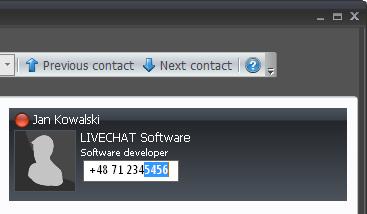 Voila  Comments, questions and improvements are welcome. |
Replies:
Posted By: Alina
Date Posted: 04 June 2009 at 6:57am
|
How can I create edit box markup in Visual Basic? Please help! Thank you! |
Posted By: Krog
Date Posted: 27 June 2009 at 6:32am
|
Hi Alina!
In VB it is not possible :( ------------- Product: Xtreme SuitePro (ActiveX) version 15.2.1 Platform: Windows XP SP2 Language: Visual Basic 6 SP6 |
Posted By: nemmartins
Date Posted: 02 May 2010 at 6:07pm
|
Hi! and how to make the edit control to have the same behavior as other controls, i.e., automatic resize, etc? |
Posted By: pdhammond
Date Posted: 01 February 2012 at 5:54am
|
Hi, I tried this and could not get it to work. I expect this is my not understanding Code Jock idioms, and it's been a long time since I used MFC too. Using this XAML: <Page xmlns="http://schemas.microsoft.com/winfx/2006/xaml/presentation" xmlns:x="http://schemas.microsoft.com/winfx/2006/xaml"> <EditBox>Enter something...</EditBox> </Page> I get this error: Cannot convert the string 'Enter something...' into a 'MarkupEdit' object. Line 5, position 38 One thing I was particulalry confused about was where the AddHandler call is supposed to go. Can someone point me to some good intrudcutory documentation on this idiom? Thanks, Pete. |
Posted By: adrien
Date Posted: 24 April 2013 at 11:54pm
Pete - your markup is wrong. In the example it was... not <EditBox>... </EditBox> If you want some default text settable from the markup, you'd need to set it as a named attribute and extract that from the markup context when it's being created I guess. ------------- http://www.wingate.com - http://www.wingate.com |
Posted By: wywty
Date Posted: 28 May 2014 at 12:44am
| this in ScrollViewer have bug |