Calendar View not shown (version 13.0.0)
Printed From: Codejock Forums
Category: Codejock Products
Forum Name: Calendar
Forum Description: Topics Related to Codejock Calendar
URL: http://forum.codejock.com/forum_posts.asp?TID=13566
Printed Date: 29 April 2024 at 12:50pm
Software Version: Web Wiz Forums 12.04 - http://www.webwizforums.com
Topic: Calendar View not shown (version 13.0.0)
Posted By: Makarand
Subject: Calendar View not shown (version 13.0.0)
Date Posted: 03 March 2009 at 5:25am
|
Hi CJ Team, I have integrated codejock Xtreme ToolkitPro v13.0.0 (previously I was using Xtreme ToolkitPro v12.1.1) When I build my application in v13.0.0 i am not able to see my calendar view. (my class gets derived from CXTPCalendarControlView) Is there any change that i need to do in my code to get the proper result. Please Note : This used to work fine in Ver 12.1.1 I am attaching a sample program that we have created to demonstrate the use of calendar. uploads/20090303_052316_Test.zip - uploads/20090303_052316_Test.zip This program too works fine when i use 12.1.1 However it is NOT working if i use version13.0.0 Please Help! See the following screehshot: Image 1 : My sample application (uses 12.1.1) Image 2 : My same sample application (uses 13.0.0) |
Replies:
Posted By: mdoubson
Date Posted: 03 March 2009 at 8:17pm
|
Sorry - it was your own problems - nothing more. Bad include files / lib settings, bad exec path settings. After fixed - all works properly
see snapshot of your app running:
https://forum.codejock.com/uploads/temp/20090303_204706_ScreenShot2.jpg - https://forum.codejock.com/uploads/temp/20090303_204706_ScreenShot2.jpg
if you want to have your files modifications - give me know ------------- Mark Doubson, Ph.D. |
Posted By: Makarand
Date Posted: 04 March 2009 at 12:01am
|
Hi Mark, please send us the modified files.. Thanks, -mak |
Posted By: mdoubson
Date Posted: 04 March 2009 at 12:07am
|
I had it under VS2008 - and this is Project file modifications. I don't touch your source. Coud you use VS2008 project or need only VC6 project?
https://forum.codejock.com/uploads/temp/20090303_204706_ScreenShot2.jpg - https://forum.codejock.com/uploads/temp/ https://forum.codejock.com/uploads/temp/20090304_001953_TestUpdates.rar - 20090304_001953_TestUpdates.rar
Anyway Test.vcproj - just ASCII file. Read it ------------- Mark Doubson, Ph.D. |
Posted By: Makarand
Date Posted: 04 March 2009 at 12:34am
|
Sorry..I do not have VS2008, Please send me VC6 project. Thank you. |
Posted By: mdoubson
Date Posted: 04 March 2009 at 12:40am
|
You can fix your dsp file follow my vcproj file. ------------- Mark Doubson, Ph.D. |
Posted By: Makarand
Date Posted: 04 March 2009 at 1:22am
|
I will have to work on how to convert your vcproj into a .dsp file However my query is that : If it was working in Version12.1.1 then now i have only replaced the 12.1.1 paths with 13.0.0 Why should it give me this result... ??? We have following include file path Include Path: C:\Program Files\Codejock Software\MFC\Xtreme ToolkitPro v13.0.0\Source Library Files C:\Program Files\Codejock Software\MFC\Xtreme ToolkitPro v13.0.0\Lib\vc60 Have you tried our project in VC++6.0 and build it and fixed the issue ??? |
Posted By: mdoubson
Date Posted: 04 March 2009 at 1:48am
|
I have no idea about your folder's setup and don't care. You can use any settings if you UNDERSTAND how it used. You need access to Include files - you don't need source if dll already built, lib file - there your dll build store lib, and exe-path - the same where dll stored.You don't need to follow my setup - same as I don't want to use your one. Follows the rules. ------------- Mark Doubson, Ph.D. |
Posted By: prashant
Date Posted: 04 March 2009 at 7:11am
|
Mark, I am facing similar problem after installing CJ 13.0.0 My Configuration:- 1) I didn't uninstalled 12.1.1 2) I installed 13.0.0 3) Not able to see Calendar on screen. I Need to use VC++ 6.0 only Under Tools -> Options -> Directories I am having following paths. Executable Files: C:\Program Files\Codejock Software\MFC\Xtreme ToolkitPro v13.0.0\Bin\vc60 Include Files: C:\Program Files\Codejock Software\MFC\Xtreme ToolkitPro v13.0.0\Source Library Files: C:\Program Files\Codejock Software\MFC\Xtreme ToolkitPro v13.0.0\Lib\vc60 Source Files: C:\Program Files\Codejock Software\MFC\Xtreme ToolkitPro v13.0.0\Source You can easily reproduce this problem using Test Application on VC++ 6.0 IDE. Thanks in advance. |
Posted By: mdoubson
Date Posted: 04 March 2009 at 1:24pm
|
Guys - I am not prepared your VC6 setup - this is Oleg and Mike roles. Ask that they change from 12.1 to 13.
I am working in VS2008 and never touch dsp - files.
But this is not difficult and I am surprise why you not able to understand and fix your settings? ------------- Mark Doubson, Ph.D. |
Posted By: Oleg
Date Posted: 05 March 2009 at 8:24am
|
Hello,
Thanks, its indeed bug of 13.0 version, we are working with solution. Thanks. ------------- Oleg, Support Team CODEJOCK SOFTWARE SOLUTIONS |
Posted By: Makarand
Date Posted: 05 March 2009 at 11:07pm
|
Hi Oleg, Thanks, waiting for the solution  |
Posted By: prashant
Date Posted: 05 March 2009 at 11:15pm
|
Oleg, While trying to resolve this, we tried to install 13.0.0 on VISTA, surprisingly it gave me 54 compilation errors (During installation itself). IDE: VC++ 6.0 OS: VISTA 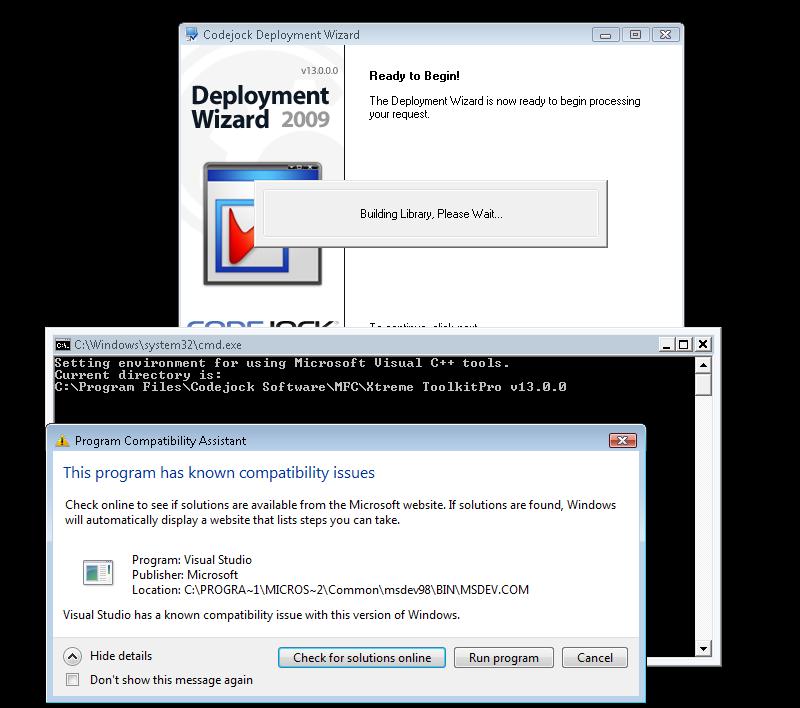 Please find attached zip file:- uploads/20090306_004438_Compilation-Err.zip - uploads/20090306_004438_Compilation-Err.zip |
Posted By: Oleg
Date Posted: 06 March 2009 at 1:49am
|
Hi, Please don't mix problems in same thread. Its another bug of Visual Studio 6.0 that Microsoft fixed in sp5. Please install it above. ------------- Oleg, Support Team CODEJOCK SOFTWARE SOLUTIONS |
Posted By: prashant
Date Posted: 06 March 2009 at 6:38am
|
Yes I agree. But as CJ 13.0.0 in not worked on XP; which forced me to switch on VISTA, where i got this problem. If you are giving solution to me for XP then I am more than happy  |
Posted By: mdoubson
Date Posted: 06 March 2009 at 12:36pm
|
I fixed resizing for case there is no internal scrollbar - see snapshot here https://forum.codejock.com/uploads/temp/20090306_123702_Resizing.jpg - https://forum.codejock.com/uploads/temp/20090306_123702_Resizing.jpg
Modification is very simple - end of function void CXTPCalendarControlView::_ResizeControls() should be
........................................
else //no scrollbar - ignore nScroll and RTL settings
{ GetCalendarCtrl().MoveWindow(0, nCalendarY, cx, max(0, cy - nCalendarY)); } } } ------------- Mark Doubson, Ph.D. |
Posted By: prashant
Date Posted: 11 March 2009 at 6:16am
|
Hi Oleg, Any solution for Codejock version 13.0.0 and VC++ 6.0 compatibility issue? |
Posted By: Oleg
Date Posted: 15 April 2009 at 8:17am
|
Hi, Yes, its compatible. you only need install sp5 or sp6 above Visual Studio. ------------- Oleg, Support Team CODEJOCK SOFTWARE SOLUTIONS |