Another question web browser control
Printed From: Codejock Forums
Category: Codejock Products
Forum Name: Controls
Forum Description: Topics Related to Codejock Controls
URL: http://forum.codejock.com/forum_posts.asp?TID=13523
Printed Date: 09 May 2024 at 11:22pm
Software Version: Web Wiz Forums 12.04 - http://www.webwizforums.com
Topic: Another question web browser control
Posted By: shipwreck
Subject: Another question web browser control
Date Posted: 28 February 2009 at 9:02am
Alright, since noone has an idea of how to display custom multiple context menu's within the web browser control. So, I have a question about the default menu provided inside the web browser control.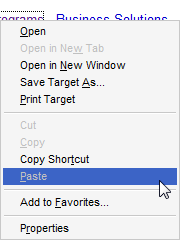 See how "Open in new tab" is disabled? That's the problem. How can I get this enabled, and to have it open a new tab in my application just like internet explorer would perform? ------------- Product: Xtreme Suite Pro (Active-X), Version 15.3.1 Platform: Windows 7 Ultimate SP1 (64Bit) & Windows XP Mode SP3 (32Bit) Language: Visual Basic 6.0 SP6 |
Replies:
Posted By: dentor
Date Posted: 28 February 2009 at 10:44am
|
Hello Shipwreck,
To open the new web page in a new tab as internet explorer do, you must set (load) a new web browser control and open the new url in it:
WB(2).Navigate NewUrl
If you want to prevent the actual web page to open in a new web page (will be open in internet explorer, if you don't prevent it), you can write:
Private Sub WB_NewWindow2(ppDisp As Object, Cancel As Boolean)
Cancel = True WB.Navigate NewUrl End Sub to force the web page to open in the actual web control. ********************************************
Displaying multiple context menus seems to be a more complicated subject, I haven't explore yet.
I can perhap's give you a direction:
Add of course, a reference to Microsoft HTML Object Library
Place in the declaration section,
Private WithEvents Doc As HTMLDocument
' *** To set web document
Private Sub WB_DocumentComplete(ByVal pDisp As Object, URL As Variant)
If (pDisp Is WB.Object) Then Set Doc = WB.document End If End Sub ' *** To test right clic
Private Sub Doc_onmousedown()
Dim Elem As IHTMLElement Set Elem = Doc.parentWindow.event.srcElement With Elem If Doc.parentWindow.event.button = 2 Then Dim msg As String Select Case UCase$(.tagName) Case "A" ' HREF Case "IMG" ' IMG End Select End If End With End Sub Hope you can explore further.
|
Posted By: shipwreck
Date Posted: 28 February 2009 at 11:00am
|
Hey there Dentor. I suppose you don't really understand my question in this topic, but I appreciate all that further info you provided. What I mean in this post is that I know how to make new windows popup considerably, but I wanted to enable the Context Menu Item "Open in New Tab" so that I could use it just like the actual IE does. Get what I'm saying? ------------- Product: Xtreme Suite Pro (Active-X), Version 15.3.1 Platform: Windows 7 Ultimate SP1 (64Bit) & Windows XP Mode SP3 (32Bit) Language: Visual Basic 6.0 SP6 |
Posted By: dentor
Date Posted: 28 February 2009 at 11:45am
|
Ok I see.
For me the menu 'Open in new tab' is enabled.
Have you the same menu disabled in Internet Explorer or just in Web Control?
 |
Posted By: shipwreck
Date Posted: 28 February 2009 at 1:28pm
|
Just in the web browser control. If I open Internet Explorer, the menu item is enabled and works perfectly. But in the codejock web browser control, it is disabled. ------------- Product: Xtreme Suite Pro (Active-X), Version 15.3.1 Platform: Windows 7 Ultimate SP1 (64Bit) & Windows XP Mode SP3 (32Bit) Language: Visual Basic 6.0 SP6 |
Posted By: shipwreck
Date Posted: 28 February 2009 at 8:47pm
|
Hello?.. Lol. Anyone out there?  ------------- Product: Xtreme Suite Pro (Active-X), Version 15.3.1 Platform: Windows 7 Ultimate SP1 (64Bit) & Windows XP Mode SP3 (32Bit) Language: Visual Basic 6.0 SP6 |
Posted By: dlederman
Date Posted: 20 November 2009 at 5:43pm
|
I had the same problem, although not using XTP's browser control, and found a solution.... thought I'd post it here. Calling CoInternetSetFeatureEnabled() with FEATURE_TABBED_BROWSING will enable tabbed browsing for either the entire process or the calling thread, depending on a separate parameter that you specify. |