Font problem in Ribbon bar
Printed From: Codejock Forums
Category: Codejock Products
Forum Name: Command Bars
Forum Description: Topics Related to Codejock Command Bars
URL: http://forum.codejock.com/forum_posts.asp?TID=13495
Printed Date: 30 April 2024 at 7:50am
Software Version: Web Wiz Forums 12.04 - http://www.webwizforums.com
Topic: Font problem in Ribbon bar
Posted By: 23228229
Subject: Font problem in Ribbon bar
Date Posted: 25 February 2009 at 9:55am
|
Seeing the VB\RibbonSample\RibbonSample.vbp, it seems cann't work correctly(a.jpg) in my computer, but some works perfectly(B.jpg).
Thanks for your time! Any advice will be greatly appreciated.
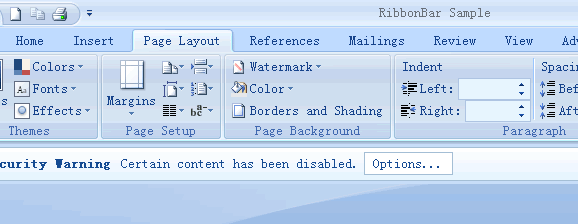 a.gif a.gif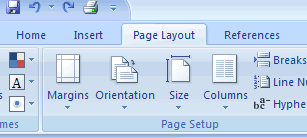 b.gif b.gif |
Replies:
Posted By: SuperMario
Date Posted: 25 February 2009 at 11:53am
| What is the problem? Looks like you just changed fonts. |
Posted By: 23228229
Date Posted: 25 February 2009 at 12:03pm
|
What font should I use?
I have added these codes in the end of Form_Load:
CommandBars.Options.Font.Name = "Tahoma" CommandBars.Options.Font.Size = 8 but it does not work like the b.gif image |
Posted By: Oleg
Date Posted: 26 February 2009 at 3:55am
|
Looks like it some Courier font type.
Maybe charset problem. try
CommandBars.Options.Font.Charset = 1 ' or 0. ------------- Oleg, Support Team CODEJOCK SOFTWARE SOLUTIONS |
Posted By: 23228229
Date Posted: 26 February 2009 at 10:31am
| It works after installing the Segoe UI Fonts |