How to add "Recent documents" to SystemButton Menu
Printed From: Codejock Forums
Category: Codejock Products
Forum Name: Command Bars
Forum Description: Topics Related to Codejock Command Bars
URL: http://forum.codejock.com/forum_posts.asp?TID=13336
Printed Date: 14 December 2025 at 7:27pm
Software Version: Web Wiz Forums 12.04 - http://www.webwizforums.com
Topic: How to add "Recent documents" to SystemButton Menu
Posted By: adwild2
Subject: How to add "Recent documents" to SystemButton Menu
Date Posted: 05 February 2009 at 3:14am
|
When you open the system menu in Microsoft Word you see the recently opened documents right of the other menu options. How can i achieve this with the CodeJock CommandBars Control? An expample would be great, don't mind in what programming language. I probably have to attach a commandbar of type CXTPRibbonSystemPopupBarPage to the System Button Menu, but haven't found an example how this should be done.
MS Word example:
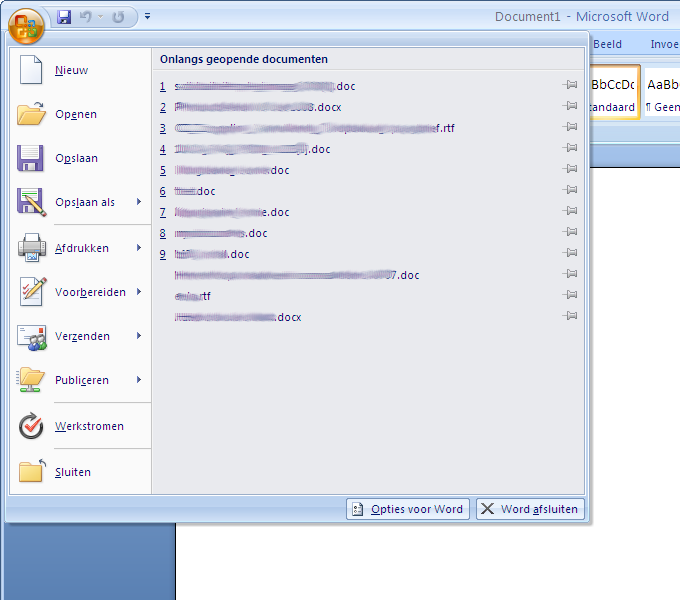 Greetings,
Arie
( Xtreme SuitePro (ActiveX) version 12.1.1 )
------------- Product: Xtreme SuitePro (ActiveX) version 13.0.0 Platform: Windows XP SP3 (32bit) Language: Progress OpenEdge 10.2A |
Replies:
Posted By: San0k
Date Posted: 14 August 2009 at 10:10am
| I need solution too! |
Posted By: San0k
Date Posted: 14 August 2009 at 11:33am
I have find a solution!
BUT! How I can add buttons to bottom of system menu (like "Exit Word") ??? |
Posted By: Albert1
Date Posted: 17 August 2009 at 5:14pm
|
Hello,
im trying to use this:
------------- Product: Xtreme SuitePro (ActiveX) version 13.4.1 / 16.3.0 Platform: Windows Vista (32bit) - SP 2 Language: Visual Basic 6.0 (SP6) |
Posted By: San0k
Date Posted: 18 August 2009 at 6:14am
| Thanks! It works! |
Posted By: JvdH
Date Posted: 11 October 2009 at 4:20am
|
Hello, How can I add items to the recent list at runtime?------------- Product: Xtreme SuitePro (ActiveX) version 13.2.1 Platform: Windows 7 (64bit) Language: Visual Basic 6.0 SP6 |
Posted By: joeliner
Date Posted: 12 October 2009 at 2:16am
NOTE: i have changed class to CXTPRibbonControlSystemPopupBarListItem ------------- Product: Xtreme SuitePro (ActiveX) version 13.1 Platform: Windows XP SP 3 Language: Visual Basic 6 SP6 |
Posted By: JvdH
Date Posted: 12 October 2009 at 5:11pm
------------- Product: Xtreme SuitePro (ActiveX) version 13.2.1 Platform: Windows 7 (64bit) Language: Visual Basic 6.0 SP6 |
Posted By: joeliner
Date Posted: 13 October 2009 at 2:03am
|
CommandBars.RecentFileList.Add works out out of the box. see sample.
http://forum.codejock.com/uploads/20091013_020148_RibbonMDISample.rar - uploads/20091013_020148_RibbonMDISample.rar
If you want to add simple command button then use CXTPRibbonControlSystemPopupBarListItem
regards,
------------- Product: Xtreme SuitePro (ActiveX) version 13.1 Platform: Windows XP SP 3 Language: Visual Basic 6 SP6 |
Posted By: Peter59
Date Posted: 13 October 2009 at 5:14am
|
Hi, is there a way to get the status of the recent files entries, e.g. Pinned/Unpinned by code? Thanks, Peter ------------- Product: Xtreme SuitePro (ActiveX) version 15.2.1 Platform: Windows 7 64 Bit Language: Visual Basic 6.0 SP6 |
Posted By: joeliner
Date Posted: 13 October 2009 at 7:17am
|
Not possible at the moment.
Probably CJ can add Pinned Property to RecentFileList
regards, ------------- Product: Xtreme SuitePro (ActiveX) version 13.1 Platform: Windows XP SP 3 Language: Visual Basic 6 SP6 |
