Font Size in Ribbon Bar
Printed From: Codejock Forums
Category: Codejock Products
Forum Name: Command Bars
Forum Description: Topics Related to Codejock Command Bars
URL: http://forum.codejock.com/forum_posts.asp?TID=13230
Printed Date: 23 May 2024 at 4:37pm
Software Version: Web Wiz Forums 12.04 - http://www.webwizforums.com
Topic: Font Size in Ribbon Bar
Posted By: McKloony
Subject: Font Size in Ribbon Bar
Date Posted: 22 January 2009 at 7:43am
|
Some of my user has set verry big Windows fonts. How can i set the Ribbon font to a site of 8. With CommandBarsOptions..Font.SIZE = 8 does't work. 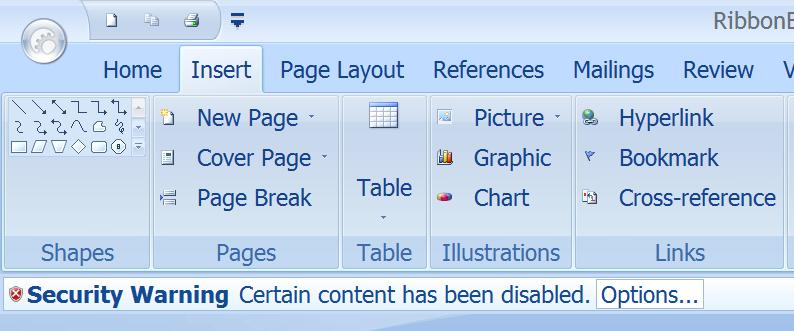 ------------- Product: Xtreme SuitePro (ActiveX) 16.2.5 Platform: XP / Windows 7 Language: Visual Basic 6.0 SP6 |
Replies:
Posted By: Oleg
Date Posted: 22 January 2009 at 8:03am
|
Hi,
try RibbonBar.FontHeight property ------------- Oleg, Support Team CODEJOCK SOFTWARE SOLUTIONS |
Posted By: McKloony
Date Posted: 22 January 2009 at 10:04am
|
Yes, I know, but it does not work with your sample. I have still the big fonts you can see in die Image. ------------- Product: Xtreme SuitePro (ActiveX) 16.2.5 Platform: XP / Windows 7 Language: Visual Basic 6.0 SP6 |
Posted By: Oleg
Date Posted: 23 January 2009 at 1:39am
|
In the end of Form_Load add
RibbonBar.FontHeight = 12 ------------- Oleg, Support Team CODEJOCK SOFTWARE SOLUTIONS |
Posted By: McKloony
Date Posted: 23 January 2009 at 3:30am
|
Yes, thats it! :-) Now i only have the problem, that a can not change the size of CommandBarEdit or CommandBarComboBox objects, that are set in an normal CommandBar ------------- Product: Xtreme SuitePro (ActiveX) 16.2.5 Platform: XP / Windows 7 Language: Visual Basic 6.0 SP6 |
Posted By: Aaron
Date Posted: 23 January 2009 at 1:44pm
|
Hi,
You could use this:
Dim fnt As StdFont
Set fnt = Me.Font fnt.Size = 36 Set CommandBars.Options.ComboBoxFont = fnt CommandBarsCombo and CommandBarsEdit will be set to same height
------------- Product: Xtreme SuitePro (ActiveX) version 15.0.2 Platform: Windows XP (32bit) - SP 2 Language: Visual Basic 6.0 Zero replies is not an option.... |
Posted By: McKloony
Date Posted: 24 January 2009 at 5:55am
|
Thanks a lot, this works fine ! ------------- Product: Xtreme SuitePro (ActiveX) 16.2.5 Platform: XP / Windows 7 Language: Visual Basic 6.0 SP6 |