StatusBar : align and click icon
Printed From: Codejock Forums
Category: Codejock Products
Forum Name: Command Bars
Forum Description: Topics Related to Codejock Command Bars
URL: http://forum.codejock.com/forum_posts.asp?TID=11258
Printed Date: 02 January 2026 at 5:44pm
Software Version: Web Wiz Forums 12.04 - http://www.webwizforums.com
Topic: StatusBar : align and click icon
Posted By: Somberlord
Subject: StatusBar : align and click icon
Date Posted: 30 June 2008 at 9:48am
|
I would like to add an icon to a pane, align it to left and write text ont the right. And I would also like this icon to be clickable. I didn't find anything to align the icon to left, and I can't get correct mouse position : I get correct y-position but x-position is between 0 and 20, when my pane is in center of the screen. What can I do?? Thank you for your help |
Replies:
Posted By: Somberlord
Date Posted: 01 July 2008 at 4:38am
|
I have finally make it clickable, but I still don't know how to align it to the left of my pane. Thanks for help |
Posted By: Oleg
Date Posted: 01 July 2008 at 1:17pm
|
Hi,
Not sure... Icon is always in the left and text on the right...
please attach screenshot. ------------- Oleg, Support Team CODEJOCK SOFTWARE SOLUTIONS |
Posted By: Somberlord
Date Posted: 02 July 2008 at 4:31am
Here is screenshot : 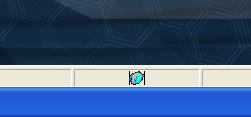 And here is my code :
And I can't write text in this pane after. Is there another way to do that? Thank you! |
Posted By: Oleg
Date Posted: 02 July 2008 at 9:45am
|
Hi,
Replace this code to
CXTPStatusBarPane* pPane = m_wndStatusBar.AddIndicator(ID_INDICATOR_ICON, 0);
pPane->SetText(_T("Text")); pPane->SetIconIndex(IDR_MAINFRAME); m_wndStatusBar.GetImageManager()->SetIcon(IDR_MAINFRAME, IDR_MAINFRAME); ------------- Oleg, Support Team CODEJOCK SOFTWARE SOLUTIONS |
Posted By: Somberlord
Date Posted: 02 July 2008 at 10:51am
|
I replaced my code, and it works better than before. But I still have a little problem : text is not in the pane look : 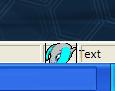 Thanks for your help |
Posted By: Oleg
Date Posted: 02 July 2008 at 2:37pm
|
Hi, Have to stretch automatically with last version. In older you have manually call
pPane->SetWidth(...);
or
pPane->BestFit(); ------------- Oleg, Support Team CODEJOCK SOFTWARE SOLUTIONS |
Posted By: Somberlord
Date Posted: 03 July 2008 at 4:20am
|
It works !! Thank you very much !! |
Posted By: Somberlord
Date Posted: 03 July 2008 at 10:05am
|
I remember why I love programming. The code was working perfectly a fex hours ago, but BestFit() doesn't work properly anymore (pane is resized to icon width only) Althought, SetWidth works...but I would prefere to use BestFit if possible... Any idea? Thanks |
Posted By: Oleg
Date Posted: 03 July 2008 at 3:23pm
|
Hi,
maybe you call BestFit before you set Text. step into BestFit and check if Text has right value. ------------- Oleg, Support Team CODEJOCK SOFTWARE SOLUTIONS |
Posted By: Somberlord
Date Posted: 04 July 2008 at 6:25am
|
When I step into BestFit, Text has right value. here is Two Screenshots : First, when application executes normally :  (its in right-bottom corner of the screen) And here is a screenshot after restore/maximize the window : 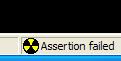 Seems like the other panes don't move to let enough place to my pane :( |
Posted By: Somberlord
Date Posted: 04 July 2008 at 8:54am
I resolved my problem by doing that :
But there must be a better way to do.... |
Posted By: Oleg
Date Posted: 04 July 2008 at 12:12pm
|
Hi,
Best way is upgrade to 12.0.1 :-) In last release we totally removed comctrl32 statusbar dependence and draw/calculate statusbar manually. ------------- Oleg, Support Team CODEJOCK SOFTWARE SOLUTIONS |
Posted By: qarefi
Date Posted: 01 August 2008 at 11:00am
|
Hello, I am for Argentina.
Can you send me the code for make it clickable the statusbar ?
Thanks in advance.
|
Posted By: Oleg
Date Posted: 03 August 2008 at 4:25am
|
Hi,
Please check our sample first - Samples\CommandBars\StatusBar ------------- Oleg, Support Team CODEJOCK SOFTWARE SOLUTIONS |