COM - VB - XAML Pie Chart Demo
Printed From: Codejock Forums
Category: General
Forum Name: Samples and Demo Applications
Forum Description: Post your samples and demo applications here.
URL: http://forum.codejock.com/forum_posts.asp?TID=11169
Printed Date: 25 April 2024 at 11:45pm
Software Version: Web Wiz Forums 12.04 - http://www.webwizforums.com
Topic: COM - VB - XAML Pie Chart Demo
Posted By: ijwelch
Subject: COM - VB - XAML Pie Chart Demo
Date Posted: 22 June 2008 at 2:39am
|
A basic pie chart in XAML. Suggestions and comments welcome. uploads/20080622_023909_Pie_Chart.zip - uploads/20080622_023909_Pie_Chart.zip Output:
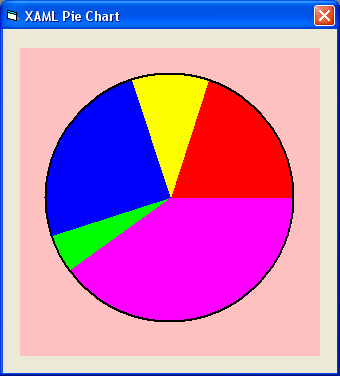 ------------- ExtremeSuitePro 12.1.1 WinXP SP3 |
Replies:
Posted By: ijwelch
Date Posted: 22 June 2008 at 2:45am
|
Oleg, I was expecting the following markup to work but it just fills the shape with black: <Canvas> <Polygon Points='80,80 159,79 158,78 158,76 158,75 158,73 158,72 158,71 158,69 158,68 158,67 157,65 157,64 157,62 156,61 156,60 156,58 155,57 155,56 155,54 154,53 154,52 153,51 153,49 152,48 152,47 151,45 150,44 150,43 149,42 149,40 148,39'> <Polygon.Fill> <LinearGradientBrush EndPoint="0.5,1" StartPoint="0.5, 0"> <GradientStop Color="#FFFF00" Offset="0"/> <GradientStop Color="#00FF00" Offset="1"/> </LinearGradientBrush> </Polygon.Fill> </Polygon> </Canvas> ------------- ExtremeSuitePro 12.1.1 WinXP SP3 |
Posted By: Oleg
Date Posted: 22 June 2008 at 8:00am
|
Hi,
LineGradient now works for Borders/Rectangles only. :-(
Things will change with GDI+.
Thanks for doing this. Its great. Some new Arcs and Curves Tags will be added also. :-)
------------- Oleg, Support Team CODEJOCK SOFTWARE SOLUTIONS |
Posted By: spain_2008
Date Posted: 30 June 2008 at 7:10am
|
Hola, niños: Qué, dandele a la teclas. Eso está muy bien. Os dejo un trocito de codigo que seguro que os pondrá cachondos. private void CambiaAngleMin(Double p) { Polygon A = new Polygon(); int angulo_A, angulo_B; if (AngleMax < p) { angulo_A = (int)p; angulo_B = (int)AngleMax; } else { angulo_A = (int)AngleMax; angulo_B = (int)p; } A.Points.Add(new Point(55, 55)); while (angulo_A != angulo_B) { Point Punto = new Point(); Double Angulo; Double x, y; // Radianes; Angulo = (Math.PI * (angulo_A - 90)) / 180; x = Math.Cos(Angulo) * 55; y = Math.Sin(Angulo) * 55; x = x + 55; y = y + 55; Punto.X = x; Punto.Y = y; A.Points.Add(Punto); angulo_A--; } A.Points.Add(new Point(55, 55)); A.Stroke = Brushes.Black; A.Fill = Brushes.Red; PEDRO.Children.Clear(); PEDRO.Children.Add(A); } Saludos.- ------------- Hola, chavales!!! |
Posted By: braian87b
Date Posted: 02 July 2008 at 11:01am
|
Posted By: braian87b
Date Posted: 02 July 2008 at 11:03am
|
and the sing:
Hello guys!, well, nothing, lets see if we give more live to this post and we leave the crap. Advise: stop saying "chorradas" (stupid thing) and paste code, what functions and no stupids and "chorradas", kisses
|
 spain_2008 wrote:
spain_2008 wrote: