FilterText question
Printed From: Codejock Forums
Category: Codejock Products
Forum Name: Report Control
Forum Description: Topics Related to Codejock Report Control
URL: http://forum.codejock.com/forum_posts.asp?TID=10180
Printed Date: 29 April 2024 at 2:21am
Software Version: Web Wiz Forums 12.04 - http://www.webwizforums.com
Topic: FilterText question
Posted By: msotocl
Subject: FilterText question
Date Posted: 10 April 2008 at 5:12pm
|
Hi, 1.- how to make a search of filltertext but only of selected column
2.- How to make a fixedrows (how to subtotals), but displayed in the end of a sumatory i.e, not only in header or footer
Thank you very much
|
Replies:
Posted By: Aaron
Date Posted: 21 April 2008 at 2:34am
|
Hi,
I guess it's not possible to filter on just 1 colum. The filter applies on every column in the ReportControl. I don't know what you need this for but you could add some code in the BeforeDrawRow event to "filter" the column you want.
If Item.Index = 1 Then
If Metrics.Text Like "*" & wndReportControl.FilterText & "*" Then Metrics.Font.Bold = True Else
Metrics.Font.Bold = False
End If
End If |
Posted By: nighthawk
Date Posted: 21 April 2008 at 8:27pm
|
You can write your own custom filter function. Here is a modified version of what I use. I didn't actually test this version so there may be a bug or two that needs worked out: Private Sub filterRows2(p_objGrid As XtremeReportControl.ReportControl, p_strFilterText As String, p_lngColumnID As Long) Dim Record As XtremeReportControl.ReportRecord Dim i As Long Dim strValue As String Dim strCaption As String Dim bolVisible As Boolean On Error GoTo filterRows2_Error ' initially make all records visible For i = 0 To p_objGrid.Records.Count - 1 Set Record = p_objGrid.Records(i) Record.Visible = True Next i If (p_strFilterText <> "") Then 'loop through all rows and check filter text against value and caption of specified column For i = 0 To p_objGrid.Records.Count - 1 Set Record = p_objGrid.Records(i) strValue = Record.Item(p_lngColumnID).Value strCaption = Record.Item(p_lngColumnID).Caption If ((isStringInString(LCase$(p_strFilterText), LCase$(strValue)) = True) Or _ (isStringInString(LCase$(p_strFilterText), LCase$(strCaption)) = True)) Then Record.Visible = True Else Record.Visible = False End If Next i End If Set Record = Nothing p_objGrid.Populate On Error GoTo 0 Exit Sub filterRows2_Error: End Sub Public Function isStringInString(p_strIsThisString As String, p_strInThisString As String) As Boolean On Error GoTo isStringInString_Error If (InStr(p_strInThisString, p_strIsThisString) <> 0) Then 'if not 0, then it is in target string isStringInString = True Else 'if equals 0, then not in string isStringInString = False End If On Error GoTo 0 Exit Function isStringInString_Error: isStringInString = False End Function |
Posted By: Aaron
Date Posted: 22 April 2008 at 8:27am
|
Hi NightHawk Did you try this with 1,5 million records? With my solution it doesn't matter if there are 10.000.000 records or just 1 |
Posted By: msotocl
Date Posted: 28 April 2008 at 9:20pm
|
Hi.
i not undestand your example...
please see the image:
i need make a filter only on column selected: In this case Column "Nombre Producto". I write a text in superior right text box and need, what the report control only search the text in selected column ("Nombre Producto")
any idea
thank you very much
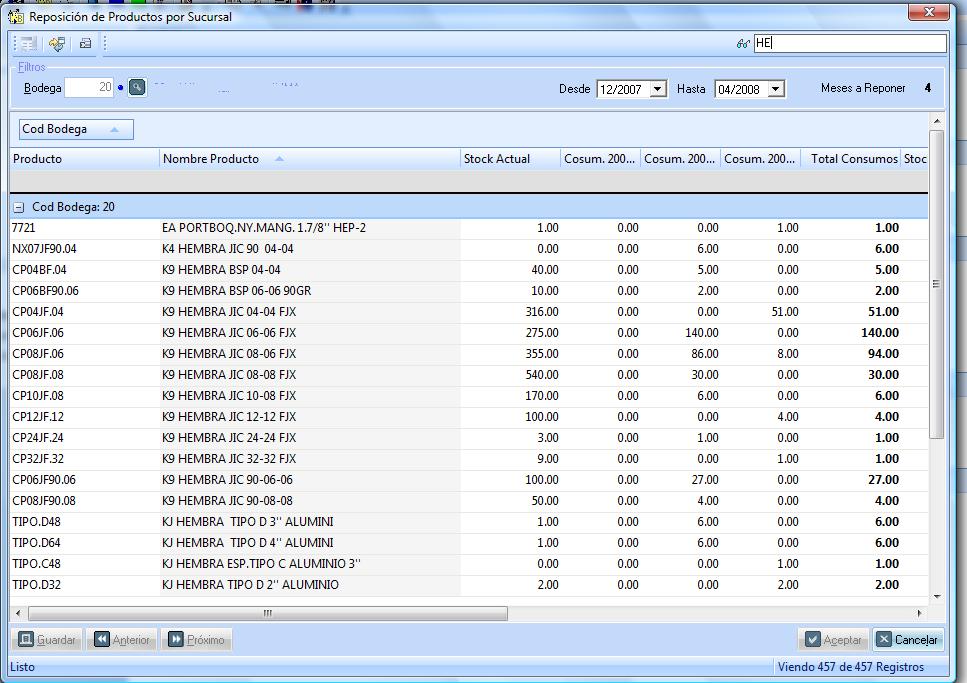 |
Posted By: Aaron
Date Posted: 29 April 2008 at 5:54am
|
Hi,
This is a sample project how to sort on a certain column. The ReportControl is V11.1 (I don't have an earlier version). Just replace the ReportControl with your own version if necessary.
https://forum.codejock.com/uploads/20080429_153244_TestSorting.zip - uploads/20080429_153244_TestSorting.zip
|
Posted By: msotocl
Date Posted: 30 April 2008 at 5:03pm
|
Hi Thank you for your help... but the sample not work... |
Posted By: Aaron
Date Posted: 01 May 2008 at 12:25am
|
Hi,
What doesn't work?
Right clicking a column will select the column and enter your sort text. The * will replace all chars beginning with "Data..."
|
Posted By: msotocl
Date Posted: 01 May 2008 at 5:27pm
 OK. Now I understand all....This one very good Thank you very much |
