
 |
Is it possible to put ribbon bar on a dialog |
Post Reply 
|
| Author | ||
vijaymahajan 
Groupie 
Joined: 16 June 2008 Status: Offline Points: 92 |
 Post Options Post Options
 Thanks(0) Thanks(0)
 Quote Quote  Reply Reply
 Topic: Is it possible to put ribbon bar on a dialog Topic: Is it possible to put ribbon bar on a dialogPosted: 16 June 2008 at 5:23am |
|
|
Hello, I want to put the ribbon bar on a dialog,as my application is dialog based.
Is it possible to implement ribbon bar on a dialog?
I have implemented the ribbon bar in a MDI application,now i also have to put the ribbon bar in a dialog based application.But there is no sample code available to refer.
Please help me if anyone have any idea about implementing a ribbon bar in a dialog based application.
Thanks And Regards,
Vijay Mahajan.
|
||
 |
||
Oleg 
Senior Member 
Joined: 21 May 2003 Location: United States Status: Offline Points: 11234 |
 Post Options Post Options
 Thanks(0) Thanks(0)
 Quote Quote  Reply Reply
 Posted: 17 June 2008 at 12:41am Posted: 17 June 2008 at 12:41am |
|
|
Hello,
Yes, its possible. See how DialogSample added Toolbars - use same way to add Ribbon.
|
||
|
Oleg, Support Team
CODEJOCK SOFTWARE SOLUTIONS |
||
 |
||
Synapse 
Groupie 
Joined: 28 June 2007 Status: Offline Points: 22 |
 Post Options Post Options
 Thanks(0) Thanks(0)
 Quote Quote  Reply Reply
 Posted: 24 June 2008 at 8:34am Posted: 24 June 2008 at 8:34am |
|
|
Hi,
I'm trying to add a ribbon to a dialog. In the DialogSample project, in OnInitDialog(), I've added the following lines :
I have also commented the lines that were adding the menu and the toolbar. The code compiles and launches, but the ribbon doesn't display in the dialog. I thought that maybe it was because my ribbon was empty, so I've added an empty tab :
And now I have a crash on this line. Thank you |
||
|
Codejock Xtrem Skin Framework 2007 11.1.3
Windows XP SP2 |
||
 |
||
Oleg 
Senior Member 
Joined: 21 May 2003 Location: United States Status: Offline Points: 11234 |
 Post Options Post Options
 Thanks(0) Thanks(0)
 Quote Quote  Reply Reply
 Posted: 24 June 2008 at 9:30am Posted: 24 June 2008 at 9:30am |
|
|
Hi, You also need add Ribbon bitmaps to resources:
#include "Styles\Office2007Blue\Office2007Blue.rc"
|
||
|
Oleg, Support Team
CODEJOCK SOFTWARE SOLUTIONS |
||
 |
||
Synapse 
Groupie 
Joined: 28 June 2007 Status: Offline Points: 22 |
 Post Options Post Options
 Thanks(0) Thanks(0)
 Quote Quote  Reply Reply
 Posted: 24 June 2008 at 9:52am Posted: 24 June 2008 at 9:52am |
|
|
I added this line to DialogSample.rc2 but it doesn't works. Do I need at list a tab in the ribbon to see something ?
|
||
|
Codejock Xtrem Skin Framework 2007 11.1.3
Windows XP SP2 |
||
 |
||
Oleg 
Senior Member 
Joined: 21 May 2003 Location: United States Status: Offline Points: 11234 |
 Post Options Post Options
 Thanks(0) Thanks(0)
 Quote Quote  Reply Reply
 Posted: 24 June 2008 at 3:11pm Posted: 24 June 2008 at 3:11pm |
|
|
Try also add pRibbon->SetMinimumVisibleWidth(0);
|
||
|
Oleg, Support Team
CODEJOCK SOFTWARE SOLUTIONS |
||
 |
||
Synapse 
Groupie 
Joined: 28 June 2007 Status: Offline Points: 22 |
 Post Options Post Options
 Thanks(0) Thanks(0)
 Quote Quote  Reply Reply
 Posted: 25 June 2008 at 3:29am Posted: 25 June 2008 at 3:29am |
|
|
It still doesn't work. Here's my entire OnInitDialog() function
1) Why does the AddTab call crash ? 2) Do I need to add any ribbon operations outside of the OnInitDialog() function ? Thank you. |
||
|
Codejock Xtrem Skin Framework 2007 11.1.3
Windows XP SP2 |
||
 |
||
Oleg 
Senior Member 
Joined: 21 May 2003 Location: United States Status: Offline Points: 11234 |
 Post Options Post Options
 Thanks(0) Thanks(0)
 Quote Quote  Reply Reply
 Posted: 25 June 2008 at 4:17am Posted: 25 June 2008 at 4:17am |
|
|
Hi,
Attach whole changed project. |
||
|
Oleg, Support Team
CODEJOCK SOFTWARE SOLUTIONS |
||
 |
||
Synapse 
Groupie 
Joined: 28 June 2007 Status: Offline Points: 22 |
 Post Options Post Options
 Thanks(0) Thanks(0)
 Quote Quote  Reply Reply
 Posted: 25 June 2008 at 4:35am Posted: 25 June 2008 at 4:35am |
|
|
Codejock Xtrem Skin Framework 2007 11.1.3
Windows XP SP2 |
||
 |
||
lanlamer 
Newbie 
Joined: 18 January 2008 Status: Offline Points: 7 |
 Post Options Post Options
 Thanks(0) Thanks(0)
 Quote Quote  Reply Reply
 Posted: 13 September 2008 at 8:13am Posted: 13 September 2008 at 8:13am |
|
|
Is the problem sovled or not? I also have the same problem.
|
||
 |
||
lemongrass 
Groupie 
Joined: 09 June 2006 Location: Austria Status: Offline Points: 28 |
 Post Options Post Options
 Thanks(0) Thanks(0)
 Quote Quote  Reply Reply
 Posted: 16 September 2008 at 2:38pm Posted: 16 September 2008 at 2:38pm |
|
|
Hello,
I've the same issueand one more: If I create several tabs, than I can see only controls I added to the first tab, all the other tabs show nothing at all. If I change the order of the tabs, than always the first one shows controls, the others not. What can I do, I really need ribbons in dialog based application. Thanks a lot Mario |
||
 |
||
Oleg 
Senior Member 
Joined: 21 May 2003 Location: United States Status: Offline Points: 11234 |
 Post Options Post Options
 Thanks(0) Thanks(0)
 Quote Quote  Reply Reply
 Posted: 17 September 2008 at 2:27am Posted: 17 September 2008 at 2:27am |
|
|
Oleg, Support Team
CODEJOCK SOFTWARE SOLUTIONS |
||
 |
||
lemongrass 
Groupie 
Joined: 09 June 2006 Location: Austria Status: Offline Points: 28 |
 Post Options Post Options
 Thanks(0) Thanks(0)
 Quote Quote  Reply Reply
 Posted: 17 September 2008 at 1:02pm Posted: 17 September 2008 at 1:02pm |
|
|
Hi Oleg, thanks a LOT!
|
||
 |
||
lemongrass 
Groupie 
Joined: 09 June 2006 Location: Austria Status: Offline Points: 28 |
 Post Options Post Options
 Thanks(0) Thanks(0)
 Quote Quote  Reply Reply
 Posted: 18 September 2008 at 2:01pm Posted: 18 September 2008 at 2:01pm |
|
|
Hello Oleg
I found an issue with listboxes used in your dialog sample: 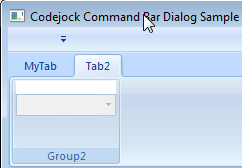 when I change back to MyTab, the Listbox remains 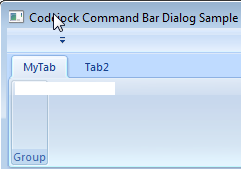 CXTPRibbonTab* pTabHome = pRibbonBar->AddTab("MyTab"); pTabHome->AddGroup("Group"); CXTPRibbonTab* pTab2= pRibbonBar->AddTab("Tab2"); CXTPRibbonGroup* pGroup = pTab2->AddGroup("Group2"); CXTPControlListBox* pListMemory = new CXTPControlListBox(); pGroup->Add(pListMemory, IDC_LIST); CXTPControlComboBox* pComboMemory = new CXTPControlComboBox(); pGroup->Add(pComboMemory, IDC_COMBO); Thanks Mario |
||
 |
||
znakeeye 
Senior Member 
Joined: 26 July 2006 Status: Offline Points: 1672 |
 Post Options Post Options
 Thanks(0) Thanks(0)
 Quote Quote  Reply Reply
 Posted: 19 September 2008 at 7:44am Posted: 19 September 2008 at 7:44am |
|
|
Looks like the necessary WS_CLIPCHILDREN/WS_CLIPSIBLINGS-styles are missing. Correct? |
||
 |
||
lemongrass 
Groupie 
Joined: 09 June 2006 Location: Austria Status: Offline Points: 28 |
 Post Options Post Options
 Thanks(0) Thanks(0)
 Quote Quote  Reply Reply
 Posted: 19 September 2008 at 3:14pm Posted: 19 September 2008 at 3:14pm |
|
|
thanks, but adding
CXTPControlListBox* pListMemory = new CXTPControlListBox(); CListBox* pListBox = pListMemory->GetListCtrl(); pListBox->ModifyStyle(0,WS_CLIPCHILDREN | WS_CLIPSIBLINGS); doesn't solve this issue. But maybe I am doing something wrong here as well. thanks a lot mario |
||
 |
||
Oleg 
Senior Member 
Joined: 21 May 2003 Location: United States Status: Offline Points: 11234 |
 Post Options Post Options
 Thanks(0) Thanks(0)
 Quote Quote  Reply Reply
 Posted: 22 September 2008 at 5:40am Posted: 22 September 2008 at 5:40am |
|
|
Hello,
No, you are right :( CXTPControlListBox has problem in our code.
Please use Galleries instead. CXTPControlListBox was designed to be used for Popup menus only.
|
||
|
Oleg, Support Team
CODEJOCK SOFTWARE SOLUTIONS |
||
 |
||
Post Reply 
|
|
|
Tweet
|
| Forum Jump | Forum Permissions  You cannot post new topics in this forum You cannot reply to topics in this forum You cannot delete your posts in this forum You cannot edit your posts in this forum You cannot create polls in this forum You cannot vote in polls in this forum |