
 |
Image size in CXTPRibbonGroup |
Post Reply 
|
| Author | |
renninha 
Groupie 
Joined: 10 August 2007 Location: Sweden Status: Offline Points: 17 |
 Post Options Post Options
 Thanks(0) Thanks(0)
 Quote Quote  Reply Reply
 Topic: Image size in CXTPRibbonGroup Topic: Image size in CXTPRibbonGroupPosted: 27 October 2020 at 12:06pm |
|
When the window is made more narrow or when the user has a small display, the ribbon groups is collapsed.
My problem is that the image/icon shown seems to be sized relative to the width of the group button. How to make a fixed icon size? No difference if the original png or ico file is changed and no difference what size I set in the image manager... Just want all icons to be equally sized no matter of collapsed group width. Using ToolkitPro1910vc150x64... How to do? Thanks, Håkan
|
|
 |
|
Fredrik 
Senior Member 
Joined: 22 June 2005 Status: Offline Points: 235 |
 Post Options Post Options
 Thanks(0) Thanks(0)
 Quote Quote  Reply Reply
 Posted: 30 October 2020 at 6:36am Posted: 30 October 2020 at 6:36am |
|
Could be 'as designed' - I just checked with Microsoft Word: when the ribbon groups are collapsed, the smaller size icon (16px) is used (but with a frame around the icon - at least in Office 2019)
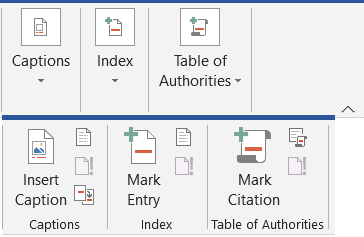 |
|
|
Windows 10, Visual Studio 20157, Toolkit Pro 18.3.0
|
|
 |
|
Post Reply 
|
|
|
Tweet
|
| Forum Jump | Forum Permissions  You cannot post new topics in this forum You cannot reply to topics in this forum You cannot delete your posts in this forum You cannot edit your posts in this forum You cannot create polls in this forum You cannot vote in polls in this forum |