
 |
How to change caption font of AutoHidePanel |
Post Reply 
|
| Author | |
kylechen 
Groupie 
Joined: 29 November 2004 Status: Offline Points: 57 |
 Post Options Post Options
 Thanks(0) Thanks(0)
 Quote Quote  Reply Reply
 Topic: How to change caption font of AutoHidePanel Topic: How to change caption font of AutoHidePanelPosted: 31 May 2013 at 12:58pm |
|
Hi,
Is there any easy way to change AutoHide Docking panel's caption font? I have problem in display Thai language in AutoHide mode. Please see screenshot. I guess it's caused by invalid font specified. Please help. I'm using XTP 12.1.1. Thanks, Kyle 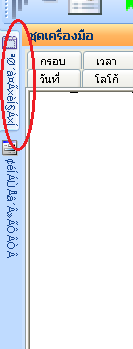 |
|
 |
|
kylechen 
Groupie 
Joined: 29 November 2004 Status: Offline Points: 57 |
 Post Options Post Options
 Thanks(0) Thanks(0)
 Quote Quote  Reply Reply
 Posted: 31 May 2013 at 4:58pm Posted: 31 May 2013 at 4:58pm |
|
I did more test on it, and try to upgrade to version 15.3. Here's the result:
I have successfully changed the font, but still has the same problem. However when I dock the panel to top or bottom (make the auto hide panel caption horizontally), the text can correctly displayed. It looks like there's some bug in drawing caption at rotation 90 degree. Please help me to check if there's a workaround or fix? Thanks, Kyle 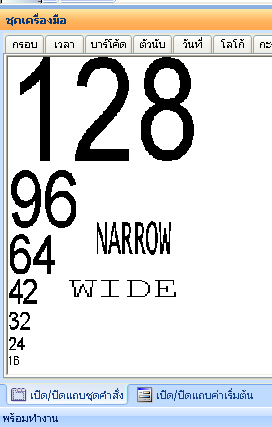 |
|
 |
|
Post Reply 
|
|
|
Tweet
|
| Forum Jump | Forum Permissions  You cannot post new topics in this forum You cannot reply to topics in this forum You cannot delete your posts in this forum You cannot edit your posts in this forum You cannot create polls in this forum You cannot vote in polls in this forum |