
 |
How to add a custom control to a Ribbon group |
Post Reply 
|
| Author | |
fernando 
Groupie 
Joined: 22 May 2006 Status: Offline Points: 25 |
 Post Options Post Options
 Thanks(0) Thanks(0)
 Quote Quote  Reply Reply
 Topic: How to add a custom control to a Ribbon group Topic: How to add a custom control to a Ribbon groupPosted: 06 November 2008 at 10:26am |
|
Hi,
I'd like to add a custom control to a RibbonBar group. How ca I do this? I was expecting to fin a Handle property in the CommandBarControlCustom as in the TaskPanelGroupItem, but couldn't find any. Thanks in advance |
|
 |
|
fernando 
Groupie 
Joined: 22 May 2006 Status: Offline Points: 25 |
 Post Options Post Options
 Thanks(0) Thanks(0)
 Quote Quote  Reply Reply
 Posted: 06 November 2008 at 10:58am Posted: 06 November 2008 at 10:58am |
|
Got it, nevermind.
|
|
 |
|
fernando 
Groupie 
Joined: 22 May 2006 Status: Offline Points: 25 |
 Post Options Post Options
 Thanks(0) Thanks(0)
 Quote Quote  Reply Reply
 Posted: 06 November 2008 at 11:07am Posted: 06 November 2008 at 11:07am |
|
Hi,
I have managed to add the custom control using the Handle property, but now I'm having a very odd issue: the custom control appears out of the RibbonBar group until I click on the group. Then it gets docked. How can I have it docked from the beginning??? Here's the code I'm using: -------------------------------------------------------------------------------------------- Dim rGroup As RibbonGroup Dim rItem As XtremeCommandBars.CommandBarControlCustom Set rTab = m_rRibbon.Tab(2) Set rGroup = rTab.Groups.AddGroup("Creating Resumes", 45) Set rItem = rGroup.Add(xtpControlCustom, eResumesComboItem, rcString(eResumesComboItem)) rItem.Handle = m_rView.ResumeCombo.WindowHandle After thsi code runs, the custom control (ResumeCombo) isn't docked and is displayed out of the ribbonbar. How can I fix this? Thanks in advance, Fernando PS I'musing VB6 and version 10.4.2 |
|
 |
|
ijwelch 
Senior Member 
Joined: 20 June 2006 Status: Offline Points: 262 |
 Post Options Post Options
 Thanks(0) Thanks(0)
 Quote Quote  Reply Reply
 Posted: 07 November 2008 at 7:57pm Posted: 07 November 2008 at 7:57pm |
|
I think it'll work if you put the m_rView.ResumeCombo in a PictureBox first, then use rItem.Handle = PictureBox.hWnd
|
|
 |
|
TShriver 
Groupie 
Joined: 27 July 2008 Location: United States Status: Offline Points: 34 |
 Post Options Post Options
 Thanks(0) Thanks(0)
 Quote Quote  Reply Reply
 Posted: 06 March 2009 at 12:26pm Posted: 06 March 2009 at 12:26pm |
|
I'm having the opposite effect. I've added a xtpControlCustom item the DateTimePicker and it shows up in the RibbonBar until I click it. Then it shows up as a button.
Dim TabAdvanced As RibbonTab
Set TabAdvanced = RibbonBar.InsertTab(7, "&Advanced") TabAdvanced.Id = ID_TAB_ADVANCED Set ViewGroup = TabAdvanced.Groups.AddGroup("&Advanced Controls", ID_GROUP_ADVANCED) ViewGroup.ControlsCentering = True Dim ItemCustom As XtremeCommandBars.CommandBarControlCustom Set ItemCustom = ViewGroup.Add(xtpControlCustom, 777, "Time", False, False) Before Click:
 After Click:
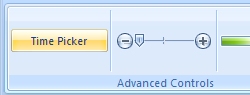 Any ideas???
Thanks,
Tim
|
|
 |
|
Post Reply 
|
|
|
Tweet
|
| Forum Jump | Forum Permissions  You cannot post new topics in this forum You cannot reply to topics in this forum You cannot delete your posts in this forum You cannot edit your posts in this forum You cannot create polls in this forum You cannot vote in polls in this forum |