
 |
How do I hide Expand/Collapse icon in Group Row |
Post Reply 
|
| Author | |
LeeHayton 
Senior Member 
Joined: 25 November 2005 Location: United Kingdom Status: Offline Points: 102 |
 Post Options Post Options
 Thanks(0) Thanks(0)
 Quote Quote  Reply Reply
 Topic: How do I hide Expand/Collapse icon in Group Row Topic: How do I hide Expand/Collapse icon in Group RowPosted: 21 December 2006 at 7:37am |
|
How do I hide Expand/Collapse (+ -) icon in Group Row - is it possible?
I don't want the user to be able to expand/collapse the group.
Thanks
Lee
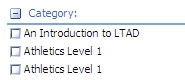 |
|
 |
|
Alexey2 
Senior Member 
Joined: 24 September 2006 Status: Offline Points: 124 |
 Post Options Post Options
 Thanks(0) Thanks(0)
 Quote Quote  Reply Reply
 Posted: 07 April 2007 at 10:06am Posted: 07 April 2007 at 10:06am |
|
Hi!
I need this feature too. Need to hide Expand/Collapse buttons or freez it something like Collapsable = False.
Is is possible?
|
|
 |
|
Alexey2 
Senior Member 
Joined: 24 September 2006 Status: Offline Points: 124 |
 Post Options Post Options
 Thanks(0) Thanks(0)
 Quote Quote  Reply Reply
 Posted: 07 April 2007 at 10:07am Posted: 07 April 2007 at 10:07am |
|
Hi!
I need this feature too. Need to hide Expand/Collapse buttons or freeze it something like Collapsable = False.
Is is possible?
|
|
 |
|
sserge 
Moderator Group 
Joined: 01 December 2004 Status: Offline Points: 1297 |
 Post Options Post Options
 Thanks(0) Thanks(0)
 Quote Quote  Reply Reply
 Posted: 16 May 2007 at 5:53pm Posted: 16 May 2007 at 5:53pm |
|
You can hide icons, like described there: http://forum.codejock.com/forum_posts.asp?TID=5768
But you can't disable expanding/collapsing. However, you can catch RowExpanded event and expand/collapse your row back. -- WBR, Serge |
|
 |
|
Post Reply 
|
|
|
Tweet
|
| Forum Jump | Forum Permissions  You cannot post new topics in this forum You cannot reply to topics in this forum You cannot delete your posts in this forum You cannot edit your posts in this forum You cannot create polls in this forum You cannot vote in polls in this forum |