
 |
GUID = CLSID + TYPELIB clarification and poll |
Post Reply 
|
| Author | |||||
Oleg 
Senior Member 
Joined: 21 May 2003 Location: United States Status: Offline Points: 11234 |
 Post Options Post Options
 Thanks(0) Thanks(0)
 Quote Quote  Reply Reply
 Topic: GUID = CLSID + TYPELIB clarification and poll Topic: GUID = CLSID + TYPELIB clarification and pollPosted: 18 October 2010 at 10:08am |
||||
|
Hi,
We had hot discussion about GUIDs and if possible to work with 2 versions on same PC. Seems we need clarify things here: How things look now: 1. All versions have same TYPELIB (identifier of whole ActiveX) for example typelib for CommandBars ActiveX 14.0 is Object={555E8FCC-830E-45CC-AF00-A012D5AE7451}#14.0#0; CommandBars.ocx same as CommandBars ActiveX 10.0: Object={555E8FCC-830E-45CC-AF00-A012D5AE7451}#10.0#0; CommandBars.ocx 2. All vesions have different CLSID for each _controls_ inside ActiveX. Typelib value only used by development platforms and help Visual Basic upgrade forms and project - if you have application that uses 13.0, you only need uninstall 13.0, install 14.0 and Visual Basic will automatically start using it If you deliver application with CommandBars 14.0 to user already has another aplication that uses CommandBars 12.0 - both applications will work without problems - Because CLSID of controls are different and compiled exe already don't use TYPELIB value. There is only one problem with such numbering - its hard to develop 2 applications _at the same time_ with Visual Basic if one uses 12.0 and another 14.0 - you have each time reregister version you need (for example create bat file) otherwise Visual Basic will ask to upgrade 12.0 to 14.0 on each project open. As alternative we can replace TYPELIB value with each update, but developers in that case should manually replace all TYPELIBS in each project and form files of application - Visual Basic won't update them automatically. we know that some (maybe even most) vendors (for example Crystall Report ActiveX) change TYPELIB with each version - but they release new version once in year. it will be annoying to replace these number for our customers with our 4-5 releases/year. I'd prefer not to change it - for 8 years we had maybe only 3-4 complains about it, but lets discuss and poll it :) |
|||||
|
Oleg, Support Team
CODEJOCK SOFTWARE SOLUTIONS |
|||||
 |
|||||
Jebo 
Senior Member 
Joined: 27 October 2005 Location: Germany Status: Offline Points: 318 |
 Post Options Post Options
 Thanks(0) Thanks(0)
 Quote Quote  Reply Reply
 Posted: 18 October 2010 at 2:08pm Posted: 18 October 2010 at 2:08pm |
||||
|
Oleg, I think your poll is not the right question!
> otherwise Visual Basic will ask to upgrade 12.0 to 14.0 on each project open. Normally it's possible to deactivate the "ask to upgrade" question in Visual Basic!!! This IS NOT POSSIBLE with v13.4.1 and 14.4.2 - that's the problem we have! But with older releases (such as with 13.1.0 and 13.2.0) it works well! WHY? So please check this out!  |
|||||
|
[Sig removed by Admin: Signature can't exceed 40GB]
|
|||||
 |
|||||
gibra 
Senior Member 
Joined: 31 October 2008 Location: Italy Status: Offline Points: 288 |
 Post Options Post Options
 Thanks(0) Thanks(0)
 Quote Quote  Reply Reply
 Posted: 18 October 2010 at 5:32pm Posted: 18 October 2010 at 5:32pm |
||||
Sorry, oleg, but this is unpardonable and isn't professional.
As Codejock Customer...:
This is the correct and professional method.
In fact, I can open different versions of projects which use different versions of CrystalReport without any problem.
Again: I want myself to decide IF and WHEN version may changed, or not.
Very very bad choice, for me.
|
|||||
|
gibra
CJ SuiteControl v: 13.x to 19.x Windows 10 64bit VS2019 - VB6.0 SP6 <a href="http://nuke.vbcorner.net/Home/tabid/36/language/en-US/Default.aspx" rel="nofollow">VS/VB 6.0 Installer v6.8 |
|||||
 |
|||||
Jebo 
Senior Member 
Joined: 27 October 2005 Location: Germany Status: Offline Points: 318 |
 Post Options Post Options
 Thanks(0) Thanks(0)
 Quote Quote  Reply Reply
 Posted: 18 October 2010 at 6:12pm Posted: 18 October 2010 at 6:12pm |
||||
|
@Gibra
Please not so willing to attack. I am sure CJ will find a solution...  @All - MyApp v1.0.0 use codejock v12.0.0 - MyApp v1.8.0 use Codejock v.13.0.0 - MyApp v2.0.0 sue Codejock v.13.4.0, and so on... Same by me! But again, the problem occurs only with v13.4.0 and higher(!) With CJ-components from v9.x to v13.3 I was able to develop in each my projects with each CJ-versions on the same time! But you must deselect this checkbox and start "Registrator.exe" only after the installation of a new CJ-release! 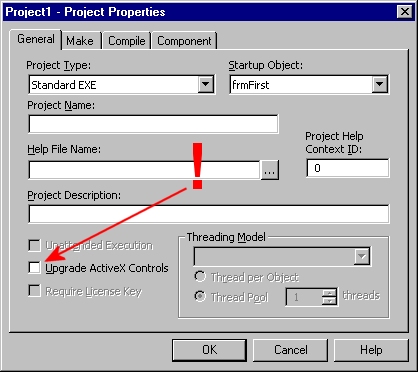 ...Unfortunately this no longer works with version 13.4.0, 13.4.1 and 13.4.2. @CJ Therefore, we need not necessarily changing of any GUID's, Polling or something else. It is enough just again to publish your components like the past! |
|||||
|
[Sig removed by Admin: Signature can't exceed 40GB]
|
|||||
 |
|||||
Aaron 
Senior Member 
Joined: 29 January 2008 Status: Offline Points: 2192 |
 Post Options Post Options
 Thanks(0) Thanks(0)
 Quote Quote  Reply Reply
 Posted: 21 October 2010 at 2:40pm Posted: 21 October 2010 at 2:40pm |
||||
Hi,
@Jebo
You are right about this. If we have an option to DO NOT upgrade ActiveX controls we don't need anything else.
@Gibra
I really don't understand, you said you don't want to keep track which customer uses which version... How do you keep track (if you have that much VB projects open at one time) which customer belongs to opened project? btw if you have that much opened project at one time I guess you have to pay more attention to your programming skills than to this topic
If CJ solves this matter (not automatically update with new version unless "upgrade ActiveX" is checked) it will be fine for me and I think for most of the members. I have been in this forum for a few years now and I didn't see a post regarding this (well not in a way Gibra did)
Thanks
|
|||||
|
Product: Xtreme SuitePro (ActiveX) version 15.0.2
Platform: Windows XP (32bit) - SP 2 Language: Visual Basic 6.0 Zero replies is not an option.... |
|||||
 |
|||||
gibra 
Senior Member 
Joined: 31 October 2008 Location: Italy Status: Offline Points: 288 |
 Post Options Post Options
 Thanks(0) Thanks(0)
 Quote Quote  Reply Reply
 Posted: 22 October 2010 at 9:33am Posted: 22 October 2010 at 9:33am |
||||
Read better. Jebo has written:
...Unfortunately this no longer works with version 13.4.0, 13.4.1 and 13.4.2.
In fact, I disabled this option for ALL my projects, to avoid the problem.
But the problem is still.
I see ...
Perhaps this is due to my bad english...
No.
I intend that I don't want keep track the CODEJOCK version used by a project.
I.e. this mean that I want use a ProjectA with 13.3 and a ProjectB with 13.4.
Actually, instead, I'm forced work with ONE project at time, and I must change each time the active Codejock registered version (using COM Registrator.exe) because Codejoct can't allow me to work with more than one version simultaneously.
Shortly, I don't want that when I install a new version of SuiteControls (i.e. 13.4) , then after this when I modify and compile a project which use v13.3 the executable NOW require v13.4, in other words isn't longer compatible with Codejock version installed in the customers.
If the project use v13.3 then compiled executable must use v13.3.
Really, I don't know how to explain better thic problem...
Oh...
Very thank, I develop programs since 20+ years and I believe to know programming skills.
Perhaps, you have to pay more attention to read better.
Because until now this problem there not.
This is a NEW problem which start with v.13.4.0, as Jebo already written.
If you use v13.0.0 (as your sign say) then you can't understand this problem, because you don't have any problem.
Again: "Upgrade ActiveX Controls" ISN'T checked for all my projects.
Perhaps, this problem has been solved after v.13.4.0 versions.
But between 13.3.1 and 13.4.0 the problem is still.
I hope, really, this clarification to be meaningful.
Thank.
|
|||||
|
gibra
CJ SuiteControl v: 13.x to 19.x Windows 10 64bit VS2019 - VB6.0 SP6 <a href="http://nuke.vbcorner.net/Home/tabid/36/language/en-US/Default.aspx" rel="nofollow">VS/VB 6.0 Installer v6.8 |
|||||
 |
|||||
Aaron 
Senior Member 
Joined: 29 January 2008 Status: Offline Points: 2192 |
 Post Options Post Options
 Thanks(0) Thanks(0)
 Quote Quote  Reply Reply
 Posted: 22 October 2010 at 11:15am Posted: 22 October 2010 at 11:15am |
||||
|
Jebo said:
@CJ
Therefore, we need not necessarily changing of any GUID's, Polling or something else. It is enough just again to publish your components like the past! And I responded with:
@Jebo
You are right about this. If we have an option to DO NOT upgrade ActiveX controls we don't need anything else.
@Gibra
I really don't understand, you said you don't want to keep track which customer uses which version... How do you keep track (if you have that much VB projects open at one time) which customer belongs to opened project? btw if you have that much opened project at one time I guess you have to pay more attention to your programming skills than to this topic
If CJ solves this matter (not automatically update with new version unless "upgrade ActiveX" is checked) it will be fine for me and I think for most of the members. I have been in this forum for a few years now and I didn't see a post regarding this (well not in a way Gibra did) Well, don't say I didn't read it properly
btw My signature means nothing, I keep developing with new versions (maybe that's why there's a "small" post about issues in ReportControl subforum??? Huh???
Thanks again
|
|||||
|
Product: Xtreme SuitePro (ActiveX) version 15.0.2
Platform: Windows XP (32bit) - SP 2 Language: Visual Basic 6.0 Zero replies is not an option.... |
|||||
 |
|||||
Oleg 
Senior Member 
Joined: 21 May 2003 Location: United States Status: Offline Points: 11234 |
 Post Options Post Options
 Thanks(0) Thanks(0)
 Quote Quote  Reply Reply
 Posted: 22 October 2010 at 12:53pm Posted: 22 October 2010 at 12:53pm |
||||
|
Hi, Yes as we noted in release notes. 13.4.0 just had this problem - we didn't update CLSID. Its only one exception. Please try 13.4.2
|
|||||
|
Oleg, Support Team
CODEJOCK SOFTWARE SOLUTIONS |
|||||
 |
|||||
gibra 
Senior Member 
Joined: 31 October 2008 Location: Italy Status: Offline Points: 288 |
 Post Options Post Options
 Thanks(0) Thanks(0)
 Quote Quote  Reply Reply
 Posted: 22 October 2010 at 4:31pm Posted: 22 October 2010 at 4:31pm |
||||
|
Aaron,
Upgrade ActiveX Controls, checked or not, isn't the problem.
Below I will show the Windows Registry so you can understand what is the real problem:
    - v13.0.0 is OK
- v13.3.1 and 13.4.0 has same CLSID. This is the problem.
- v13.4.2 is OK
Regards
|
|||||
|
gibra
CJ SuiteControl v: 13.x to 19.x Windows 10 64bit VS2019 - VB6.0 SP6 <a href="http://nuke.vbcorner.net/Home/tabid/36/language/en-US/Default.aspx" rel="nofollow">VS/VB 6.0 Installer v6.8 |
|||||
 |
|||||
gibra 
Senior Member 
Joined: 31 October 2008 Location: Italy Status: Offline Points: 288 |
 Post Options Post Options
 Thanks(0) Thanks(0)
 Quote Quote  Reply Reply
 Posted: 29 October 2010 at 5:32am Posted: 29 October 2010 at 5:32am |
||||
|
Arghhh, after installed v13.4.2, the problem is the same!
I have open a project which use v13.4.0 BUT this version is no longer registered, and AUTOMATICALLY the project is upgraded to v13.4.2.
To continue to use my project which use v13.4.0 I'm forced to use Registrator.exe of v13.4.0 to re-register this version. Unfortunately, this cause that v13.4.2 will un-registered!
Therefore, again, I'm not able to use more than one version at same time (in different project, of course) but I' forced to continuously use Registrator.exe to register tha version which I will work for.
So, nothing is solved!
Now?
|
|||||
|
gibra
CJ SuiteControl v: 13.x to 19.x Windows 10 64bit VS2019 - VB6.0 SP6 <a href="http://nuke.vbcorner.net/Home/tabid/36/language/en-US/Default.aspx" rel="nofollow">VS/VB 6.0 Installer v6.8 |
|||||
 |
|||||
SeungMina 
Groupie 
Joined: 04 November 2010 Status: Offline Points: 12 |
 Post Options Post Options
 Thanks(0) Thanks(0)
 Quote Quote  Reply Reply
 Posted: 15 November 2010 at 5:30pm Posted: 15 November 2010 at 5:30pm |
||||
|
gibra, why not use virtual machines? eg. Microsoft VPC.
I use them all the time, mostly for testing my software under different versions of Windows... but they are also very useful when you need several different development environments. |
|||||
 |
|||||
Post Reply 
|
|
|
Tweet
|
| Forum Jump | Forum Permissions  You cannot post new topics in this forum You cannot reply to topics in this forum You cannot delete your posts in this forum You cannot edit your posts in this forum You cannot create polls in this forum You cannot vote in polls in this forum |