
 |
Drawing bug |
Post Reply 
|
| Author | |
ABuenger 
Newbie 

Joined: 02 February 2006 Status: Offline Points: 1075 |
 Post Options Post Options
 Thanks(0) Thanks(0)
 Quote Quote  Reply Reply
 Topic: Drawing bug Topic: Drawing bugPosted: 07 May 2007 at 4:41pm |
|
I've found a drawing bug of the property grid with long items. I've tested it also without the skinframework but no difference. Here are the screenshots and steps to reproduce it:
1) Item with combobox, show tooltip for long string: 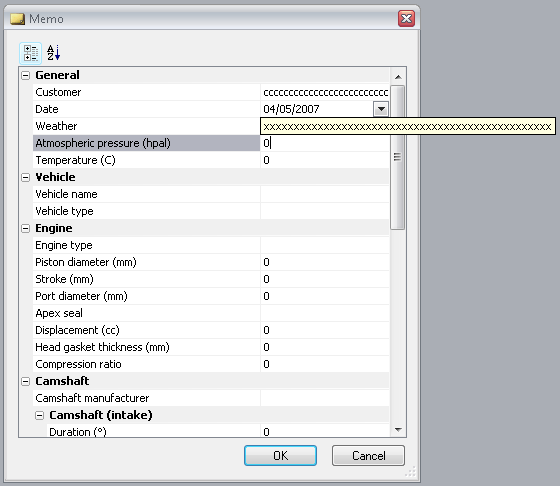 2) Move the mouse cursor to the right above the combo box button:  3) Move the mouse cursor up to the other date item button:  |
|
|
Codejock support
|
|
 |
|
Oleg 
Admin Group 
Joined: 21 May 2003 Location: United States Status: Offline Points: 11234 |
 Post Options Post Options
 Thanks(0) Thanks(0)
 Quote Quote  Reply Reply
 Posted: 08 May 2007 at 6:48am Posted: 08 May 2007 at 6:48am |
|
Hi,
Can you try reproduce same with our PropertyGrid sample?
|
|
|
Oleg, Support Team
CODEJOCK SOFTWARE SOLUTIONS |
|
 |
|
ABuenger 
Newbie 

Joined: 02 February 2006 Status: Offline Points: 1075 |
 Post Options Post Options
 Thanks(0) Thanks(0)
 Quote Quote  Reply Reply
 Posted: 08 May 2007 at 7:16am Posted: 08 May 2007 at 7:16am |
|
Hello Oleg, I've modified the sample to reproduce the bug. The problem occurs if the property grid is not hosted inside a static control. I've replaced the placeholder with DDX_Control(pDX, IDC_PROPERTY_GRID, m_wndPropertyGrid);. The property grid also flickers a lot in that case if you resize the dialog. |
|
|
Codejock support
|
|
 |
|
Oleg 
Admin Group 
Joined: 21 May 2003 Location: United States Status: Offline Points: 11234 |
 Post Options Post Options
 Thanks(0) Thanks(0)
 Quote Quote  Reply Reply
 Posted: 08 May 2007 at 7:50am Posted: 08 May 2007 at 7:50am |
|
Hello,
I not really like that you subclass "STATIC" control to PropertyGrid. We register special Windows Class - "XTPPropertyGrid"....
Anyway if you don't create it using Create method you have to be sure it has clip styles. Modify styles in resources or add in code:
m_wndPropertyGrid.ModifyStyle(0, WS_CLIPCHILDREN | WS_CLIPSIBLINGS);
|
|
|
Oleg, Support Team
CODEJOCK SOFTWARE SOLUTIONS |
|
 |
|
ABuenger 
Newbie 

Joined: 02 February 2006 Status: Offline Points: 1075 |
 Post Options Post Options
 Thanks(0) Thanks(0)
 Quote Quote  Reply Reply
 Posted: 08 May 2007 at 9:05am Posted: 08 May 2007 at 9:05am |
Thanks, that fixed it. |
|
|
Codejock support
|
|
 |
|
Oleg 
Admin Group 
Joined: 21 May 2003 Location: United States Status: Offline Points: 11234 |
 Post Options Post Options
 Thanks(0) Thanks(0)
 Quote Quote  Reply Reply
 Posted: 08 May 2007 at 10:00am Posted: 08 May 2007 at 10:00am |
|
... also set Notfy style of your STATIC control to handle click events... Now you can't resize Bottom Help area.
|
|
|
Oleg, Support Team
CODEJOCK SOFTWARE SOLUTIONS |
|
 |
|
Post Reply 
|
|
|
Tweet
|
| Forum Jump | Forum Permissions  You cannot post new topics in this forum You cannot reply to topics in this forum You cannot delete your posts in this forum You cannot edit your posts in this forum You cannot create polls in this forum You cannot vote in polls in this forum |