
 |
Toolbar Dropdown button not skinned |
Post Reply 
|
| Author | |
Philip 
Newbie 
Joined: 25 November 2006 Location: Romania Status: Offline Points: 28 |
 Post Options Post Options
 Thanks(0) Thanks(0)
 Quote Quote  Reply Reply
 Topic: Toolbar Dropdown button not skinned Topic: Toolbar Dropdown button not skinnedPosted: 13 December 2006 at 6:50am |
|
Reproduction: Place a toolbar (Microsoft Windows Common Controls 6.0 (sp6)) in your SkinControls project.
Add a new button to the toolbar with caption = "Test" and set the style to the button to 5-tbrDropdown
Run the application.
Notice the dropdown button is missing when it's skinned.
|
|
|
BORG Design - Sultanescu Philip
|
|
 |
|
Philip 
Newbie 
Joined: 25 November 2006 Location: Romania Status: Offline Points: 28 |
 Post Options Post Options
 Thanks(0) Thanks(0)
 Quote Quote  Reply Reply
 Posted: 21 December 2006 at 9:03am Posted: 21 December 2006 at 9:03am |
|
Almost right in 10.4, we have a dropdown arrow now.
Remaining problems:
1) Caption not properly aligned.
 2) The second split of the button isn't pressed like in the image below.
 It looks like never clicked like this.
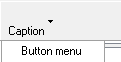 |
|
|
BORG Design - Sultanescu Philip
|
|
 |
|
Post Reply 
|
|
|
Tweet
|
| Forum Jump | Forum Permissions  You cannot post new topics in this forum You cannot reply to topics in this forum You cannot delete your posts in this forum You cannot edit your posts in this forum You cannot create polls in this forum You cannot vote in polls in this forum |