
 |
the bug again in v 2006 Q3 |
Post Reply 
|
| Author | |
jcbaena 
Newbie 
Joined: 20 July 2006 Location: Spain Status: Offline Points: 19 |
 Post Options Post Options
 Thanks(0) Thanks(0)
 Quote Quote  Reply Reply
 Topic: the bug again in v 2006 Q3 Topic: the bug again in v 2006 Q3Posted: 03 August 2006 at 9:50am |
|
I'm going to buy the component. I reported the bug: icons are not displayed on Office2007 theme.
In the new version was to be fixed. I have download it and the bug persists!!. I have launched the example but there is a menu to checkit. The menu show always 3 icons, but they aren't the correct. Is a bug or I have confused?? |
|
 |
|
SuperMario 
Admin Group 

Joined: 14 February 2004 Status: Offline Points: 18057 |
 Post Options Post Options
 Thanks(0) Thanks(0)
 Quote Quote  Reply Reply
 Posted: 03 August 2006 at 9:55am Posted: 03 August 2006 at 9:55am |
|
Not a bug, it works really good, you can now choose which icons are displayed, override the icons, display as many icons as you want.
Check out the picture, you can see where you can choose to display icons. To see, simply use the Office 2007 theme and look at the picture below. Do not check the custom icons menu item. The custom icons menu item inserts custom icons, not the standard ones, so they will not be the correct ones. 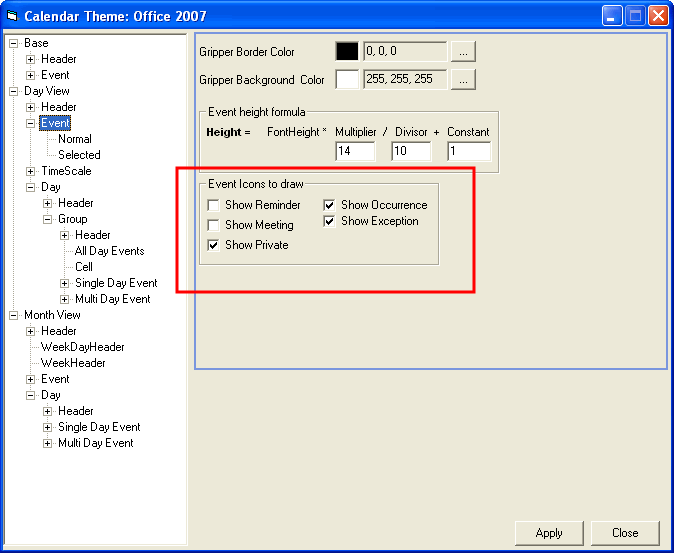 Hope this helps  |
|
 |
|
jcbaena 
Newbie 
Joined: 20 July 2006 Location: Spain Status: Offline Points: 19 |
 Post Options Post Options
 Thanks(0) Thanks(0)
 Quote Quote  Reply Reply
 Posted: 03 August 2006 at 10:09am Posted: 03 August 2006 at 10:09am |
|
But...if I don't check the show custom icons menu....the standards icons disappears too.
|
|
 |
|
SuperMario 
Admin Group 

Joined: 14 February 2004 Status: Offline Points: 18057 |
 Post Options Post Options
 Thanks(0) Thanks(0)
 Quote Quote  Reply Reply
 Posted: 03 August 2006 at 10:13am Posted: 03 August 2006 at 10:13am |
|
Do your events have a private, meeting, recurrence, etc flag set? All that is needed is to enable the Office 2007 theme and you will see all icons providing they ar checked as in the picture above.
|
|
 |
|
jcbaena 
Newbie 
Joined: 20 July 2006 Location: Spain Status: Offline Points: 19 |
 Post Options Post Options
 Thanks(0) Thanks(0)
 Quote Quote  Reply Reply
 Posted: 03 August 2006 at 10:21am Posted: 03 August 2006 at 10:21am |
|
last 3 icons must disspears and stay only the bell...�not?

|
|
 |
|
SuperMario 
Admin Group 

Joined: 14 February 2004 Status: Offline Points: 18057 |
 Post Options Post Options
 Thanks(0) Thanks(0)
 Quote Quote  Reply Reply
 Posted: 03 August 2006 at 10:26am Posted: 03 August 2006 at 10:26am |
|
yes, those 4 are custom icons added, they are not part of the calendar. They should disappear when the custom icon item is unchecked.
All I did was add a recurring event with a reminder, private and meeting flags set. 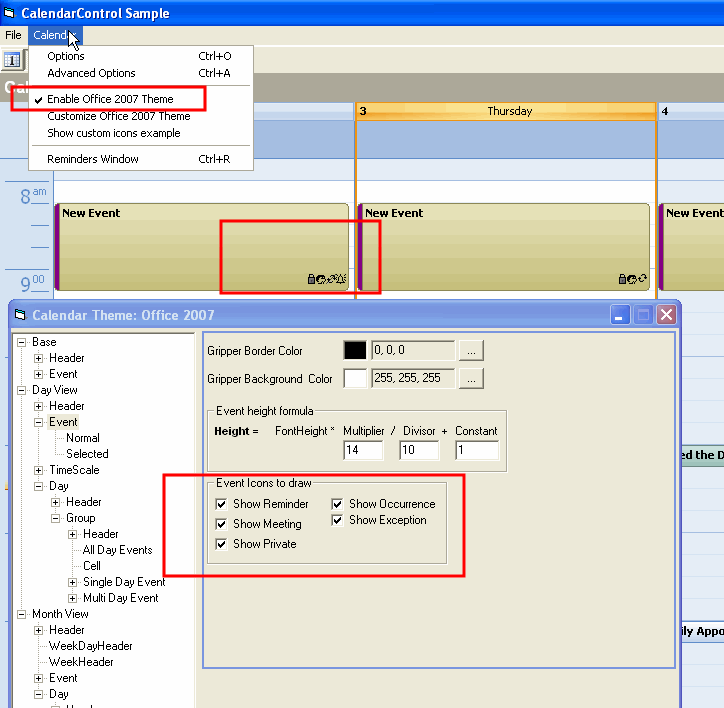 |
|
 |
|
jcbaena 
Newbie 
Joined: 20 July 2006 Location: Spain Status: Offline Points: 19 |
 Post Options Post Options
 Thanks(0) Thanks(0)
 Quote Quote  Reply Reply
 Posted: 03 August 2006 at 10:30am Posted: 03 August 2006 at 10:30am |
|
Ahhh...ok.....sorry...... Ok...ok....
Fine!, I'm going to buy the component. It's perfect for my project. Thanks. P.S: These conversation have been quick. I like that support. Are you from Codejock? |
|
 |
|
SuperMario 
Admin Group 

Joined: 14 February 2004 Status: Offline Points: 18057 |
 Post Options Post Options
 Thanks(0) Thanks(0)
 Quote Quote  Reply Reply
 Posted: 03 August 2006 at 10:35am Posted: 03 August 2006 at 10:35am |
|
I try to be quick, just depends on when I check the forums. Yes, I'm with Codejock

|
|
 |
|
jcbaena 
Newbie 
Joined: 20 July 2006 Location: Spain Status: Offline Points: 19 |
 Post Options Post Options
 Thanks(0) Thanks(0)
 Quote Quote  Reply Reply
 Posted: 03 August 2006 at 10:36am Posted: 03 August 2006 at 10:36am |
|
Thks.
|
|
 |
|
SuperMario 
Admin Group 

Joined: 14 February 2004 Status: Offline Points: 18057 |
 Post Options Post Options
 Thanks(0) Thanks(0)
 Quote Quote  Reply Reply
 Posted: 03 August 2006 at 10:39am Posted: 03 August 2006 at 10:39am |
|
No Problem, glad you like the software

|
|
 |
|
jcbaena 
Newbie 
Joined: 20 July 2006 Location: Spain Status: Offline Points: 19 |
 Post Options Post Options
 Thanks(0) Thanks(0)
 Quote Quote  Reply Reply
 Posted: 03 August 2006 at 10:41am Posted: 03 August 2006 at 10:41am |
|
Yes...you are very perfectionist and I like that. Your components make to my aplication seems works....

|
|
 |
|
siva 
Newbie 
Joined: 04 September 2006 Status: Offline Points: 5 |
 Post Options Post Options
 Thanks(0) Thanks(0)
 Quote Quote  Reply Reply
 Posted: 05 September 2006 at 1:07am Posted: 05 September 2006 at 1:07am |
|
How to set custom icons in .Net application
|
|
 |
|
sserge 
Moderator Group 
Joined: 01 December 2004 Status: Offline Points: 1297 |
 Post Options Post Options
 Thanks(0) Thanks(0)
 Quote Quote  Reply Reply
 Posted: 05 September 2006 at 6:51am Posted: 05 September 2006 at 6:51am |
|
In .Net application -- in the same way as in others.
CalendarThemeOffice2007.CustomIcons is a Codejoke component - image manager. There is a number of ways. See component members in object browser. You can add bitmaps and icons using their handles as far as load them from file. See LoadBitmap method. The code below was converted from VB6 example. Also you can find bmp files there.
-- WBR, Serge |
|
 |
|
Post Reply 
|
|
|
Tweet
|
| Forum Jump | Forum Permissions  You cannot post new topics in this forum You cannot reply to topics in this forum You cannot delete your posts in this forum You cannot edit your posts in this forum You cannot create polls in this forum You cannot vote in polls in this forum |