
 |
ReportControl scrollbars draw problem |
Post Reply 
|
| Author | |
mihey 
Groupie 
Joined: 14 May 2003 Location: Germany Status: Offline Points: 45 |
 Post Options Post Options
 Thanks(0) Thanks(0)
 Quote Quote  Reply Reply
 Topic: ReportControl scrollbars draw problem Topic: ReportControl scrollbars draw problemPosted: 01 March 2017 at 8:40am |
|
Hi everyone,
I'm having a problem with CXTPReportControl scrollbars used inside of CXTPResizePropertySheet page. By any reason scrollbars are not drawn properly if I switch between pages. See on the screenshot: 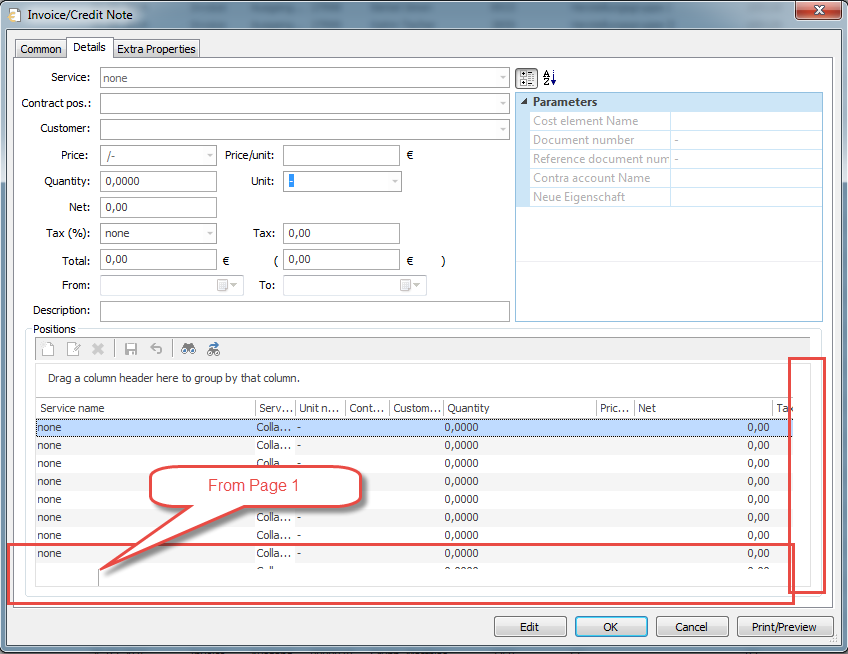 It looks like a typical re-draw problem. If I do a resize or move columns, everything appears correct with scrollbars. I've tried to workaround the problem using AdjustScrollBars() or RedrawControl() methods inside of Page::OnSetActive() handler but without any success  . .Does anyone have any idea or a suggestion? Best regards, Mikhail XTP 17.3 MFC VC++7.1 (2003), Win7 x64 |
|
 |
|
mihey 
Groupie 
Joined: 14 May 2003 Location: Germany Status: Offline Points: 45 |
 Post Options Post Options
 Thanks(1) Thanks(1)
 Quote Quote  Reply Reply
 Posted: 01 March 2017 at 9:32am Posted: 01 March 2017 at 9:32am |
|
Hi,
I just found out, that the problem has something to do with SetThemextpReportThemeOffice2013 theme. For me it looks now like a bug. It even can be reproduced with ReportDialog sample in XTP 17.3. You only have to add some more records and call m_wndReportCtrl.SetTheme(xtpReportThemeOffice2013, TRUE); after all. You'll see that the scrollbar is missing. Best regards, Mikhail |
|
 |
|
mihey 
Groupie 
Joined: 14 May 2003 Location: Germany Status: Offline Points: 45 |
 Post Options Post Options
 Thanks(0) Thanks(0)
 Quote Quote  Reply Reply
 Posted: 30 March 2017 at 8:10am Posted: 30 March 2017 at 8:10am |
|
Hi,
a workaround for the problem at the moment is to do not use WS_EX_STATICEDGE style for the control, but I'm not very satisfied with it. Best regards, Mikhail |
|
 |
|
olebed 
Admin Group 
Joined: 01 July 2014 Location: Ukraine Status: Offline Points: 841 |
 Post Options Post Options
 Thanks(0) Thanks(0)
 Quote Quote  Reply Reply
 Posted: 07 April 2017 at 10:01am Posted: 07 April 2017 at 10:01am |
|
Hello Mihey,
Problem in method CXTPReportThemeOffice2013::DrawWindowFrame() I can advice to using SetScrollInfo() to update scrollBars
Regards, Oleksandr Lebed |
|
 |
|
Post Reply 
|
|
|
Tweet
|
| Forum Jump | Forum Permissions  You cannot post new topics in this forum You cannot reply to topics in this forum You cannot delete your posts in this forum You cannot edit your posts in this forum You cannot create polls in this forum You cannot vote in polls in this forum |