
 |
CommonDialog CJ13 Windows 10 freeze |
Post Reply 
|
| Author | ||
Arnoutdv 
Groupie 
Joined: 29 September 2010 Status: Offline Points: 38 |
 Post Options Post Options
 Thanks(0) Thanks(0)
 Quote Quote  Reply Reply
 Topic: CommonDialog CJ13 Windows 10 freeze Topic: CommonDialog CJ13 Windows 10 freezePosted: 02 August 2016 at 10:38am |
|
|
Some of our clients using an older application built using C.J. 13.0.0 on Windows 10 experience problems when using the CommonDialog control from the Suite Controls.
The application freezes and then crashes when the CommonDialog ShowSave/ShowOpen is executed. I can not reproduce the problem using a small test application on the client computer. In the event viewer you get the following entry (translated from dutch screen shot): Exception: 0xc0000409 Path to module: c:\windows\system32\windows.storage.dll 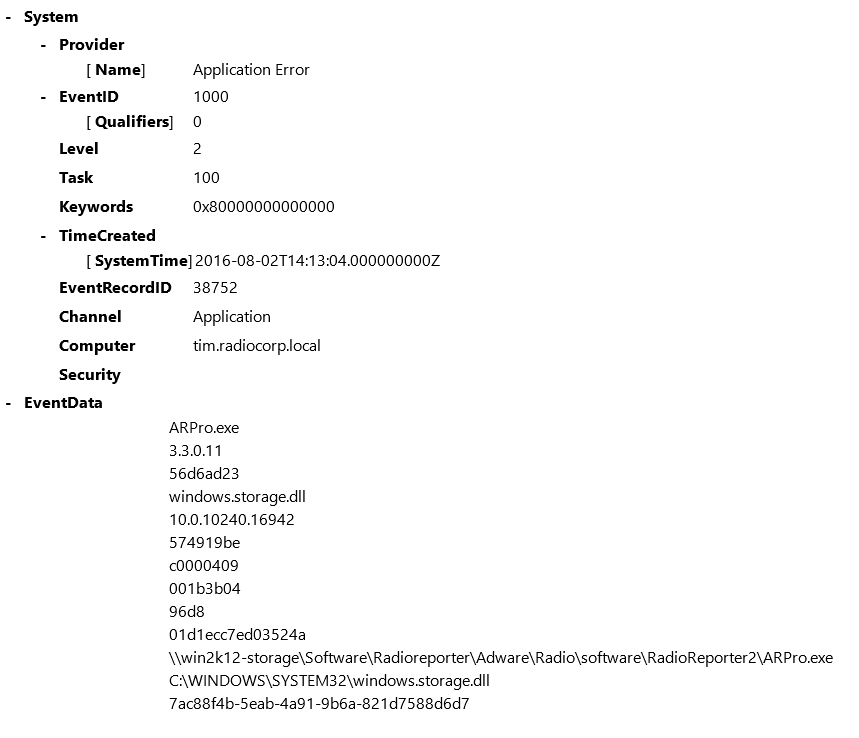 The application is also skinned using the SkinFrameWork, also version 13.0.0 Any clues how to proceed?
|
||
|
VB6 SP6, SuitePro 16.3.0 / 18.2.0, Win10/64
|
||
 |
||
Arnoutdv 
Groupie 
Joined: 29 September 2010 Status: Offline Points: 38 |
 Post Options Post Options
 Thanks(0) Thanks(0)
 Quote Quote  Reply Reply
 Posted: 18 October 2016 at 11:36am Posted: 18 October 2016 at 11:36am |
|
|
It's said to notice that CodeJock representatives not even react to this post.
I'm also experiencing now the same problem using CodeJock v16.3.0 in our latest application: http://forum.codejock.com/forum_posts.asp?TID=23164&title=commondialog-crashes
|
||
|
VB6 SP6, SuitePro 16.3.0 / 18.2.0, Win10/64
|
||
 |
||
olebed 
Senior Member 
Joined: 01 July 2014 Location: Ukraine Status: Offline Points: 841 |
 Post Options Post Options
 Thanks(0) Thanks(0)
 Quote Quote  Reply Reply
 Posted: 18 October 2016 at 2:50pm Posted: 18 October 2016 at 2:50pm |
|
|
Hi, I think this helps.
|
||
 |
||
Arnoutdv 
Groupie 
Joined: 29 September 2010 Status: Offline Points: 38 |
 Post Options Post Options
 Thanks(0) Thanks(0)
 Quote Quote  Reply Reply
 Posted: 19 October 2016 at 6:37am Posted: 19 October 2016 at 6:37am |
|
|
I placed the line SkinFramework1.ExcludeModule "AcLayers.dll" before skin is loaded, doesn't help on the crashing the BrowseForFolder dialog
For Vista and up I also have the following code:
The above code refers to the class in the following ZIP Note: Both methods using IFileDialog and the SHBrowseForFolderW API crashes on some Win10 64 bit configurations when the application is skinned. |
||
|
VB6 SP6, SuitePro 16.3.0 / 18.2.0, Win10/64
|
||
 |
||
Post Reply 
|
|
|
Tweet
|
| Forum Jump | Forum Permissions  You cannot post new topics in this forum You cannot reply to topics in this forum You cannot delete your posts in this forum You cannot edit your posts in this forum You cannot create polls in this forum You cannot vote in polls in this forum |