
 |
Help needed identifying INI entries for colors |
Post Reply 
|
| Author | |
JeffHanna 
Newbie 
Joined: 03 January 2014 Location: Champaign, IL Status: Offline Points: 2 |
 Post Options Post Options
 Thanks(0) Thanks(0)
 Quote Quote  Reply Reply
 Topic: Help needed identifying INI entries for colors Topic: Help needed identifying INI entries for colorsPosted: 03 January 2014 at 12:32pm |
|
I'm attempting to adapt the Office 2010 Black theme for XTremeToolKitPro (Ribbon/Commandbars). While I've been quite successful in changing much of the look there are some items that I cannot find in either the png images or as entries in the theme INI file. I'm looking for assistance in identifying the four items I've marked in the attached screenshot:
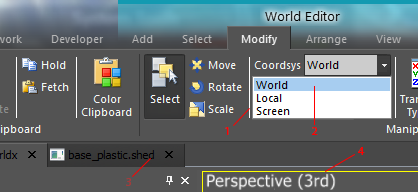 1) A two pixel wide vertical stroke that appears between buttons within a group on the Ribbon. I was able to find an INI file entry, "ToolbarSeparator" that controls the color of the left side of the rule. The default color of the right side of the rule is 255 255 255. Changing all entries in the INI file that were that value to a different value did not affect the rule. What is the name of the INI file entry or image file that controls this item? 2) The selected item color in a drop down list. The default color is 167 205 240. There is one entry in the INI file that matches that color, "SelectionBackground" in the "[ReportControl]" section of the file. Changing the value of that entry has no effect, though. What INI value or bitmap file controls this color? 3) Text on document tabs. The default color is 0 0 0. Changing all entries that are of that value in the INI file has no effect. What controls the text color on these tabs? Can there be a selected and unselected color set? 4) Border around a document within a tab. This one pixel wide rule defaults to 255 255 0. I can find no image or INI file value that matches that color. How can this document outlining rule be modified? Is there a comprehensive list of what images and INI values control what within XTP? I know there is the StyleBuilder editor for the SkinFramework stuff. It seems like there is no editor for the Ribbon/CommandBar styling, nor is there documentation or a tutorial on how to affect changes. Any/all help in modifying the theming of the Ribbon/CommandBar stuff would be helpful. Thank you. Jeff Hanna Sr. Technical Artist Volition, Inc.
|
|
 |
|
Post Reply 
|
|
|
Tweet
|
| Forum Jump | Forum Permissions  You cannot post new topics in this forum You cannot reply to topics in this forum You cannot delete your posts in this forum You cannot edit your posts in this forum You cannot create polls in this forum You cannot vote in polls in this forum |