
 |
C#.Net Skinned Control BackColor |
Post Reply 
|
| Author | |
Xander75 
Senior Member 

Joined: 26 April 2007 Status: Offline Points: 353 |
 Post Options Post Options
 Thanks(0) Thanks(0)
 Quote Quote  Reply Reply
 Topic: C#.Net Skinned Control BackColor Topic: C#.Net Skinned Control BackColorPosted: 22 May 2013 at 4:48am |
|
Hi,
I have an issue with the backcolor of skinned controls in C#.Net, basically when I set "control.Enabled = false;" the disabled color takes the skinned backcolor. To be honest this just doesn't seem to look right, also the ForeColor is too light and needs to be a darker color! Just to be clear... I want to skin the controls, but I need to be able to override the BackColor & ForeColor when the control is disabled. I don't want to use the RemoveWindow method of the SkinFramework control as this removes the skinned look of the entire control! I just need to change the disabled colors. Also the controls being skinned are the Microsoft ComboBox & TextBox as these have been extended to fit our needs, one of which is a MultiColumnComboBox... See screenshot below...  I have tried the following:
However this initially flickers to Red and then is overridden with the default skin color! Obviously Red is only to see if I can get this to work, the disabled color should be a light gray. Can anyone please help!!! |
|
|
Product: Xtreme SuitePro (ActiveX) v15.3.1
Platform: Windows 7 64-bit (SP1) Professional Edition Languages: C#.Net using Visual Studio 2012 & Visual Basic 6.0 (SP6) |
|
 |
|
SuperMario 
Admin Group 

Joined: 14 February 2004 Status: Offline Points: 18057 |
 Post Options Post Options
 Thanks(0) Thanks(0)
 Quote Quote  Reply Reply
 Posted: 31 May 2013 at 1:06pm Posted: 31 May 2013 at 1:06pm |
|
We are looking into this now
|
|
 |
|
Xander75 
Senior Member 

Joined: 26 April 2007 Status: Offline Points: 353 |
 Post Options Post Options
 Thanks(0) Thanks(0)
 Quote Quote  Reply Reply
 Posted: 03 June 2013 at 2:44am Posted: 03 June 2013 at 2:44am |
|
Thank you SuperMario
|
|
|
Product: Xtreme SuitePro (ActiveX) v15.3.1
Platform: Windows 7 64-bit (SP1) Professional Edition Languages: C#.Net using Visual Studio 2012 & Visual Basic 6.0 (SP6) |
|
 |
|
Xander75 
Senior Member 

Joined: 26 April 2007 Status: Offline Points: 353 |
 Post Options Post Options
 Thanks(0) Thanks(0)
 Quote Quote  Reply Reply
 Posted: 20 June 2013 at 11:30am Posted: 20 June 2013 at 11:30am |
|
Hi SuperMario,
Just a quick update to say I have resolved my issue with the way the ComboBox was being skinned. I have successfully developed my own Multi-Column Combo that allows for setting the combo as ReadOnly and change both the normal back & border colors as well as the disabled colors. I have also thrown in a few other options but as you can see from the screenshot attached it looks like it's skinned but I have taken full control of how it works. The far left combo is skinned using Codejock SkinFramework the other two are mine. 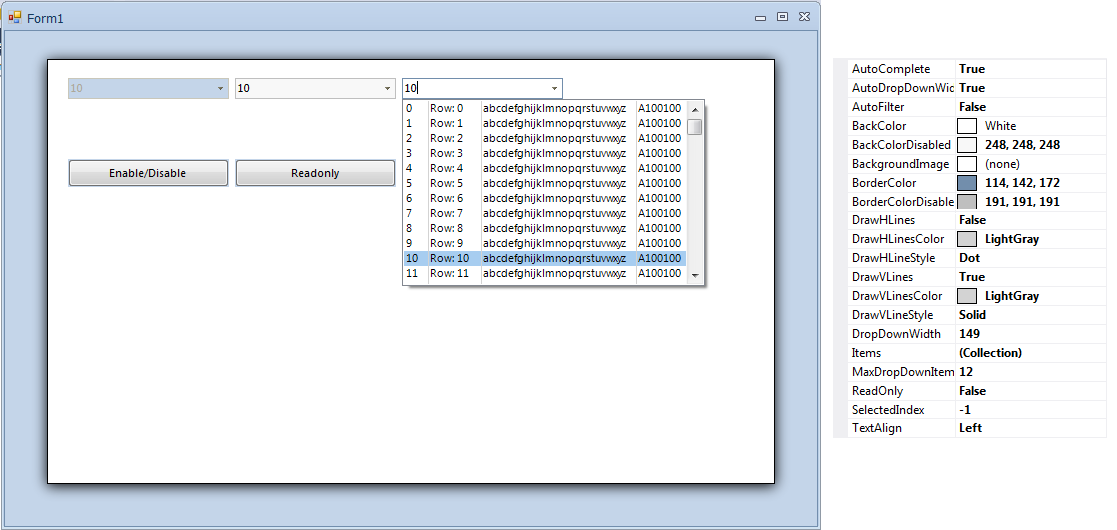 |
|
|
Product: Xtreme SuitePro (ActiveX) v15.3.1
Platform: Windows 7 64-bit (SP1) Professional Edition Languages: C#.Net using Visual Studio 2012 & Visual Basic 6.0 (SP6) |
|
 |
|
Post Reply 
|
|
|
Tweet
|
| Forum Jump | Forum Permissions  You cannot post new topics in this forum You cannot reply to topics in this forum You cannot delete your posts in this forum You cannot edit your posts in this forum You cannot create polls in this forum You cannot vote in polls in this forum |