
 |
Button skinning in VB.NET |
Post Reply 
|
| Author | |
phainge 
Groupie 
Joined: 03 July 2009 Status: Offline Points: 20 |
 Post Options Post Options
 Thanks(0) Thanks(0)
 Quote Quote  Reply Reply
 Topic: Button skinning in VB.NET Topic: Button skinning in VB.NETPosted: 08 February 2013 at 7:34am |
|
I am using Skinframework v15.1 to skin a VB.NET form in Visual Studio 2010 with the Office 2007 style. I have noticed that buttons do not skin the same in VB.NET as they do in VB6, they look worse in VB.NET.
This is how a button appears skinned in VB6 using the Office 2007 style:  But this is how the same button appears skinned in VB.NET using the same Office 2007 style: 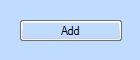 Can anyone explain the difference? Is there any way to get the VB.NET button to look the same as VB6?
|
|
|
Xtreme SuitePro (ActiveX) 15.1.3
Windows 7 Pro (64bit) SP1 Visual Basic 6.0 SP4 |
|
 |
|
phainge 
Groupie 
Joined: 03 July 2009 Status: Offline Points: 20 |
 Post Options Post Options
 Thanks(0) Thanks(0)
 Quote Quote  Reply Reply
 Posted: 12 February 2013 at 11:09am Posted: 12 February 2013 at 11:09am |
|
SOLVED: I have solved this. The button "FlatStyle" property must be set to "System". This also applies to other VB.NET controls that expose the "FlatStyle" property, e.g. GroupBox.
|
|
|
Xtreme SuitePro (ActiveX) 15.1.3
Windows 7 Pro (64bit) SP1 Visual Basic 6.0 SP4 |
|
 |
|
Post Reply 
|
|
|
Tweet
|
| Forum Jump | Forum Permissions  You cannot post new topics in this forum You cannot reply to topics in this forum You cannot delete your posts in this forum You cannot edit your posts in this forum You cannot create polls in this forum You cannot vote in polls in this forum |