
 |
Bug : Multi-Line height & Merge Cells |
Post Reply 
|
| Author | |
chc_gpi 
Newbie 
Joined: 06 October 2011 Status: Offline Points: 9 |
 Post Options Post Options
 Thanks(1) Thanks(1)
 Quote Quote  Reply Reply
 Topic: Bug : Multi-Line height & Merge Cells Topic: Bug : Multi-Line height & Merge CellsPosted: 20 October 2011 at 5:49am |
|
Hi again
 Always working with Merged cells, i found something i would call a BUG ! * All columns are "AlignmentWordBreak", i merged columns 1 & 2 and i have this. So far, no problems. 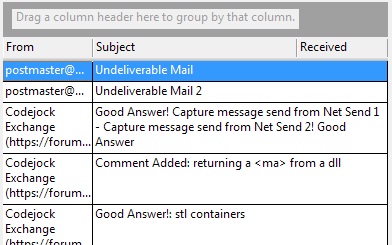 * Let's now resize column 1 "Subject" and look to the third line ! CodeJock calculate the height of the line without add column 1 "Subject" and column 2 "Received" widths 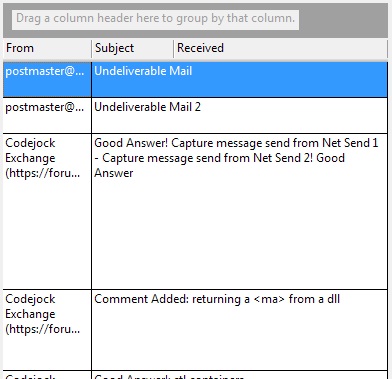 * See here : the height of the third line is the same if no cells are merged : 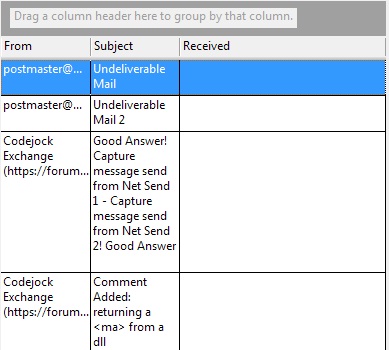 I think this is a BUG, can anyone confirm ? I use CodeJock Xtreme SuitePro (ActiveX) 15.1.3 - Report Control. Thanks. My code : Option Explicit Private Sub Form_Load() Dim ligne As Integer Dim Record As ReportRecord Dim Column As ReportColumn Set Column = wndReportControl.Columns.Add(0, "From", 40, True) Set Column = wndReportControl.Columns.Add(1, "Subject", 90, True) Set Column = wndReportControl.Columns.Add(2, "Received", 40, True) wndReportControl.PaintManager.HorizontalGridStyle = xtpGridSolid wndReportControl.PaintManager.VerticalGridStyle = xtpGridSolid wndReportControl.PaintManager.GridLineColor = &H80000012 wndReportControl.PaintManager.AllowMergeCells = True wndReportControl.PaintManager.FixedRowHeight = False wndReportControl.Columns(0).Alignment = xtpAlignmentWordBreak wndReportControl.Columns(1).Alignment = xtpAlignmentWordBreak wndReportControl.Columns(2).Alignment = xtpAlignmentWordBreak Set Record = wndReportControl.Records.Add() Record.AddItem "postmaster@mail.codejock.com" Record.AddItem "Undeliverable Mail" Record.AddItem "" wndReportControl.Records.MergeItems ligne, ligne, 1, 2 ligne = ligne + 1 Set Record = wndReportControl.Records.Add() Record.AddItem "postmaster@mail.codejock.com" Record.AddItem "Undeliverable Mail 2" Record.AddItem "" wndReportControl.Records.MergeItems ligne, ligne, 1, 2 ligne = ligne + 1 Set Record = wndReportControl.Records.Add() Record.AddItem "Codejock Exchange (https://forum.codejock.com)" Record.AddItem "Good Answer! Capture message send from Net Send 1 - Capture message send from Net Send 2! Good Answer" Record.AddItem "" wndReportControl.Records.MergeItems ligne, ligne, 1, 2 ligne = ligne + 1 Set Record = wndReportControl.Records.Add() Record.AddItem "Codejock Exchange (https://forum.codejock.com)" Record.AddItem "Comment Added: returning a <ma> from a dll" Record.AddItem "" wndReportControl.Records.MergeItems ligne, ligne, 1, 2 wndReportControl.Populate wndReportControl.Redraw End Sub |
|
 |
|
Aaron 
Senior Member 
Joined: 29 January 2008 Status: Offline Points: 2192 |
 Post Options Post Options
 Thanks(0) Thanks(0)
 Quote Quote  Reply Reply
 Posted: 07 November 2011 at 2:22am Posted: 07 November 2011 at 2:22am |
|
Hi,
I don't use MergeCell option but I can confirm that it doesn't work properly. RowHeight isn't calculated right way.
Andre?
|
|
|
Product: Xtreme SuitePro (ActiveX) version 15.0.2
Platform: Windows XP (32bit) - SP 2 Language: Visual Basic 6.0 Zero replies is not an option.... |
|
 |
|
ABuenger 
Newbie 

Joined: 02 February 2006 Status: Offline Points: 1075 |
 Post Options Post Options
 Thanks(0) Thanks(0)
 Quote Quote  Reply Reply
 Posted: 08 November 2011 at 11:46pm Posted: 08 November 2011 at 11:46pm |
|
Hi,
you are right, the row height does not consider merged cells. This requires some changes to the control, so I probably have to postpone the fix after 15.2.1 and then include the fix in 15.2.2. Andre |
|
|
Codejock support
|
|
 |
|
Michael S. 
Newbie 
Joined: 06 October 2009 Status: Offline Points: 4 |
 Post Options Post Options
 Thanks(0) Thanks(0)
 Quote Quote  Reply Reply
 Posted: 18 April 2013 at 6:45am Posted: 18 April 2013 at 6:45am |
|
Unfortunately this bug still exists in version 15.3.1. Is it fixed in the new upcoming 16.x version? If not, when can we expect a fix? |
|
|
Product: Xtreme SuitePro (ActiveX) version 15.1.3
Platform: Windows 7 Prof. SP 1 x64 Language: Visual Basic 6.0 |
|
 |
|
eam74 
Groupie 
Joined: 18 June 2014 Location: USA Status: Offline Points: 15 |
 Post Options Post Options
 Thanks(0) Thanks(0)
 Quote Quote  Reply Reply
 Posted: 31 July 2014 at 11:47am Posted: 31 July 2014 at 11:47am |
|
The forums seem dead at this point, but, same problem in 16.1.0. Merged
cells are (still) not taken into account when calculating row height. I
am currently attempting to implement my own workaround because I have
very specific cases of merged cells - for those interested the function
to override appears to be CXTPReportPaintManager::GetRowHeight.
|
|
|
Xtreme ToolkitPro (C++) v16.1.0, Windows 7
|
|
 |
|
kstowell 
Admin Group 
Joined: 25 January 2003 Location: MIchigan, USA Status: Offline Points: 496 |
 Post Options Post Options
 Thanks(0) Thanks(0)
 Quote Quote  Reply Reply
 Posted: 05 August 2014 at 2:35pm Posted: 05 August 2014 at 2:35pm |
|
We are working on adding this functionality now and should have it implemented by the next release.
|
|
|
Kirk Stowell, President and CEO
CODEJOCK SOFTWARE SOLUTIONS< |
|
 |
|
Post Reply 
|
|
|
Tweet
|
| Forum Jump | Forum Permissions  You cannot post new topics in this forum You cannot reply to topics in this forum You cannot delete your posts in this forum You cannot edit your posts in this forum You cannot create polls in this forum You cannot vote in polls in this forum |