
 |
SkinFramework VB6 and .NET |
Post Reply 
|
| Author | ||
Jean 
Senior Member 
Joined: 11 December 2006 Status: Offline Points: 110 |
 Post Options Post Options
 Thanks(0) Thanks(0)
 Quote Quote  Reply Reply
 Topic: SkinFramework VB6 and .NET Topic: SkinFramework VB6 and .NETPosted: 31 May 2011 at 9:07am |
|
|
Our application is written in VB6. TheSkinFramework works there perfect.
But now, we have .NET components, that we like to skin with the same style VB6 has. I attached a small sample: uploads/2575/SkinTest.zip Inside you'' find: 1.) C# solution with a class library. Inside is a class and a WinForm. 2.) VB6 project with the "MainForm". Here I start "SkinFramwork-Master". This is the VB6-App: Everything looks fine, style is applied after button click.  Now on the second button click the .NET form appears: 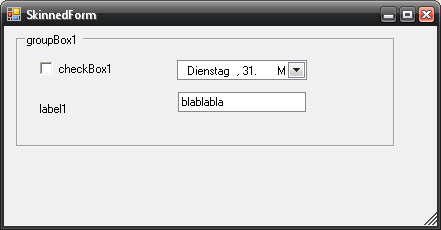 The .Net form has the style too. Without setting SkinFile + SkinIniName in .NET! Somehow the SkinFramework in .NET knows the settings from VB6. But now, if I close the .NET form, the VB6-App looses it's style:   I could reset the skin on the VB6-Form, but that would cause flickering. I'm shure I'm doing something wrong, but what?  |
||
|
Product: Xtreme SuitePro (ActiveX) Version 15.0.2
Platform: Windows XP (32bit) German - SP 2 Language: VB6 / C# 4.0 |
||
 |
||
Jean 
Senior Member 
Joined: 11 December 2006 Status: Offline Points: 110 |
 Post Options Post Options
 Thanks(0) Thanks(0)
 Quote Quote  Reply Reply
 Posted: 19 July 2011 at 4:05am Posted: 19 July 2011 at 4:05am |
|
|
This is the source code in the example:
VB6
C#
Why does vb6 loose the skin after closing the .NET Form? Thanks for reading.  |
||
|
Product: Xtreme SuitePro (ActiveX) Version 15.0.2
Platform: Windows XP (32bit) German - SP 2 Language: VB6 / C# 4.0 |
||
 |
||
Oleg 
Admin Group 
Joined: 21 May 2003 Location: United States Status: Offline Points: 11234 |
 Post Options Post Options
 Thanks(0) Thanks(0)
 Quote Quote  Reply Reply
 Posted: 19 July 2011 at 7:40am Posted: 19 July 2011 at 7:40am |
|
|
Problem that application should have single Skinframework in whole process. - you created 2 in Vb6 and in .NET.
|
||
|
Oleg, Support Team
CODEJOCK SOFTWARE SOLUTIONS |
||
 |
||
Willowmaster 
Senior Member 

Joined: 12 July 2010 Location: Netherlands Status: Offline Points: 180 |
 Post Options Post Options
 Thanks(0) Thanks(0)
 Quote Quote  Reply Reply
 Posted: 19 July 2011 at 8:52am Posted: 19 July 2011 at 8:52am |
|
|
Maybe reapply the skin after closing event of the .net form?
Update: I didn't see your comment about the flickering.
|
||
|
Product: Xtreme SuitePro (ActiveX) version 15.3.1
Platform: Windows XP (32bit) - SP 3 (on VMWare) Language: Visual Basic 6.0 |
||
 |
||
Post Reply 
|
|
|
Tweet
|
| Forum Jump | Forum Permissions  You cannot post new topics in this forum You cannot reply to topics in this forum You cannot delete your posts in this forum You cannot edit your posts in this forum You cannot create polls in this forum You cannot vote in polls in this forum |