
 |
|
Post Reply 
|
| Author | |
Oleg 
Admin Group 
Joined: 21 May 2003 Location: United States Status: Offline Points: 11234 |
 Topic: Please share your screenshots with us Topic: Please share your screenshots with usPosted: 18 March 2011 at 9:01am |
|
Hi, guys,
Please attach screenshot of your application in this post - checking how nice they look with our help always cheer us up and kick to enhance our work :-) Its ok to add link to your site - will be additional advertise for your products with super nice GUI :-) |
|
|
Oleg, Support Team
CODEJOCK SOFTWARE SOLUTIONS |
|
 |
|
Harald 
Newbie 
Joined: 11 August 2010 Status: Offline Points: 6 |
 Posted: 18 March 2011 at 9:37am Posted: 18 March 2011 at 9:37am |
|
Hi Oleg,
here are 2 screenshots of my application MTpro. Xtreme Toolkit is great. I'm working with it for about 10 years now and I like it very much. Keep it up!
Regards
Harald
 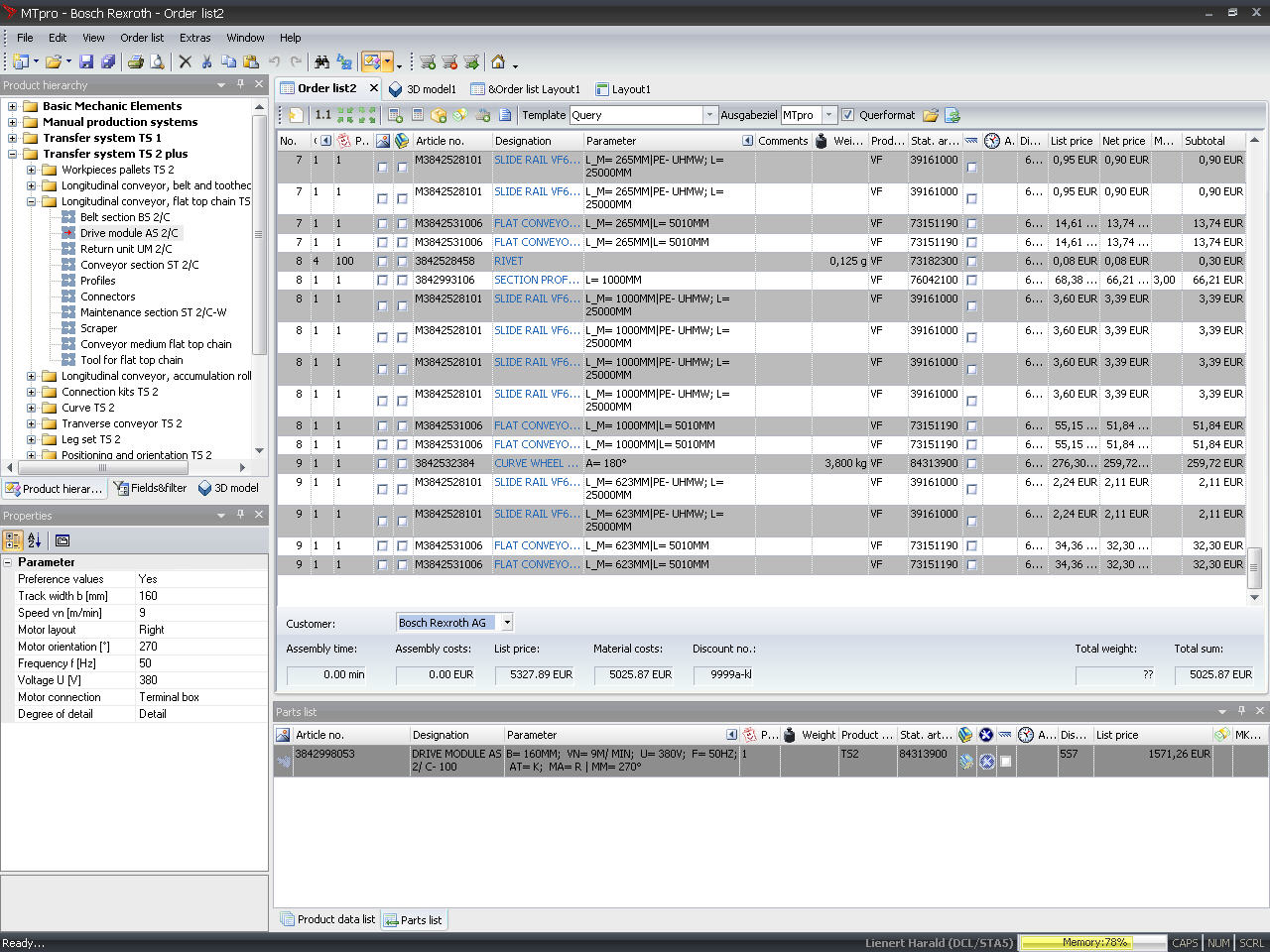 |
|
 |
|
Simon HB9DRV 
Senior Member 
Joined: 07 July 2005 Location: Switzerland Status: Offline Points: 458 |
 Posted: 18 March 2011 at 9:40am Posted: 18 March 2011 at 9:40am |
|
Simon HB9DRV
|
|
 |
|
jpbro 
Senior Member 
Joined: 12 January 2007 Status: Offline Points: 1354 |
 Posted: 18 March 2011 at 9:51am Posted: 18 March 2011 at 9:51am |
|
BC (Before Codejock):
 AC (After Codejock): 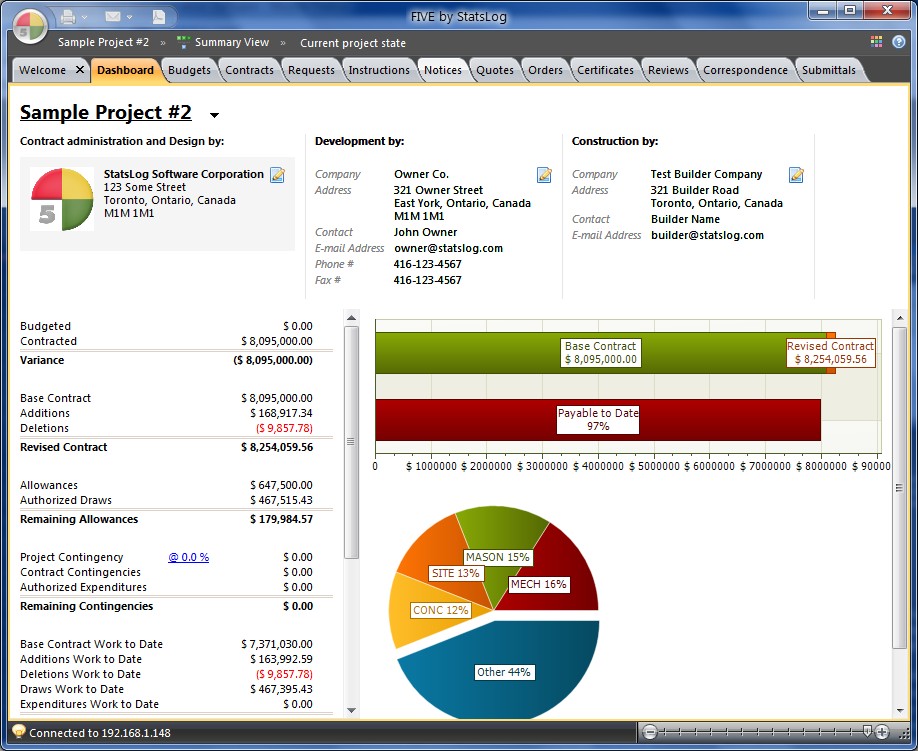 'Nuff Said  , thanks CodeJock! , thanks CodeJock! |
|
|
Product: Xtreme SuitePro (ActiveX) version 16.2.6
Platform: Windows XP - SP3 Language: Visual Basic 6.0 SP6 |
|
 |
|
Alex G. 
Groupie 
Joined: 22 December 2004 Location: Germany Status: Offline Points: 74 |
 Posted: 18 March 2011 at 11:27am Posted: 18 March 2011 at 11:27am |
 |
|
Aaron 
Senior Member 
Joined: 29 January 2008 Status: Offline Points: 2192 |
 Posted: 21 March 2011 at 11:33am Posted: 21 March 2011 at 11:33am |
|
Hi, Here's screenshot of my Microfilm generator application  |
|
|
Product: Xtreme SuitePro (ActiveX) version 15.0.2
Platform: Windows XP (32bit) - SP 2 Language: Visual Basic 6.0 Zero replies is not an option.... |
|
 |
|
Oleg 
Admin Group 
Joined: 21 May 2003 Location: United States Status: Offline Points: 11234 |
 Posted: 21 March 2011 at 1:54pm Posted: 21 March 2011 at 1:54pm |
|
Everything looks great! Give us more! :)
|
|
|
Oleg, Support Team
CODEJOCK SOFTWARE SOLUTIONS |
|
 |
|
jpbro 
Senior Member 
Joined: 12 January 2007 Status: Offline Points: 1354 |
 Posted: 21 March 2011 at 4:13pm Posted: 21 March 2011 at 4:13pm |
|
Funny Aaron

|
|
|
Product: Xtreme SuitePro (ActiveX) version 16.2.6
Platform: Windows XP - SP3 Language: Visual Basic 6.0 SP6 |
|
 |
|
DBryan 
Newbie 
Joined: 17 January 2011 Status: Offline Points: 3 |
 Posted: 21 March 2011 at 4:44pm Posted: 21 March 2011 at 4:44pm |
|
Harald - What progress bar are you using in the application?
|
|
 |
|
AndyWilton 
Groupie 
Joined: 03 June 2008 Status: Offline Points: 82 |
 Posted: 22 March 2011 at 9:18am Posted: 22 March 2011 at 9:18am |
|
Hi Guys,
Heres a couple of screenshots of an app that we are currently working on. It uses most of your ActiveX controls including CommandBars, CalendarPro, ShortcutBar, Controls, ReportControl and SkinFramework. It will also use your new ChartPro control very soon Cheers, Andy 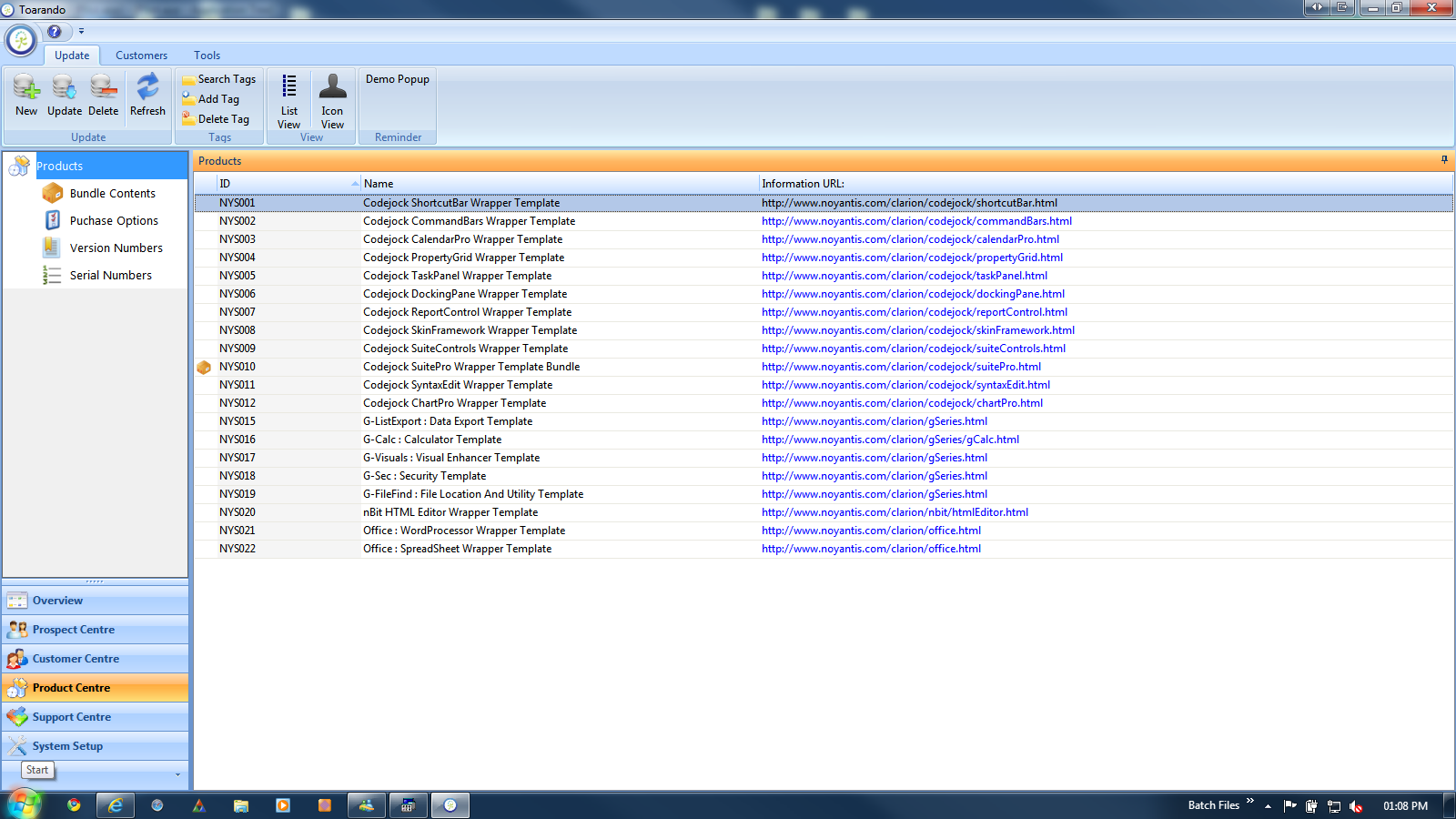  |
|
|
Product: Xtreme SuitePro (ActiveX) v11.2.1 -> v15.2.1
Platform: Windows XP / Vista / Win 7 Language: Clarion 5.5 -> C8.x ====================================== Andy Wilton |
|
 |
|
wlcabral 
Groupie 
Joined: 25 April 2007 Location: Brazil Status: Offline Points: 72 |
 Posted: 22 March 2011 at 11:34am Posted: 22 March 2011 at 11:34am |
|
We have some videos showing some codejock features :
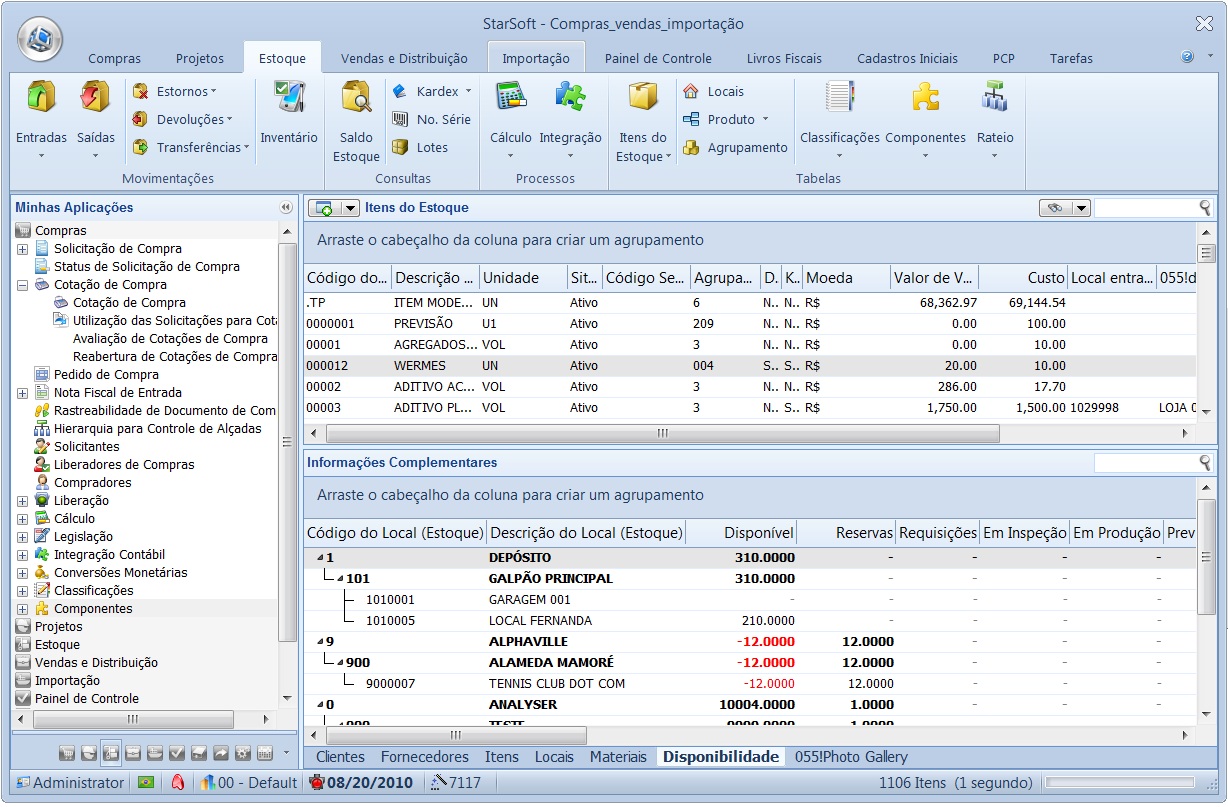 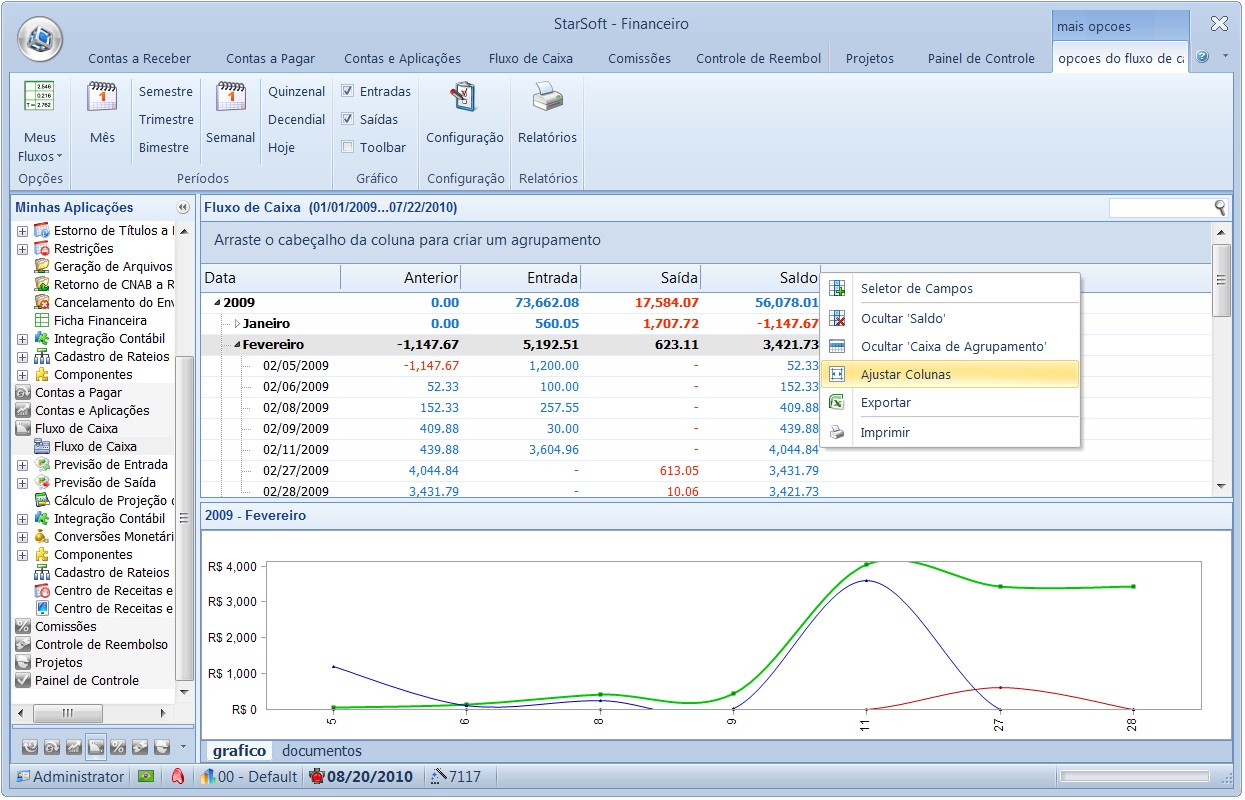 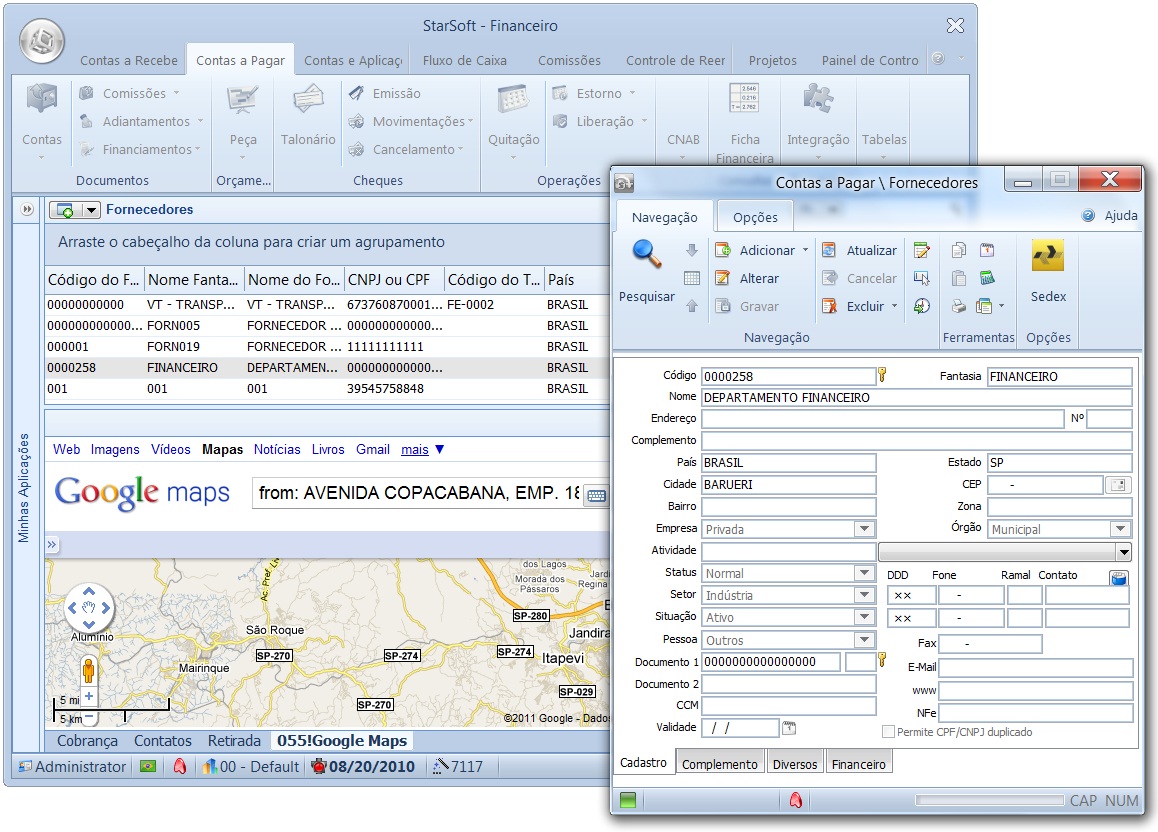 |
|
|
wlcabral
|
|
 |
|
markr 
Senior Member 
Joined: 01 August 2004 Status: Offline Points: 442 |
 Posted: 22 March 2011 at 1:11pm Posted: 22 March 2011 at 1:11pm |
|
Hi Oleg,
> checking how nice they look with our help always cheer us up and kick to enhance our work For years now, I've been inspired by the user interfaces made possible when using CodeJock products. So if I can return the favor, I'm glad to do so! :-) Here's a screen capture of Duplicate File Detective v4.0 (MFC/C++), currently in late-stage beta testing:  One of my other products (FolderSizes) makes extensive use of markup (my favorite XTP feature). Will try to send along a screenshot of that later. Keep up the great work, guys! |
|
 |
|
markr 
Senior Member 
Joined: 01 August 2004 Status: Offline Points: 442 |
 Posted: 22 March 2011 at 1:36pm Posted: 22 March 2011 at 1:36pm |
|
FolderSizes v5 makes extensive use of XTP markup features. These screen shots show just a couple of them.
Upper right panel is 100% markup, while lower right panel is hierarchical treemap that blends custom drawing and XTP markup features.  Bar graph is custom, but everything else is XTP:  Next release of FolderSizes will utilize new XTP v15.0 styles. |
|
 |
|
SHAN 
Groupie 

Joined: 17 July 2010 Location: Dubai Status: Offline Points: 73 |
 Posted: 07 April 2011 at 7:40am Posted: 07 April 2011 at 7:40am |
|
Some of My screen Shots I recently Used ....! Code Jock Controls Rocks.....!  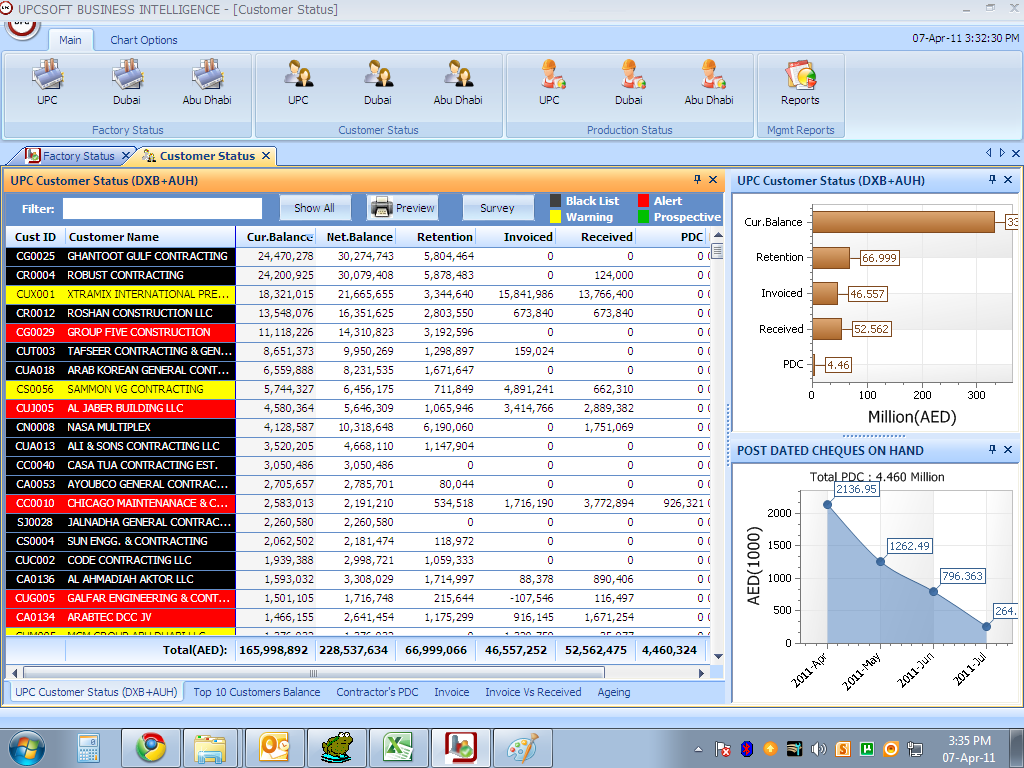
|
|
|
Product: Xtreme SuitePro (ActiveX) version 15.0.2
Platform: Windows 7 Professional Language: Visual Basic 6.0 |
|
 |
|
adrien 
Senior Member 
Joined: 30 April 2007 Location: New Zealand Status: Offline Points: 449 |
 Posted: 07 April 2011 at 8:11am Posted: 07 April 2011 at 8:11am |
|
wow guys, this is a very competitive thread :)
have to say, the ankhor flowsheet looks very interesting. Huge amount of work in there.
|
|
 |
|
Alex 
Groupie 
Joined: 12 May 2004 Status: Offline Points: 54 |
 Posted: 07 April 2011 at 8:35am Posted: 07 April 2011 at 8:35am |
|
Thank you !
|
|
|
www.ANKHOR.com
Product: Xtreme ToolkitPro version 15.2.1 Platform: Windows 7 Ultimate (64bit) Language: Visual C++ 2005 / 2008 / 2010 |
|
 |
|
znakeeye 
Senior Member 
Joined: 26 July 2006 Status: Offline Points: 1672 |
 Posted: 07 April 2011 at 4:43pm Posted: 07 April 2011 at 4:43pm |
|
PokerMemento - http://www.pokermemento.com/
|
|
 |
|
Xander75 
Senior Member 

Joined: 26 April 2007 Status: Offline Points: 353 |
 Posted: 14 April 2011 at 10:37am Posted: 14 April 2011 at 10:37am |
|
Here's two small applications that I have built using the Codejock ActiveX Suite, not as exciting as the screenshots above!
 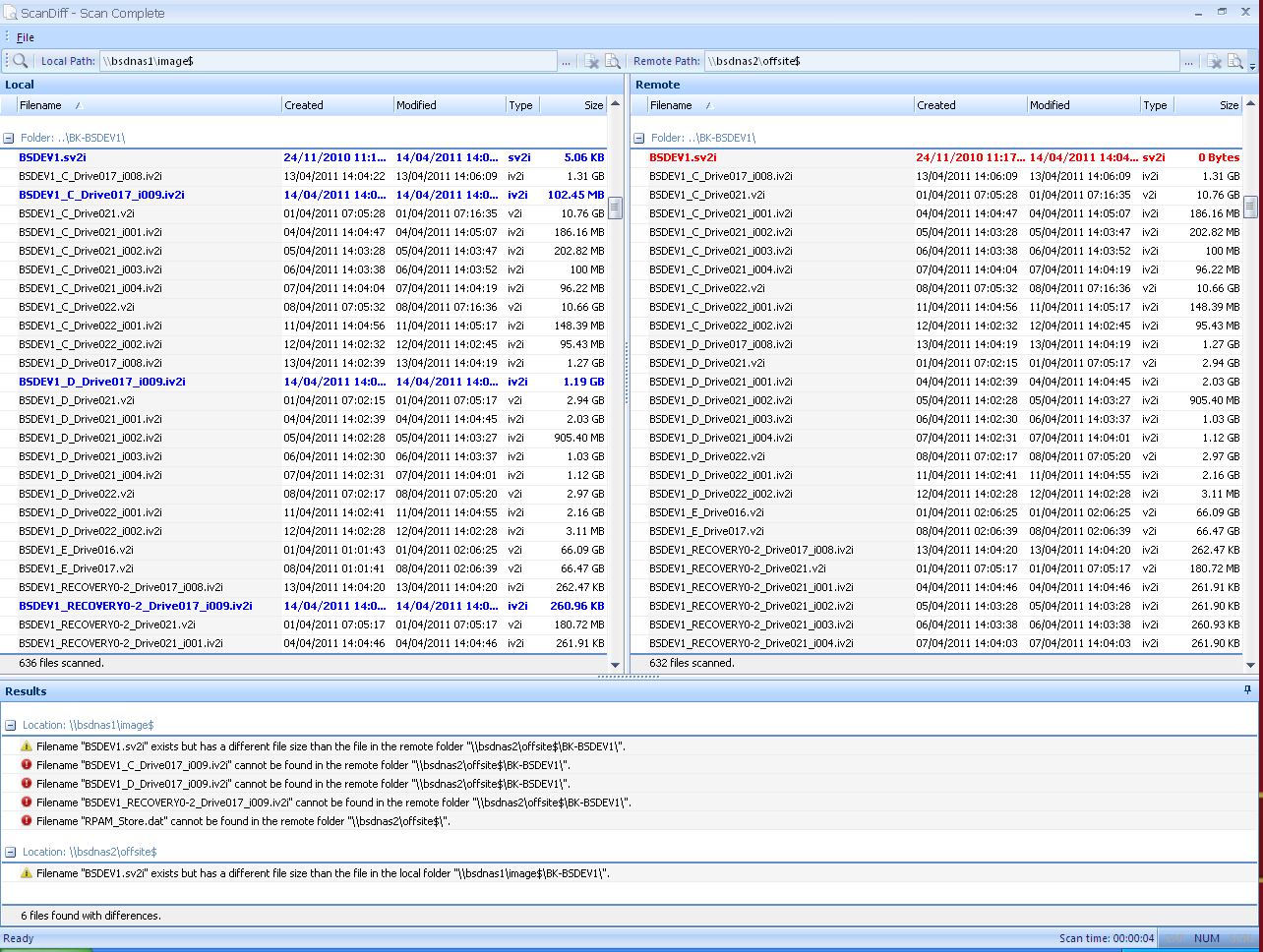 |
|
|
Product: Xtreme SuitePro (ActiveX) v15.3.1
Platform: Windows 7 64-bit (SP1) Professional Edition Languages: C#.Net using Visual Studio 2012 & Visual Basic 6.0 (SP6) |
|
 |
|
kanlaw 
Groupie 
Joined: 03 August 2004 Status: Offline Points: 11 |
 Posted: 26 April 2011 at 11:26am Posted: 26 April 2011 at 11:26am |

|
|
 |
|
joeliner 
Senior Member 
Joined: 09 June 2006 Status: Offline Points: 273 |
 Posted: 27 April 2011 at 10:18am Posted: 27 April 2011 at 10:18am |
|
Enterprise Cash Module : collections and payments
with full integration to ERPs 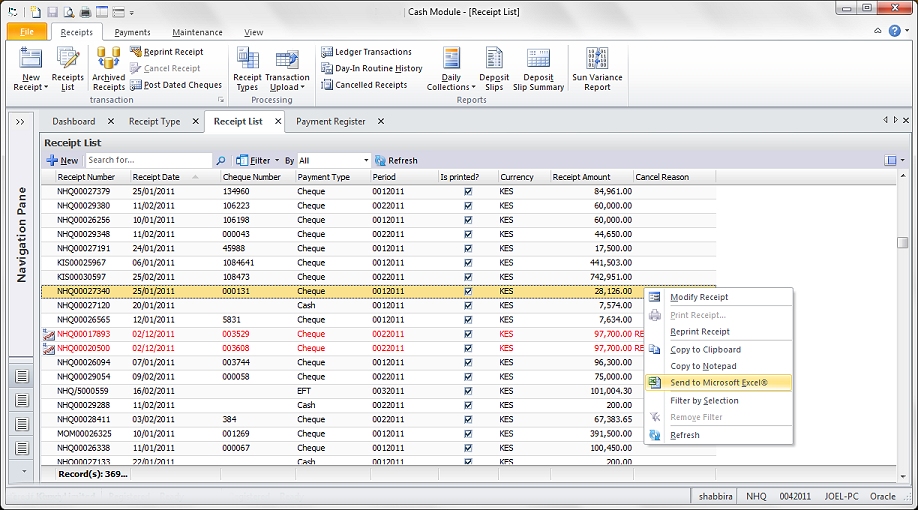 |
|
|
Product: Xtreme SuitePro (ActiveX) version 13.1
Platform: Windows XP SP 3 Language: Visual Basic 6 SP6 |
|
 |
|
Harald 
Newbie 
Joined: 11 August 2010 Status: Offline Points: 6 |
 Posted: 11 May 2011 at 2:30am Posted: 11 May 2011 at 2:30am |
|
Beside the progress bar from Codejock I'm using CTextProgressCtrl originally written by Chris Maunder. I modified it slightly for my needs.
|
|
 |
|
roninda 
Groupie 
Joined: 23 March 2011 Status: Offline Points: 12 |
 Posted: 20 May 2011 at 12:54am Posted: 20 May 2011 at 12:54am |

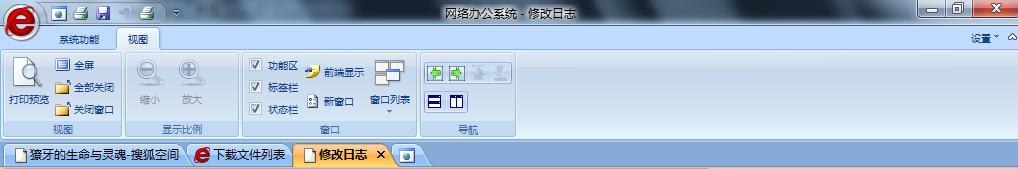
|
|
 |
|
davbrat 
Groupie 
Joined: 30 September 2009 Location: California Status: Offline Points: 59 |
 Posted: 23 May 2011 at 7:12pm Posted: 23 May 2011 at 7:12pm |
|
A quick screen shot of my XAML Trainer. It Uses the DockingPane,
SyntaxEditor, PropertyGrid, MarkupLabel and the CommandBar controls.
Clarion 8 (Pre-Release) 
|
|
|
Product: Xtreme SuitePro (ActiveX) version 18.4.0 Platform: Windows XP SP2+ & Windows 7 (32bit & 64Bit)
Windows 8/8.1/10 Language: Clarion 5.0/5.5/6.3/7.3/8/9/9.1/10 |
|
 |
|
asparagusx 
Groupie 
Joined: 06 February 2007 Status: Offline Points: 46 |
 Posted: 23 June 2011 at 7:47am Posted: 23 June 2011 at 7:47am |
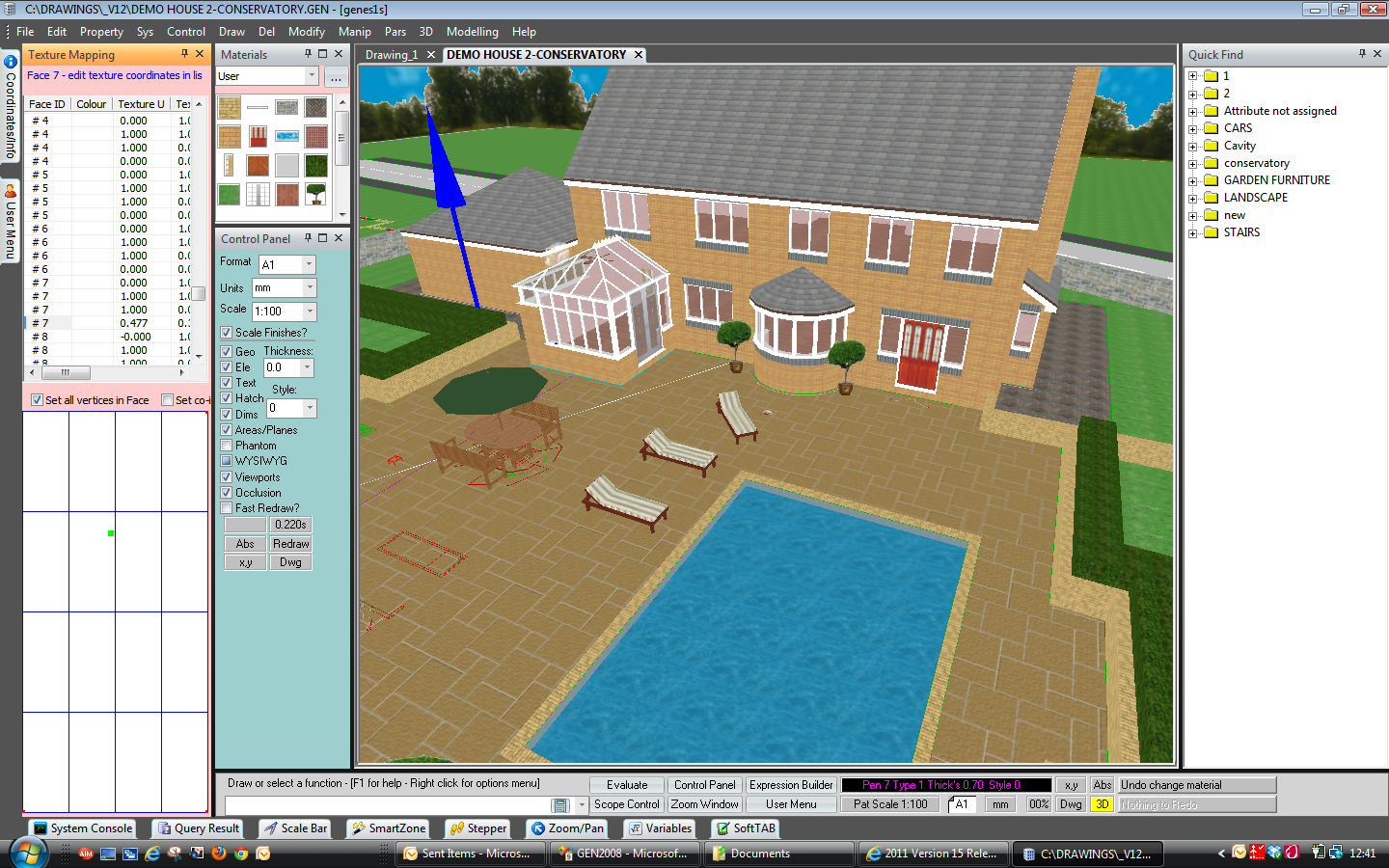 Genes1s CAD System, showing 3D Model, various Codejock controls. |
|
 |
|
adrien 
Senior Member 
Joined: 30 April 2007 Location: New Zealand Status: Offline Points: 449 |
 Posted: 06 July 2011 at 10:11pm Posted: 06 July 2011 at 10:11pm |
|
Ok, this is our baby - WinGate 7. We make extensive use of:
* docking panes * report controls * property grids * ribbon frames * markup * Command bars * customized track control as well as a number of custom controls.    |
|
 |
|
evoX 
Senior Member 
Joined: 25 July 2007 Status: Offline Points: 207 |
 Posted: 18 August 2011 at 10:48am Posted: 18 August 2011 at 10:48am |
|
We use codejock UI in our application Windows Repair and Registry Cleaner tool WinSysClean X2 http://www.usro.net/products/winsysclean * markup * command bars * chart pro * taskpanel * controls ...custom controls and more |
|
|
Product: Xtreme ToolkitPro 19.30
Platform: Windows 10 64bit Language: Visual C++ (VS 2019) |
|
 |
|
sgrappatore 
Groupie 
Joined: 21 February 2011 Location: Rome Status: Offline Points: 11 |
 Posted: 02 September 2011 at 12:23pm Posted: 02 September 2011 at 12:23pm |
|
|
|
|
Visual foxpro 9.0
Codejock 15.0.1 |
|
 |
|
Alpicus 
Groupie 
Joined: 09 December 2009 Status: Offline Points: 15 |
 Posted: 09 September 2011 at 11:12am Posted: 09 September 2011 at 11:12am |
|
Hi joeliner, How could you do the Office 2010 design using Xtreme SuitePro (ActiveX) version 13.1 ? Thanks for ur future reply, Phil
|
|
|
Product: Xtreme SuitePro (ActiveX) version 13.2.1
Platform: Windows Vista SP2 (32bit) Language: Visual Objects 2.8 |
|
 |
|
vjedlicka 
Senior Member 
Joined: 04 September 2007 Status: Offline Points: 122 |
 Posted: 12 October 2011 at 4:29pm Posted: 12 October 2011 at 4:29pm |
|
Hi,ProfiCAD uses property grid, command bars, themes and docking panes.
Hopefully the report control in the future. Vaclav  |
|
|
Thank you
Vaclav --------------------- ToolkitPro 20.1.0 VS2010-2022, Windows 11 |
|
 |
|
jpg_dmc 
Newbie 
Joined: 11 October 2011 Status: Offline Points: 7 |
 Posted: 08 February 2012 at 9:00am Posted: 08 February 2012 at 9:00am |
|
Hi,
Here is a screenshot on the coming version of our Data management tool entirely built with codejock  |
|
|
Data Management Center
http://www.dmc-fr.com |
|
 |
|
programmer582 
Newbie 
Joined: 01 November 2011 Status: Offline Points: 6 |
 Posted: 09 February 2012 at 12:42pm Posted: 09 February 2012 at 12:42pm |
|
Im just curious, how did you make the dashboard? what controls did you use to achieved that kind of design? Is it a combination of textbox and charts?
|
|
 |
|
jpg_dmc 
Newbie 
Joined: 11 October 2011 Status: Offline Points: 7 |
 Posted: 13 February 2012 at 2:13pm Posted: 13 February 2012 at 2:13pm |
|
Hello,
What do you call the 'dashboard' please ? JP |
|
|
Data Management Center
http://www.dmc-fr.com |
|
 |
|
davbrat 
Groupie 
Joined: 30 September 2009 Location: California Status: Offline Points: 59 |
 Posted: 13 February 2012 at 2:51pm Posted: 13 February 2012 at 2:51pm |
|
Looking sweet JP!!!!
Did you try stuffing the XAML inside the Flowgraph for DMC? BTW, Sorry I missed your last webinar (Lab Work!) db |
|
|
Product: Xtreme SuitePro (ActiveX) version 18.4.0 Platform: Windows XP SP2+ & Windows 7 (32bit & 64Bit)
Windows 8/8.1/10 Language: Clarion 5.0/5.5/6.3/7.3/8/9/9.1/10 |
|
 |
|
jpbro 
Senior Member 
Joined: 12 January 2007 Status: Offline Points: 1354 |
 Posted: 14 February 2012 at 9:45am Posted: 14 February 2012 at 9:45am |
|
Who's Dashboard, mine or somebody else's?
|
|
|
Product: Xtreme SuitePro (ActiveX) version 16.2.6
Platform: Windows XP - SP3 Language: Visual Basic 6.0 SP6 |
|
 |
|
adrien 
Senior Member 
Joined: 30 April 2007 Location: New Zealand Status: Offline Points: 449 |
 Posted: 16 February 2012 at 2:33am Posted: 16 February 2012 at 2:33am |
|
you asking me? We used all custom GDI+ rendering
|
|
 |
|
jpg_dmc 
Newbie 
Joined: 11 October 2011 Status: Offline Points: 7 |
 Posted: 20 February 2012 at 2:33pm Posted: 20 February 2012 at 2:33pm |
|
Not yet had time to even try to add XAML ... but it will come (soon)
JP |
|
|
Data Management Center
http://www.dmc-fr.com |
|
 |
|
programmer582 
Newbie 
Joined: 01 November 2011 Status: Offline Points: 6 |
 Posted: 21 February 2012 at 2:57pm Posted: 21 February 2012 at 2:57pm |
|
Your dashboard JPBro. The dashboard of StatsLog.
Does it resize when form is maximized? I'm curious about the dashboard. I'm trying to immitate it. Is it pure XAML? or is it just a textbox and graph? |
|
 |
|
jpbro 
Senior Member 
Joined: 12 January 2007 Status: Offline Points: 1354 |
 Posted: 21 February 2012 at 4:11pm Posted: 21 February 2012 at 4:11pm |
|
Hi programmer582,
The dashboard is a combination of the MarkupLabel and the ChartControl. It does resize with the form. For example, the Contact sections are in a WrapPanel, so they will individually drop to the next level if the screen isn't wide enough. You can also hide the contact information by clicking the triangle button beside the project title. I actually draw the charts to a PictureBox which is hooked to a MarkupWindowContainer objec t in the XAML - I handle the scrolling of that window myself if the window is too small to show all of the charts Lastly, the summary section is in a XAML ScrollView control. So most of the code is XAML (however done using the Markup* objects of the MarkupLabel control, not XAML strings), except for the chart area which is done with the ChartControl. If you have any specific questions on how to accomplish any features, I will do my best to answer them, but I am going to be quite busy over the next week or so. |
|
|
Product: Xtreme SuitePro (ActiveX) version 16.2.6
Platform: Windows XP - SP3 Language: Visual Basic 6.0 SP6 |
|
 |
|
pate 
Groupie 
Joined: 27 April 2009 Status: Offline Points: 36 |
 Posted: 08 March 2012 at 3:06pm Posted: 08 March 2012 at 3:06pm |
|
Does anyone know if the control that is used in the WinSysClean screenshot that says "System" Information" (the post was made on 18 August 2011 at 10:48am) is part of the CodeJock controls for ActiveX? Or is this some other control from another vendor.
Thanks in advance,
Merv
|
|
 |
|
pate 
Groupie 
Joined: 27 April 2009 Status: Offline Points: 36 |
 Posted: 14 March 2012 at 1:26am Posted: 14 March 2012 at 1:26am |
|
6 days and not a beep at of anyone from CJ?
|
|
 |
|
SuperMario 
Admin Group 

Joined: 14 February 2004 Status: Offline Points: 18057 |
 Posted: 14 March 2012 at 8:49am Posted: 14 March 2012 at 8:49am |
|
He might have created that view with markup
|
|
 |
|
pate 
Groupie 
Joined: 27 April 2009 Status: Offline Points: 36 |
 Posted: 15 March 2012 at 6:40pm Posted: 15 March 2012 at 6:40pm |
|
So, it is not a default control. OK, thanks.
|
|
 |
|
vicos 
Groupie 
Joined: 23 November 2009 Location: Romania Status: Offline Points: 14 |
 Posted: 30 March 2012 at 3:32pm Posted: 30 March 2012 at 3:32pm |
|
A link to download a demo of this program?
|
|
 |
|
Kramer 
Groupie 
Joined: 25 January 2012 Status: Offline Points: 13 |
 Posted: 07 May 2012 at 10:38am Posted: 07 May 2012 at 10:38am |
|
Shan,
I see that you have an issue with your second screenshot (Customer Status) where the titlebar overwrites the logo/icon in the upper left. We are having the same issue. Have you found a resolution to this?
|
|
 |
|
Post Reply 
|
|
|
Tweet
|
| Forum Jump | Forum Permissions  You cannot post new topics in this forum You cannot reply to topics in this forum You cannot delete your posts in this forum You cannot edit your posts in this forum You cannot create polls in this forum You cannot vote in polls in this forum |