
 |
How do you skin a Windows 7 Message Box? |
Post Reply 
|
| Author | |
kyotocanuck 
Newbie 
Joined: 30 November 2007 Status: Offline Points: 7 |
 Post Options Post Options
 Thanks(0) Thanks(0)
 Quote Quote  Reply Reply
 Topic: How do you skin a Windows 7 Message Box? Topic: How do you skin a Windows 7 Message Box?Posted: 15 November 2010 at 8:51pm |
|
We've been using Codejock's skinning framework for a couple of years now and are migrating our projects to Windows 7. As some of you probably already know, Windows 7 has 2 background colors, 1 for the message body and one for the background where the buttons are placed.
Unfortunately our skin only gets applied to the message background. As it is a very very dark theme, the background for the buttons stands out rather poorly. Can anyone tell me which setting in the skinbuilder applies to the second color in the Windows 7 dialogs? 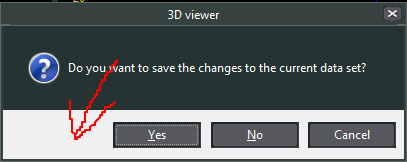 Windows 7 Ultimate Codejock 13.4.1 (Also occurs with 13.4.2) Visual Studio 2008 MFC Project |
|
 |
|
VC++PROGRAMMER 
Newbie 
Joined: 29 June 2011 Status: Offline Points: 7 |
 Post Options Post Options
 Thanks(0) Thanks(0)
 Quote Quote  Reply Reply
 Posted: 25 November 2011 at 10:57pm Posted: 25 November 2011 at 10:57pm |
|
I have the same question.. My project is a VC 6.0 Win32 application using Xtreme ToolkitPro v11.2.2 dll. Can anyone please reply...........
|
|
 |
|
VC++PROGRAMMER 
Newbie 
Joined: 29 June 2011 Status: Offline Points: 7 |
 Post Options Post Options
 Thanks(0) Thanks(0)
 Quote Quote  Reply Reply
 Posted: 09 December 2011 at 12:47am Posted: 09 December 2011 at 12:47am |
|
Hi, Is there any solution for this issue. Please reply....
Thanks. |
|
 |
|
mojonez 
Groupie 
Joined: 16 September 2008 Status: Offline Points: 17 |
 Post Options Post Options
 Thanks(0) Thanks(0)
 Quote Quote  Reply Reply
 Posted: 23 March 2012 at 2:27pm Posted: 23 March 2012 at 2:27pm |
|
Me Too - anyone - please?
|
|
 |
|
kyotocanuck 
Newbie 
Joined: 30 November 2007 Status: Offline Points: 7 |
 Post Options Post Options
 Thanks(0) Thanks(0)
 Quote Quote  Reply Reply
 Posted: 29 March 2012 at 2:08am Posted: 29 March 2012 at 2:08am |
|
I'm glad I'm not the only one concerned. Sad that there's still no resolution to this. Occurs in version 15 as well it seems.
|
|
 |
|
mojonez 
Groupie 
Joined: 16 September 2008 Status: Offline Points: 17 |
 Post Options Post Options
 Thanks(0) Thanks(0)
 Quote Quote  Reply Reply
 Posted: 03 October 2012 at 2:33pm Posted: 03 October 2012 at 2:33pm |
|
Any update on this?
|
|
 |
|
mayank2013 
Newbie 
Joined: 17 September 2013 Status: Offline Points: 1 |
 Post Options Post Options
 Thanks(0) Thanks(0)
 Quote Quote  Reply Reply
 Posted: 17 September 2013 at 2:51am Posted: 17 September 2013 at 2:51am |
|
Hi,
I am also facing the same problem. Can anyone please post a solution for this. Thanks |
|
 |
|
tim00005 
Newbie 
Joined: 23 July 2013 Status: Offline Points: 6 |
 Post Options Post Options
 Thanks(0) Thanks(0)
 Quote Quote  Reply Reply
 Posted: 25 September 2013 at 6:15am Posted: 25 September 2013 at 6:15am |
|
Me too. 16.2.0. I would prefer not to go through and create custom message dialogs.
|
|
 |
|
Post Reply 
|
|
|
Tweet
|
| Forum Jump | Forum Permissions  You cannot post new topics in this forum You cannot reply to topics in this forum You cannot delete your posts in this forum You cannot edit your posts in this forum You cannot create polls in this forum You cannot vote in polls in this forum |