
 |
Problems with 13.2 and Windows 7 Scenic Theme |
Post Reply 
|
| Author | |
terrym 
Senior Member 
Joined: 13 April 2007 Status: Offline Points: 836 |
 Post Options Post Options
 Thanks(0) Thanks(0)
 Quote Quote  Reply Reply
 Topic: Problems with 13.2 and Windows 7 Scenic Theme Topic: Problems with 13.2 and Windows 7 Scenic ThemePosted: 25 October 2009 at 7:40am |
|
XTP 13.2 issues with Windows 7 Scenic theme style (also we have included screenshots of Microsoft Windows 7 (Paint) and XTP 13.2 so you can see these issues: 1. Should have window title left aligned with a divider to match Microsoft Windows 7, also notice that there is a white glow below the icons on the Microsoft Windows 7 Quick Access Toolbar icons  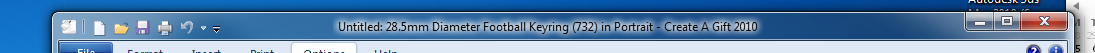 2. How do we change "File" for the file menu on the contextual ribbon to an icon like in Microsoft Windows 7? Also is there a reason F is underlined?
  3. When the application window is maximised the icon and divider for the application is not correctly positioned on the title bar as it is clipped  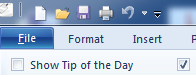 4. File menu is a different style to Microsoft Windows 7's File menu, will this be changed for a future version?
 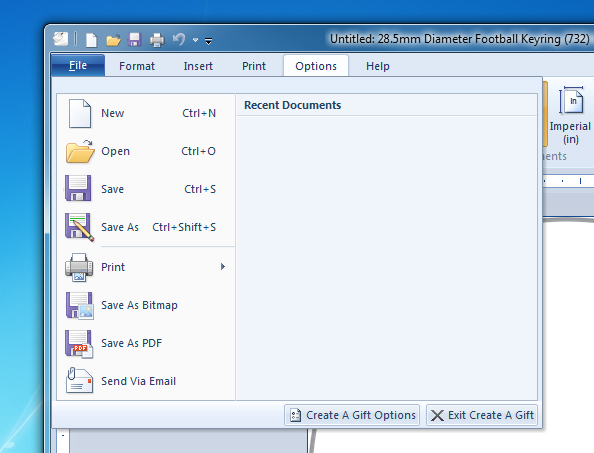 5. Quick access toolbar is not of correct style nor is it vertically centered
  6. Height of File menu graphic is wrong compared to other tabs on the ribbon and this is highly noticable on HD monitors and looks wrong  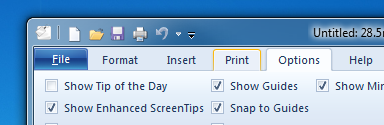 7. Quick access toolbar icons are not vertically positioned correctly like Microsoft Windows 7 and once again is highly noticable
  Most of these are only cosmetic but they do not look right and will detract away from the quality of our applications and I am sure many other users will agree with me.
I look forward to hearing from you to know the situation regarding these issues we have noticed, some of which we did point out while 13.2 was in the Beta stages of development. See the biggest problem is in Microsoft specifications to use Contextual Ribbons etc. in your applications you must follow the guidelines and we are concerned this will mean we are not following those guidelines. |
|
|
Thank you,
Terry Mancey email terry@tmancey.ltd.uk | linkedin www.tmancey.ltd.uk | twitter @tmancey |
|
 |
|
terrym 
Senior Member 
Joined: 13 April 2007 Status: Offline Points: 836 |
 Post Options Post Options
 Thanks(0) Thanks(0)
 Quote Quote  Reply Reply
 Posted: 30 October 2009 at 1:36pm Posted: 30 October 2009 at 1:36pm |
|
Hi Could you please tell us which of the above were fixed in 13.2.1 as we can then check the others.
How do we add an icon instead of File text on File Menu as it says this has been added in 13.2.1 but I cant find example of how to get this to work for Scenic/White themes
|
|
|
Thank you,
Terry Mancey email terry@tmancey.ltd.uk | linkedin www.tmancey.ltd.uk | twitter @tmancey |
|
 |
|
robin_l 
Senior Member 
Joined: 15 October 2006 Status: Offline Points: 117 |
 Post Options Post Options
 Thanks(0) Thanks(0)
 Quote Quote  Reply Reply
 Posted: 30 October 2009 at 7:35pm Posted: 30 October 2009 at 7:35pm |
|
I've just built the Ribbon Sample with 13.2.1.
1. Not left aligned, no divider, no glow
2. Still has "File" with the F underlined in the sample
3. FIXED
4. Unchanged (not sure this is a bad thing though)
5. Still different
6. ??? Not sure I see the problem....
7. ??? Not sure I see the problem....
|
|
|
Product: Xtreme ToolkitPro 2009 (13.4.1)
Platform: Windows 7 Ultimate(64bit) Language: Visual Studio 2010 (C++) |
|
 |
|
terrym 
Senior Member 
Joined: 13 April 2007 Status: Offline Points: 836 |
 Post Options Post Options
 Thanks(0) Thanks(0)
 Quote Quote  Reply Reply
 Posted: 30 October 2009 at 7:41pm Posted: 30 October 2009 at 7:41pm |
|
To be honest these are very easy things for Codejock to fix :( and yes most have not been fixed for 13.2.1
We were hoping these would but 13.2.1 seemed to be released very fast :( without any beta testing.
6. is just a very small cosmetic issue where the hovered tab is drawn 1 pixel too short as should be 1 pixel taller to match Windows 7 style etc.
7. FIXED as the quick access toolbar icons were not vertically centred correctly but this is fixed in 13.2.1
|
|
|
Thank you,
Terry Mancey email terry@tmancey.ltd.uk | linkedin www.tmancey.ltd.uk | twitter @tmancey |
|
 |
|
terrym 
Senior Member 
Joined: 13 April 2007 Status: Offline Points: 836 |
 Post Options Post Options
 Thanks(0) Thanks(0)
 Quote Quote  Reply Reply
 Posted: 30 October 2009 at 7:48pm Posted: 30 October 2009 at 7:48pm |
2. Still has "File" with the F underlined in the sample
not only this for the life of us we cant get an icon to display instead of the "File" text, as no example.
Oleg please post code as we've tried code to SetIconId etc. and nothing changes the File text still remains :(
|
|
|
Thank you,
Terry Mancey email terry@tmancey.ltd.uk | linkedin www.tmancey.ltd.uk | twitter @tmancey |
|
 |
|
Oleg 
Admin Group 
Joined: 21 May 2003 Location: United States Status: Offline Points: 11234 |
 Post Options Post Options
 Thanks(0) Thanks(0)
 Quote Quote  Reply Reply
 Posted: 02 November 2009 at 7:53am Posted: 02 November 2009 at 7:53am |
|
Hi,
You only need set xtpButtonIcon style to show icon instead caption. and obviouslt just remove "&" to remove underline.
btw whats wrong with 5. You just made screens on differnet backgrounds...
|
|
|
Oleg, Support Team
CODEJOCK SOFTWARE SOLUTIONS |
|
 |
|
znakeeye 
Senior Member 
Joined: 26 July 2006 Status: Offline Points: 1672 |
 Post Options Post Options
 Thanks(0) Thanks(0)
 Quote Quote  Reply Reply
 Posted: 02 November 2009 at 9:42am Posted: 02 November 2009 at 9:42am |
|
"Untitled - Paint" is left-aligned. Is this possible in XTP too?
|
|
|
PokerMemento - http://www.pokermemento.com/
|
|
 |
|
terrym 
Senior Member 
Joined: 13 April 2007 Status: Offline Points: 836 |
 Post Options Post Options
 Thanks(0) Thanks(0)
 Quote Quote  Reply Reply
 Posted: 02 November 2009 at 9:45am Posted: 02 November 2009 at 9:45am |
I haved asked for this :( as a simple change that only occurs for Scenic and White themes and is really needed.
|
|
|
Thank you,
Terry Mancey email terry@tmancey.ltd.uk | linkedin www.tmancey.ltd.uk | twitter @tmancey |
|
 |
|
Oleg 
Admin Group 
Joined: 21 May 2003 Location: United States Status: Offline Points: 11234 |
 Post Options Post Options
 Thanks(0) Thanks(0)
 Quote Quote  Reply Reply
 Posted: 03 November 2009 at 7:30am Posted: 03 November 2009 at 7:30am |
|
btw Office 2010 also draws it centered
|
|
|
Oleg, Support Team
CODEJOCK SOFTWARE SOLUTIONS |
|
 |
|
terrym 
Senior Member 
Joined: 13 April 2007 Status: Offline Points: 836 |
 Post Options Post Options
 Thanks(0) Thanks(0)
 Quote Quote  Reply Reply
 Posted: 03 November 2009 at 7:38am Posted: 03 November 2009 at 7:38am |
|
Hi Oleg Fair enough for the White theme but Scenic is Windows 7 and is left justified. So surely for this theme it should follow suite.
|
|
|
Thank you,
Terry Mancey email terry@tmancey.ltd.uk | linkedin www.tmancey.ltd.uk | twitter @tmancey |
|
 |
|
Post Reply 
|
|
|
Tweet
|
| Forum Jump | Forum Permissions  You cannot post new topics in this forum You cannot reply to topics in this forum You cannot delete your posts in this forum You cannot edit your posts in this forum You cannot create polls in this forum You cannot vote in polls in this forum |