
 |
TreeIndent property not working? |
Post Reply 
|
| Author | |
Mike Lewis 
Groupie 
Joined: 29 April 2009 Status: Offline Points: 41 |
 Post Options Post Options
 Thanks(0) Thanks(0)
 Quote Quote  Reply Reply
 Topic: TreeIndent property not working? Topic: TreeIndent property not working?Posted: 23 August 2009 at 8:57am |
|
I am using the ActiveX Report Control, version 13.1.
I can't get the TreeIndent property to work. I have a report with top-level records and child records. I set the PaintManager's TreeIndent to 50, expecting the child records to shifted slightly to the right. But this has no effect. I've tried this with different settings for TreeStructureStyle (which is itself is working properly), but this makes no difference. I've not had any trouble with any of the other PaintManager's settings so far. Is there a known problem with TreeIndent, or am I doing something wrong? Thanks in advance. Mike |
|
|
Mike Lewis
Software Developer Edinburgh, Scotland |
|
 |
|
mdoubson 
Senior Member 
Joined: 17 November 2008 Status: Offline Points: 1705 |
 Post Options Post Options
 Thanks(0) Thanks(0)
 Quote Quote  Reply Reply
 Posted: 25 August 2009 at 4:29pm Posted: 25 August 2009 at 4:29pm |
|
Please try to retest under https://forum.codejock.com/uploads/BetaOCX/ReportControlBeta13-2.rar
|
|
 |
|
Mike Lewis 
Groupie 
Joined: 29 April 2009 Status: Offline Points: 41 |
 Post Options Post Options
 Thanks(0) Thanks(0)
 Quote Quote  Reply Reply
 Posted: 26 August 2009 at 2:29am Posted: 26 August 2009 at 2:29am |
|
Thanks for your reply, Mark.
Before I donwload and install a new beta, can I ask you this: Are you suggesting I try 13.2 because you know for sure my problem is caused by a bug in 13.1 which has been fixed in 132.? If so, that's fine. I'll follow your suggestion. You see, I had a lot of hassle when I went from 13.0 to 13.1, and I was hoping to avoid having to upgrade again if possible. Also, my two clients both use 13.1, and things are much easier if I can stay in synch with them. But if this will definitely solve my problem, I'll consider doing so. Thanks. Mike |
|
|
Mike Lewis
Software Developer Edinburgh, Scotland |
|
 |
|
mdoubson 
Senior Member 
Joined: 17 November 2008 Status: Offline Points: 1705 |
 Post Options Post Options
 Thanks(0) Thanks(0)
 Quote Quote  Reply Reply
 Posted: 26 August 2009 at 8:14am Posted: 26 August 2009 at 8:14am |
|
You can try 13.2 - registrate as public ocx with regsvr32.exe (beta-ocx will expired in month).
After you can unregistrate it (regsvr32.exe /u) and registrate back your 13.1 if you wish 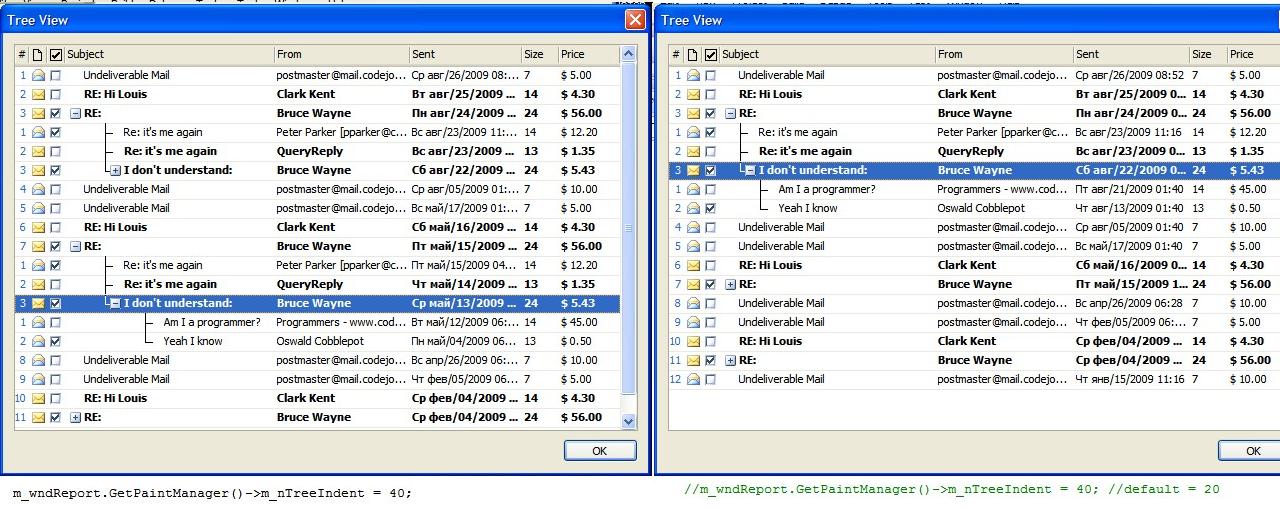 |
|
 |
|
Mike Lewis 
Groupie 
Joined: 29 April 2009 Status: Offline Points: 41 |
 Post Options Post Options
 Thanks(0) Thanks(0)
 Quote Quote  Reply Reply
 Posted: 26 August 2009 at 8:46am Posted: 26 August 2009 at 8:46am |
|
Mark, I'm willing to try doing that, but only if there is a reasonably good chance that it will solve the problem.
Do you know if the TreeIndent property is a specific problem that has been fixed in 13.2? If not, I'd rather not spend the time on the beta. I had troubles using REGSVR32 when I went from 13.0 to 13.1, and I don't want to get side-tracked if it won't solve the problem. Thanks for your continuing help. Mike |
|
|
Mike Lewis
Software Developer Edinburgh, Scotland |
|
 |
|
mdoubson 
Senior Member 
Joined: 17 November 2008 Status: Offline Points: 1705 |
 Post Options Post Options
 Thanks(0) Thanks(0)
 Quote Quote  Reply Reply
 Posted: 26 August 2009 at 8:59am Posted: 26 August 2009 at 8:59am |
|
see snapshot in prev post
|
|
 |
|
Mike Lewis 
Groupie 
Joined: 29 April 2009 Status: Offline Points: 41 |
 Post Options Post Options
 Thanks(0) Thanks(0)
 Quote Quote  Reply Reply
 Posted: 26 August 2009 at 9:11am Posted: 26 August 2009 at 9:11am |
|
Sorry, Mark. I didn't notice the snapshot when I first looked at your post.
This is certainly what I want to achieve. So, was the snapshot made in 13.1 or 13.2 beta? Mike |
|
|
Mike Lewis
Software Developer Edinburgh, Scotland |
|
 |
|
mdoubson 
Senior Member 
Joined: 17 November 2008 Status: Offline Points: 1705 |
 Post Options Post Options
 Thanks(0) Thanks(0)
 Quote Quote  Reply Reply
 Posted: 26 August 2009 at 9:20am Posted: 26 August 2009 at 9:20am |
|
They made now - means current code (13.2)
|
|
 |
|
Mike Lewis 
Groupie 
Joined: 29 April 2009 Status: Offline Points: 41 |
 Post Options Post Options
 Thanks(0) Thanks(0)
 Quote Quote  Reply Reply
 Posted: 26 August 2009 at 10:33am Posted: 26 August 2009 at 10:33am |
|
OK, so it does work in 13.2?
But did it also work in 13.1? If it didn't work in 13.1 but does in 13.2, then upgrading will solve the problem. But if it did work in 13.1, then I must be doing something wrong. I'd like to know if that is the case before I go to the trouble of getting the beta. Mike |
|
|
Mike Lewis
Software Developer Edinburgh, Scotland |
|
 |
|
mdoubson 
Senior Member 
Joined: 17 November 2008 Status: Offline Points: 1705 |
 Post Options Post Options
 Thanks(0) Thanks(0)
 Quote Quote  Reply Reply
 Posted: 26 August 2009 at 10:39am Posted: 26 August 2009 at 10:39am |
|
I don't have initial 13.1 code - only recent. The time we both already spend on writing >> time to registrate - run - keep or rollback
|
|
 |
|
Mike Lewis 
Groupie 
Joined: 29 April 2009 Status: Offline Points: 41 |
 Post Options Post Options
 Thanks(0) Thanks(0)
 Quote Quote  Reply Reply
 Posted: 26 August 2009 at 11:14am Posted: 26 August 2009 at 11:14am |
|
Mark, I'm sorry but I'm really finding it hard to understand what you are saying.
Can you simply answer this question: In 13.1, is there a known bug with the TreeIndent property? Thanks. Mike |
|
|
Mike Lewis
Software Developer Edinburgh, Scotland |
|
 |
|
mdoubson 
Senior Member 
Joined: 17 November 2008 Status: Offline Points: 1705 |
 Post Options Post Options
 Thanks(0) Thanks(0)
 Quote Quote  Reply Reply
 Posted: 26 August 2009 at 11:18am Posted: 26 August 2009 at 11:18am |
|
Yes - this is why I propose you beta 13.2
|
|
 |
|
Mike Lewis 
Groupie 
Joined: 29 April 2009 Status: Offline Points: 41 |
 Post Options Post Options
 Thanks(0) Thanks(0)
 Quote Quote  Reply Reply
 Posted: 26 August 2009 at 11:35am Posted: 26 August 2009 at 11:35am |
|
That's all I needed to know. Thanks.
I guess I'll just manage without the indentation. Mike |
|
|
Mike Lewis
Software Developer Edinburgh, Scotland |
|
 |
|
mdoubson 
Senior Member 
Joined: 17 November 2008 Status: Offline Points: 1705 |
 Post Options Post Options
 Thanks(0) Thanks(0)
 Quote Quote  Reply Reply
 Posted: 26 August 2009 at 1:42pm Posted: 26 August 2009 at 1:42pm |
|
And without very many other fixes and improvements? |
|
 |
|
Mike Lewis 
Groupie 
Joined: 29 April 2009 Status: Offline Points: 41 |
 Post Options Post Options
 Thanks(0) Thanks(0)
 Quote Quote  Reply Reply
 Posted: 26 August 2009 at 2:14pm Posted: 26 August 2009 at 2:14pm |
|
By the way, I noticed in your screen shot (above), there's a checkbox in the column headings (just to the left of Subject). I didn't know it was possible to put a checkbox in a column heading. How did you do it?
(Sorry, I know this is off-topic.) Mike |
|
|
Mike Lewis
Software Developer Edinburgh, Scotland |
|
 |
|
mdoubson 
Senior Member 
Joined: 17 November 2008 Status: Offline Points: 1705 |
 Post Options Post Options
 Thanks(0) Thanks(0)
 Quote Quote  Reply Reply
 Posted: 26 August 2009 at 4:00pm Posted: 26 August 2009 at 4:00pm |
|
this is checkbox glyph - not a control - just icon:
m_wndReport.AddColumn( new CXTPReportColumn(COLUMN_CHECK, _T(""), 18, FALSE, COLUMN_CHECK_ICON)); |
|
 |
|
Mike Lewis 
Groupie 
Joined: 29 April 2009 Status: Offline Points: 41 |
 Post Options Post Options
 Thanks(0) Thanks(0)
 Quote Quote  Reply Reply
 Posted: 27 August 2009 at 2:23am Posted: 27 August 2009 at 2:23am |
|
That makes sense. Thanks.
|
|
|
Mike Lewis
Software Developer Edinburgh, Scotland |
|
 |
|
Mike Lewis 
Groupie 
Joined: 29 April 2009 Status: Offline Points: 41 |
 Post Options Post Options
 Thanks(0) Thanks(0)
 Quote Quote  Reply Reply
 Posted: 28 August 2009 at 3:44am Posted: 28 August 2009 at 3:44am |
|
For the benefit of anyone else who has this problem, I've adopted the obvious solution: add some extra spaces to the front of each item in the lower-level rows.
Not very elegant, perahps, but good enough. Mike |
|
|
Mike Lewis
Software Developer Edinburgh, Scotland |
|
 |
|
mdoubson 
Senior Member 
Joined: 17 November 2008 Status: Offline Points: 1705 |
 Post Options Post Options
 Thanks(0) Thanks(0)
 Quote Quote  Reply Reply
 Posted: 01 September 2009 at 4:43pm Posted: 01 September 2009 at 4:43pm |

New flag in 13.2 to improve indention for Group and Child rows - ReportControl.PaintManager.BaseTreeIndent = True
Indent value share with existed TreeIndent setting
|
|
 |
|
Mike Lewis 
Groupie 
Joined: 29 April 2009 Status: Offline Points: 41 |
 Post Options Post Options
 Thanks(0) Thanks(0)
 Quote Quote  Reply Reply
 Posted: 02 September 2009 at 2:21am Posted: 02 September 2009 at 2:21am |
|
Thanks, Mark. I'll give that a try if we go to 13.2.
Mike |
|
|
Mike Lewis
Software Developer Edinburgh, Scotland |
|
 |
|
Aaron 
Senior Member 
Joined: 29 January 2008 Status: Offline Points: 2192 |
 Post Options Post Options
 Thanks(0) Thanks(0)
 Quote Quote  Reply Reply
 Posted: 18 September 2009 at 3:20pm Posted: 18 September 2009 at 3:20pm |
Are treelines according MS guidelines? It doesn't look that way to me... You are the one who is always pointing towards MS guidelines, well implement treelines alignment like MS does. Now it looks like you just picked a random number from the lotto machine
 Thanks
|
|
|
Product: Xtreme SuitePro (ActiveX) version 15.0.2
Platform: Windows XP (32bit) - SP 2 Language: Visual Basic 6.0 Zero replies is not an option.... |
|
 |
|
mdoubson 
Senior Member 
Joined: 17 November 2008 Status: Offline Points: 1705 |
 Post Options Post Options
 Thanks(0) Thanks(0)
 Quote Quote  Reply Reply
 Posted: 18 September 2009 at 3:24pm Posted: 18 September 2009 at 3:24pm |
|
Why - this is user (developer) choice - assign TreeIndent you like
|
|
 |
|
Post Reply 
|
|
|
Tweet
|
| Forum Jump | Forum Permissions  You cannot post new topics in this forum You cannot reply to topics in this forum You cannot delete your posts in this forum You cannot edit your posts in this forum You cannot create polls in this forum You cannot vote in polls in this forum |