
 |
Latest source still buggy |
Post Reply 
|
| Author | |
znakeeye 
Senior Member 
Joined: 26 July 2006 Status: Offline Points: 1672 |
 Post Options Post Options
 Thanks(0) Thanks(0)
 Quote Quote  Reply Reply
 Topic: Latest source still buggy Topic: Latest source still buggyPosted: 20 August 2009 at 5:43pm |
|
Just downloaded the latest source-rar (1 hour ago). I reported this before, and just like then, it took me 5 seconds to find this issue.
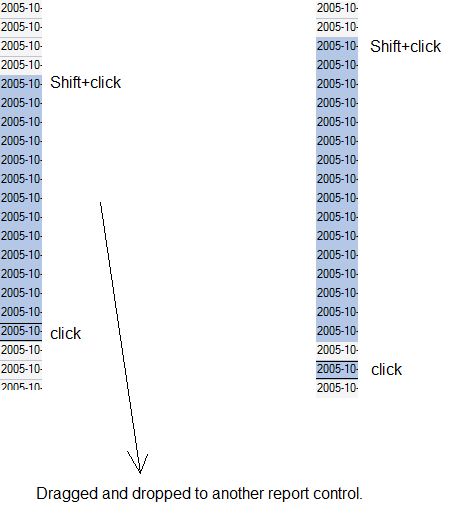 After records 4..N have been copy-dropped to another report control, I make a new selection (0..N+2). As you can see, N+1 is not selected.
|
|
|
PokerMemento - http://www.pokermemento.com/
|
|
 |
|
mdoubson 
Senior Member 
Joined: 17 November 2008 Status: Offline Points: 1705 |
 Post Options Post Options
 Thanks(0) Thanks(0)
 Quote Quote  Reply Reply
 Posted: 20 August 2009 at 6:50pm Posted: 20 August 2009 at 6:50pm |
|
Could you reproduce same case in https://forum.codejock.com/uploads/DemoVersion/ReportPaneViewStatic.rar - use 2 instances or 2 panes?
|
|
 |
|
mdoubson 
Senior Member 
Joined: 17 November 2008 Status: Offline Points: 1705 |
 Post Options Post Options
 Thanks(0) Thanks(0)
 Quote Quote  Reply Reply
 Posted: 20 August 2009 at 10:08pm Posted: 20 August 2009 at 10:08pm |
|
Take recent updates - it was temporary case - we was moving to 13.2 and now all app show in App About - https://forum.codejock.com/uploads/DemoVersion/ReportControlMFCUpdated.rar
https://forum.codejock.com/uploads/DemoVersion/ReportSampleStaticExt.rar https://forum.codejock.com/uploads/DemoVersion/ReportPaneViewStatic.rar |
|
 |
|
znakeeye 
Senior Member 
Joined: 26 July 2006 Status: Offline Points: 1672 |
 Post Options Post Options
 Thanks(0) Thanks(0)
 Quote Quote  Reply Reply
 Posted: 21 August 2009 at 2:30am Posted: 21 August 2009 at 2:30am |
|
Tried your sample. Reproducible, but in your case NO items are selected the second time!
|
|
|
PokerMemento - http://www.pokermemento.com/
|
|
 |
|
mdoubson 
Senior Member 
Joined: 17 November 2008 Status: Offline Points: 1705 |
 Post Options Post Options
 Thanks(0) Thanks(0)
 Quote Quote  Reply Reply
 Posted: 21 August 2009 at 2:46am Posted: 21 August 2009 at 2:46am |
|
Please check App about - is it 13.2? Timestamp - Aug, 20 - 21:28
Because I can't repoduce it...
Run 2 instances of Pane app - clean second instance - Ctrl+A - Edit - Cut
Drag selection from 1st instance and drop to 2nd instance.
Both instances keep selection - just need to set focus to instance.
Go back to 1st instance - can make any selection now again.
|
|
 |
|
znakeeye 
Senior Member 
Joined: 26 July 2006 Status: Offline Points: 1672 |
 Post Options Post Options
 Thanks(0) Thanks(0)
 Quote Quote  Reply Reply
 Posted: 21 August 2009 at 4:03am Posted: 21 August 2009 at 4:03am |
|
I'll make a sample this weekend!
Please don't release 13.2 before this has been fixed :P
|
|
|
PokerMemento - http://www.pokermemento.com/
|
|
 |
|
znakeeye 
Senior Member 
Joined: 26 July 2006 Status: Offline Points: 1672 |
 Post Options Post Options
 Thanks(0) Thanks(0)
 Quote Quote  Reply Reply
 Posted: 21 August 2009 at 7:48am Posted: 21 August 2009 at 7:48am |
|
It's so easy to reproduce with your sample. (Just downloaded it - again.)
Select row 2..10, Ctrl+N, Ctrl+tab (back to the first view),
drag the selected rows to the other tab and then drop them,
ctrl+tab again (back to the first view),
now select 0..12 --- NOTHING SELECTED!
|
|
|
PokerMemento - http://www.pokermemento.com/
|
|
 |
|
mdoubson 
Senior Member 
Joined: 17 November 2008 Status: Offline Points: 1705 |
 Post Options Post Options
 Thanks(0) Thanks(0)
 Quote Quote  Reply Reply
 Posted: 21 August 2009 at 8:22am Posted: 21 August 2009 at 8:22am |
|
Is it happened if you use 2 instances running side by side? No extra switch - TAB - just clean drag'n drop?
This is exactly your steps with 1 instance only witn Ctrl+N, Ctrl+TAB... - 3 screenshots - please look
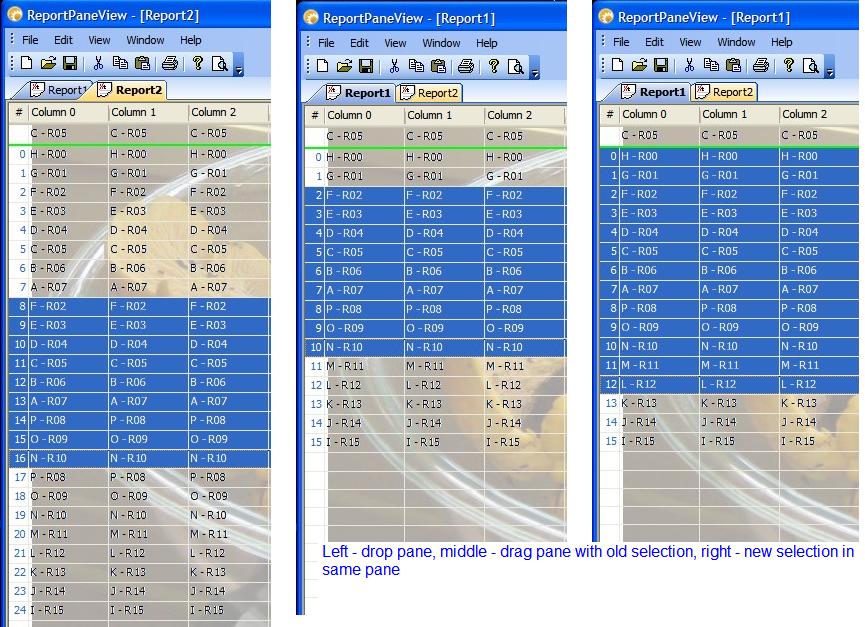 |
|
 |
|
znakeeye 
Senior Member 
Joined: 26 July 2006 Status: Offline Points: 1672 |
 Post Options Post Options
 Thanks(0) Thanks(0)
 Quote Quote  Reply Reply
 Posted: 21 August 2009 at 9:03am Posted: 21 August 2009 at 9:03am |
|
No.
Select items in A.
Drag from A to B (active window is now B).
Open up A and make a new selection (like in the screenshot in the first post).
I only did this with ONE exe-instance.
|
|
|
PokerMemento - http://www.pokermemento.com/
|
|
 |
|
mdoubson 
Senior Member 
Joined: 17 November 2008 Status: Offline Points: 1705 |
 Post Options Post Options
 Thanks(0) Thanks(0)
 Quote Quote  Reply Reply
 Posted: 21 August 2009 at 9:17am Posted: 21 August 2009 at 9:17am |
|
I also use only one instance as you can see on my snapshots. Same actions as you.
BTW - I asked about timestamp and App about version - you did not aswer
|
|
 |
|
znakeeye 
Senior Member 
Joined: 26 July 2006 Status: Offline Points: 1672 |
 Post Options Post Options
 Thanks(0) Thanks(0)
 Quote Quote  Reply Reply
 Posted: 21 August 2009 at 9:40am Posted: 21 August 2009 at 9:40am |
|
Created: 21 august 2009, 13:47:02
No timestamp in About...??
|
|
|
PokerMemento - http://www.pokermemento.com/
|
|
 |
|
mdoubson 
Senior Member 
Joined: 17 November 2008 Status: Offline Points: 1705 |
 Post Options Post Options
 Thanks(0) Thanks(0)
 Quote Quote  Reply Reply
 Posted: 21 August 2009 at 9:45am Posted: 21 August 2009 at 9:45am |
|
About show 13.1 OR 13.2
Timestamp - please check exe inside rar - not rar itself which had timestamp of your OS
|
|
 |
|
znakeeye 
Senior Member 
Joined: 26 July 2006 Status: Offline Points: 1672 |
 Post Options Post Options
 Thanks(0) Thanks(0)
 Quote Quote  Reply Reply
 Posted: 21 August 2009 at 10:03am Posted: 21 August 2009 at 10:03am |
|
2009-08-20 21:28 |
|
|
PokerMemento - http://www.pokermemento.com/
|
|
 |
|
mdoubson 
Senior Member 
Joined: 17 November 2008 Status: Offline Points: 1705 |
 Post Options Post Options
 Thanks(0) Thanks(0)
 Quote Quote  Reply Reply
 Posted: 21 August 2009 at 10:11am Posted: 21 August 2009 at 10:11am |
|
Thanks - we are running 100% same code (but I am running XP and you - Vista?) I will switch to Vista later and recheck again)
It looks strange - I did all your steps in your order...
|
|
 |
|
mdoubson 
Senior Member 
Joined: 17 November 2008 Status: Offline Points: 1705 |
 Post Options Post Options
 Thanks(0) Thanks(0)
 Quote Quote  Reply Reply
 Posted: 21 August 2009 at 2:14pm Posted: 21 August 2009 at 2:14pm |
|
Vista show same proper behaviour - see snapshots
|
|
 |
|
znakeeye 
Senior Member 
Joined: 26 July 2006 Status: Offline Points: 1672 |
 Post Options Post Options
 Thanks(0) Thanks(0)
 Quote Quote  Reply Reply
 Posted: 21 August 2009 at 3:45pm Posted: 21 August 2009 at 3:45pm |
|
Lol... header row explains it! :P However, in my project I really have the problem described in the first post. I must create a sample for you to debug! Let me get back to you on this.
|
|
|
PokerMemento - http://www.pokermemento.com/
|
|
 |
|
mdoubson 
Senior Member 
Joined: 17 November 2008 Status: Offline Points: 1705 |
 Post Options Post Options
 Thanks(0) Thanks(0)
 Quote Quote  Reply Reply
 Posted: 21 August 2009 at 4:20pm Posted: 21 August 2009 at 4:20pm |
|
OK - I made for you sample where there is no header and footer rows until you turn it with menu - help - header-footer
Please try
|
|
 |
|
znakeeye 
Senior Member 
Joined: 26 July 2006 Status: Offline Points: 1672 |
 Post Options Post Options
 Thanks(0) Thanks(0)
 Quote Quote  Reply Reply
 Posted: 22 August 2009 at 8:57am Posted: 22 August 2009 at 8:57am |
|
I think I know what's causing the strange behavior I'm talking about. In my project I must convert dropped records to other types of records (the two report controls are incompatible, so to speak). To accomplish this I handle XTP_NM_REPORT_DROP and inside the handler I re-populate the list of records with the new type of records! Something like this (from memory): // Create a list of new records, compatible with this report control.
...
pItemNotify->pRecords->RemoveAll(); // I believe this call somehow interferes with underlying CJ code. Removing this call yields correct behavior (except that I get too many records)!
for (int i = 0; i < count; ++i)
pItemNotify->pRecords->Add(pNewRecord);
I investigated this yesterday, and soon realized I could not reproduce this problem. I will try the latest source tonight and see if I can find the exact pattern.
Until then, please take a look at your XTP_NM_REPORT_DROP notification message. It could be the culprit!
|
|
|
PokerMemento - http://www.pokermemento.com/
|
|
 |
|
mdoubson 
Senior Member 
Joined: 17 November 2008 Status: Offline Points: 1705 |
 Post Options Post Options
 Thanks(0) Thanks(0)
 Quote Quote  Reply Reply
 Posted: 22 August 2009 at 10:30am Posted: 22 August 2009 at 10:30am |
|
Jason and me made VB case with 2 forms - one 100% based on Core support for DD, 2nd - ignore Core and react itself (in VB code) on notifications:
ReportControl1_DragOverRecords and ReportControl1_RecordsDropped. Both cases give identical positive results.
See the diference - XTP_NM_REPORT_RECORDS_DROPPED - Jason - reaction AFTER Core one (Customization)
and your case - XTP_NM_REPORT_RECORDS_DROP - reaction INSTEAD of Core! .....................................................................................................
if (SendNotifyMessage(XTP_NM_REPORT_DROP, (NMHDR*)&nmData) == -1)
{ CMDTARGET_RELEASE(pDropRecords); return FALSE;} nInsert = pTargetRecord->GetIndex(); if (!bAbove)nInsert++; GetRecords()->Move(nInsert, pDropRecords); Populate(); _SelectRows(pDropRecords); RedrawControl(); SendNotifyMessage(XTP_NM_REPORT_RECORDS_DROPPED, (NMHDR*)&nmData); CMDTARGET_RELEASE(pDropRecords); CMDTARGET_RELEASE(pTargetRecord); return FALSE; |
|
 |
|
znakeeye 
Senior Member 
Joined: 26 July 2006 Status: Offline Points: 1672 |
 Post Options Post Options
 Thanks(0) Thanks(0)
 Quote Quote  Reply Reply
 Posted: 23 August 2009 at 1:35pm Posted: 23 August 2009 at 1:35pm |
|
Ok, it works now. You can close this until further notice :)
|
|
|
PokerMemento - http://www.pokermemento.com/
|
|
 |
|
mdoubson 
Senior Member 
Joined: 17 November 2008 Status: Offline Points: 1705 |
 Post Options Post Options
 Thanks(0) Thanks(0)
 Quote Quote  Reply Reply
 Posted: 23 August 2009 at 1:38pm Posted: 23 August 2009 at 1:38pm |
|
Specially when you use title Topic: Latest source still buggy just because your app has some problem...
|
|
 |
|
znakeeye 
Senior Member 
Joined: 26 July 2006 Status: Offline Points: 1672 |
 Post Options Post Options
 Thanks(0) Thanks(0)
 Quote Quote  Reply Reply
 Posted: 24 August 2009 at 9:03am Posted: 24 August 2009 at 9:03am |
|
At the time I created the topic, the latest source had these problems. Please note that without a versioning system (trunk or similar), it's hard to know exactly which version I've got. Etc etc. The original problem had nothing to do with my application. |
|
|
PokerMemento - http://www.pokermemento.com/
|
|
 |
|
Post Reply 
|
|
|
Tweet
|
| Forum Jump | Forum Permissions  You cannot post new topics in this forum You cannot reply to topics in this forum You cannot delete your posts in this forum You cannot edit your posts in this forum You cannot create polls in this forum You cannot vote in polls in this forum |