
 |
Some bugs in CalendarControl 13 |
Post Reply 
|
| Author | |
inforapid 
Groupie 
Joined: 31 March 2006 Status: Offline Points: 38 |
 Post Options Post Options
 Thanks(0) Thanks(0)
 Quote Quote  Reply Reply
 Topic: Some bugs in CalendarControl 13 Topic: Some bugs in CalendarControl 13Posted: 13 February 2009 at 11:14pm |
|
Hello,
Unfortunatly, I have found some bugs in the new calendar control. - When inplace editing is active and I move the mouse cursor over the calender, the text flickers like hell between left aligned text and centered text. To reproduce it start CalendarDemo sample, select Yes to populate the calendar with sample data, month view is select, select the multi day event on Febuary 12 and start editing it, move the mouse cursor up and down over the multiday event -> text flickers. - Timeline mode gets extremly slow when more than 20 events are displayed at one time. Insert one event with a duration of more than 3 month, copy and paste it 20 times. Switch to timeline view. Now horizontally scrolling gets so slow, that my relativly fast PC doesn't get around with painting the timeline view. - Thats not a bug, but the timeline view looks ugly compared with the rest of the calendar control. Isn't it possible to have the same look and feel like in the month view? Furthermore in timeline view, events can't be adjusted in their duration and can't be edited. Will this be possible in a later version? Kind Regards Ingo |
|
 |
|
inforapid 
Groupie 
Joined: 31 March 2006 Status: Offline Points: 38 |
 Post Options Post Options
 Thanks(0) Thanks(0)
 Quote Quote  Reply Reply
 Posted: 14 February 2009 at 11:43am Posted: 14 February 2009 at 11:43am |
|
Another problem of the timeline view is, that for long lasting events, neither subject, start nor end time is displayed. You can see it in the following screenshot. In the timeline view, only long lines are displayed. What I want to have is something similar like in the day/week view. Bars with subject, start and end time. Will it be possible to do that (eventually optional) in the next release?
Kind Regards Ingo  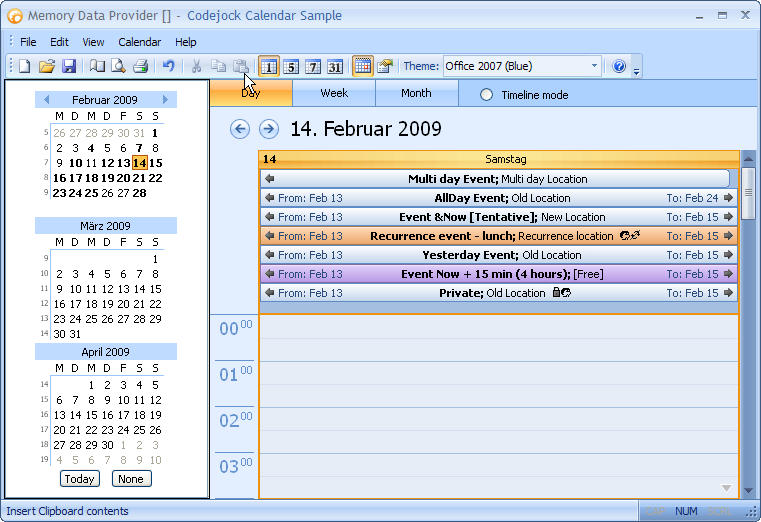 |
|
 |
|
mdoubson 
Senior Member 
Joined: 17 November 2008 Status: Offline Points: 1705 |
 Post Options Post Options
 Thanks(0) Thanks(0)
 Quote Quote  Reply Reply
 Posted: 14 February 2009 at 1:55pm Posted: 14 February 2009 at 1:55pm |
|
Comment about very long event - unfurtunately this is same behaviour as Outlook2003 - you can make 2-weeks long meeting and all you can see after some scroll - only line without any info. If you click on line - you will see property dialog with all data - same in our timeline. We can also show tooltip on mouse over on any of this long color line point (Outlook2003 does not show it at all).
To make text center-formated will change compact event layout but it will be ease to implement for un-checked Compact Events mode (controled by flag from Options component).
Comment about flickering - thanks for your post - nobody found it before. We can improve it and consider as a bug.
P.S. I checked CalendarDemo static app from Release 12 - it has same flickering effect as in Release 13 so this is not introduced bug - simple nobody report about it before!
P.P.S. Add modified Office2007 Theme draw code to prevent extra text flickering
Timeline mode: Event can be edit with double-click on event icon or text
or using context menu (see CalendarDemo MFC sample where I have menu handlers for Copy Event, Delete Event and Properties (Edit Event).
In Month Scale Timeline show each event with bar with exact event start timepoint and event length.
Events show tooltips if needed.
Sure First release of Timeline in not perfect but we have no specific requirements. Let's collect requirements now and we will improve timeline.
|
|
 |
|
inforapid 
Groupie 
Joined: 31 March 2006 Status: Offline Points: 38 |
 Post Options Post Options
 Thanks(0) Thanks(0)
 Quote Quote  Reply Reply
 Posted: 14 February 2009 at 11:45pm Posted: 14 February 2009 at 11:45pm |
|
Yes, Microsoft implemented it this way, but I think you can make it better. I need the timeline view to display tasks, and the task "Build a house" can take a year or longer for example. A tooltip is not the solution, the user must have a look at the timeline view and see what is going on. Moving the mouse cursor and waiting for a tooltip to appear is too slow. I think a logic like the following would be better, so you don't have to center the text, which will lead to problems:
- If the start of the bar is visible, display the text left aligned - If the start of the bar is not visible, display the text on the left hand side of the timeline view Have you checked my comment about "slow drawing" in timeline view, when more than 20 tasks are visible? I have noticed another bug (not implemented feature?): If you're in month view and scroll it vertically, the highlighting in the date picker bar is synchronized with the current visible date range. If you switch to the timeline view and scroll it horizontally, the hightlighting is NOT synchronized. Kind Regards Ingo |
|
 |
|
mdoubson 
Senior Member 
Joined: 17 November 2008 Status: Offline Points: 1705 |
 Post Options Post Options
 Thanks(0) Thanks(0)
 Quote Quote  Reply Reply
 Posted: 15 February 2009 at 12:11am Posted: 15 February 2009 at 12:11am |

Thanks, Ingo, I understand your project but this was not in my initial vision - I consider timeline mode as cummulative presentation of many events (not too longs) with sequential visual order. I will think about your way and possible make special timeline submode - as i already introduce Compact and NonCompact submodes.
I already adjust some code for NonCompact mode to show max textual information - see snapshot
I don't care about Timeline mode sync with DatePicker as consider that this is not important. It is really easy to add if need.
|
|
 |
|
inforapid 
Groupie 
Joined: 31 March 2006 Status: Offline Points: 38 |
 Post Options Post Options
 Thanks(0) Thanks(0)
 Quote Quote  Reply Reply
 Posted: 15 February 2009 at 1:17am Posted: 15 February 2009 at 1:17am |
|
Hello,
Do you have any idea why the timeline view is so slow? Drawing 20 rectangles can't be so time consuming. Kind Regards Ingo |
|
 |
|
mdoubson 
Senior Member 
Joined: 17 November 2008 Status: Offline Points: 1705 |
 Post Options Post Options
 Thanks(0) Thanks(0)
 Quote Quote  Reply Reply
 Posted: 15 February 2009 at 3:00am Posted: 15 February 2009 at 3:00am |
|
Could you also check in taskManager or Process Explorer memory consumption? I think that because you use very long event period the range of virtual drawing huge! Need to change the concept
|
|
 |
|
inforapid 
Groupie 
Joined: 31 March 2006 Status: Offline Points: 38 |
 Post Options Post Options
 Thanks(0) Thanks(0)
 Quote Quote  Reply Reply
 Posted: 15 February 2009 at 5:50am Posted: 15 February 2009 at 5:50am |
|
Hello Mark,
Inserting new events has no effect on the memory consumption, but as soon as I start scrolling the CPU usage goes to 100 percent. Kind Regards Ingo |
|
 |
|
mdoubson 
Senior Member 
Joined: 17 November 2008 Status: Offline Points: 1705 |
 Post Options Post Options
 Thanks(0) Thanks(0)
 Quote Quote  Reply Reply
 Posted: 15 February 2009 at 10:52am Posted: 15 February 2009 at 10:52am |
|
This is that I mean. The system not prepared for so long event to display in scrollable view. What if instead of one "Build a house" event (start at dt1, end at dt2) you will have one recurrence event "Build a house - Progress report meeting" or smth similar - once a week or whatever your businees need also inside the interval - start at dt1, end at dt2. Now you will have no problems with memory and speed at all. In more detailed business model you can have different recurrence event "Build a house - Financial report meeting" and so on - as real tasks for building need.
btw - I am sure that if you reproduce same setup (years of event) in Outlook - it will also be slow.
|
|
 |
|
mdoubson 
Senior Member 
Joined: 17 November 2008 Status: Offline Points: 1705 |
 Post Options Post Options
 Thanks(0) Thanks(0)
 Quote Quote  Reply Reply
 Posted: 15 February 2009 at 8:37pm Posted: 15 February 2009 at 8:37pm |
|
I adjusted text location for long events similar to your approach -
- If the start of the bar is visible, display the text left aligned
- If the start of the bar is not visible, display the text on the left hand side of the timeline view If you like to build upgrade 13.1 yourself - give me know please
|
|
 |
|
inforapid 
Groupie 
Joined: 31 March 2006 Status: Offline Points: 38 |
 Post Options Post Options
 Thanks(0) Thanks(0)
 Quote Quote  Reply Reply
 Posted: 17 February 2009 at 2:51am Posted: 17 February 2009 at 2:51am |
|
Hello Mark,
When do you circa expect the version 13.1 to be officially released? Will it take some weeks or rather month? I have tested the same with outlook and haven't noticed a similar performance problem. I can't think why the performance is so slow. Even if you draw a very long bar, Windows clips it and draws it very fast. Kind Regards Ingo |
|
 |
|
mdoubson 
Senior Member 
Joined: 17 November 2008 Status: Offline Points: 1705 |
 Post Options Post Options
 Thanks(0) Thanks(0)
 Quote Quote  Reply Reply
 Posted: 18 February 2009 at 9:39am Posted: 18 February 2009 at 9:39am |
|
Officaly - in a few months, beta - in March
|
|
 |
|
Post Reply 
|
|
|
Tweet
|
| Forum Jump | Forum Permissions  You cannot post new topics in this forum You cannot reply to topics in this forum You cannot delete your posts in this forum You cannot edit your posts in this forum You cannot create polls in this forum You cannot vote in polls in this forum |