
 |
Size on screen if showtabworkspace is enable |
Post Reply 
|
| Author | |
Ditte 
Groupie 
Joined: 28 October 2007 Status: Offline Points: 94 |
 Post Options Post Options
 Thanks(0) Thanks(0)
 Quote Quote  Reply Reply
 Topic: Size on screen if showtabworkspace is enable Topic: Size on screen if showtabworkspace is enablePosted: 19 January 2009 at 5:59am |
|
Hi,
how can me say, how I can get the size of the windows on screen if showtabworkspace is enabled. Regards Dittmar 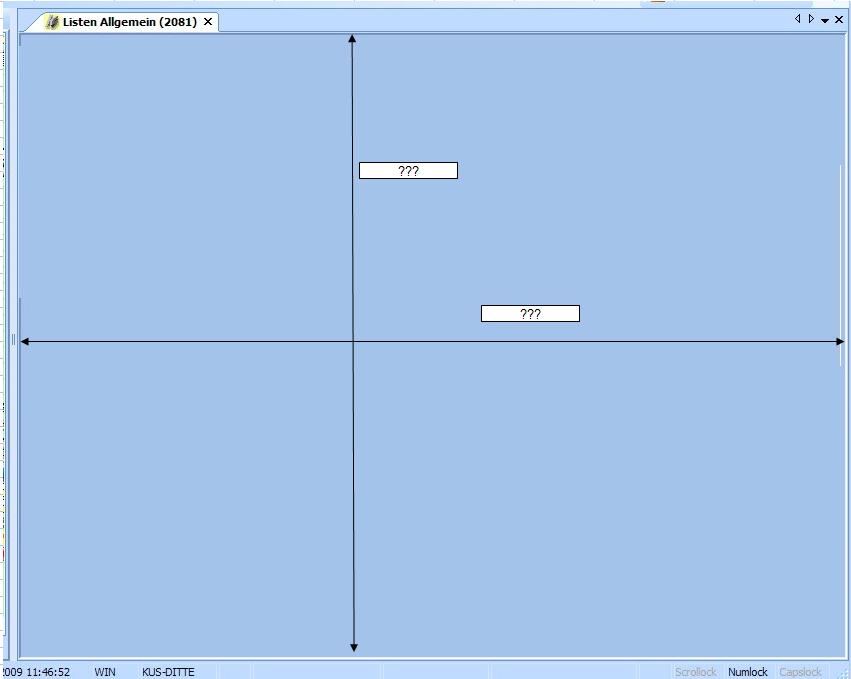 |
|
|
Regards
Dittmar Product: Xtreme SuitePro (ActiveX) 13.4.2 Platform: Win XP Language: Visual Dataflex 16.1 |
|
 |
|
Oleg 
Admin Group 
Joined: 21 May 2003 Location: United States Status: Offline Points: 11234 |
 Post Options Post Options
 Thanks(0) Thanks(0)
 Quote Quote  Reply Reply
 Posted: 19 January 2009 at 6:20am Posted: 19 January 2009 at 6:20am |
|
Hi,
Use Width/Height properties of Child form.
|
|
|
Oleg, Support Team
CODEJOCK SOFTWARE SOLUTIONS |
|
 |
|
Ditte 
Groupie 
Joined: 28 October 2007 Status: Offline Points: 94 |
 Post Options Post Options
 Thanks(0) Thanks(0)
 Quote Quote  Reply Reply
 Posted: 19 January 2009 at 7:41am Posted: 19 January 2009 at 7:41am |
|
I´ve found that the width property gives the size of the panel. Wich object must I ask for the values. Is there a example to see it.
|
|
|
Regards
Dittmar Product: Xtreme SuitePro (ActiveX) 13.4.2 Platform: Win XP Language: Visual Dataflex 16.1 |
|
 |
|
Ditte 
Groupie 
Joined: 28 October 2007 Status: Offline Points: 94 |
 Post Options Post Options
 Thanks(0) Thanks(0)
 Quote Quote  Reply Reply
 Posted: 20 January 2009 at 9:31am Posted: 20 January 2009 at 9:31am |
|
Sorry I´m no step further.
Wich is the name of the calling object? |
|
|
Regards
Dittmar Product: Xtreme SuitePro (ActiveX) 13.4.2 Platform: Win XP Language: Visual Dataflex 16.1 |
|
 |
|
Oleg 
Admin Group 
Joined: 21 May 2003 Location: United States Status: Offline Points: 11234 |
 Post Options Post Options
 Thanks(0) Thanks(0)
 Quote Quote  Reply Reply
 Posted: 21 January 2009 at 2:12am Posted: 21 January 2009 at 2:12am |
|
Hi, you need child frame object.
|
|
|
Oleg, Support Team
CODEJOCK SOFTWARE SOLUTIONS |
|
 |
|
martinstuij 
Newbie 
Joined: 21 January 2009 Location: Netherlands Status: Offline Points: 2 |
 Post Options Post Options
 Thanks(0) Thanks(0)
 Quote Quote  Reply Reply
 Posted: 21 January 2009 at 7:57am Posted: 21 January 2009 at 7:57am |
|
Hi,
Where can I find the child frame object?
We have a problem when we use the tabworkspace than resizing of our child forms is not correct. In the sizeinit event of our child forms I must change the height.
Normally when you show the child form maximed in the MDIChild there is no space arround the child form. With the tabworkspace option on there is extra space where the tabbuttons are painted.
So I want to know the height of the tabheader. I see that there is a property of de TabWorkspace object: TabPaintManager.
The tabpaintmanager has several options to get the size: Clientmargin, controlmargin, headermargin, ect... But these give all 0 back!!??
|
|
 |
|
Ditte 
Groupie 
Joined: 28 October 2007 Status: Offline Points: 94 |
 Post Options Post Options
 Thanks(0) Thanks(0)
 Quote Quote  Reply Reply
 Posted: 22 January 2009 at 10:38am Posted: 22 January 2009 at 10:38am |
|
Hi,
the definition of A ; B; C you can find in my picture size2.jpg. I like to change the height of A if user click on button C. I think that A is the client form? I like not change the width a this time! (I´m like not use the maximized button). Ok, I know the size of A but I don´t know the size from B. How can I get it? 
|
|
|
Regards
Dittmar Product: Xtreme SuitePro (ActiveX) 13.4.2 Platform: Win XP Language: Visual Dataflex 16.1 |
|
 |
|
Oleg 
Admin Group 
Joined: 21 May 2003 Location: United States Status: Offline Points: 11234 |
 Post Options Post Options
 Thanks(0) Thanks(0)
 Quote Quote  Reply Reply
 Posted: 23 January 2009 at 1:35am Posted: 23 January 2009 at 1:35am |
|
Hi,
Guess most easy way for you is just call
Me.WindowState = vbMaximized
in handler of this button
|
|
|
Oleg, Support Team
CODEJOCK SOFTWARE SOLUTIONS |
|
 |
|
Ditte 
Groupie 
Joined: 28 October 2007 Status: Offline Points: 94 |
 Post Options Post Options
 Thanks(0) Thanks(0)
 Quote Quote  Reply Reply
 Posted: 23 January 2009 at 2:58am Posted: 23 January 2009 at 2:58am |
|
Hi,
sorry it´s not the same. If I will change the height, I can put more views site by site. There is no way to find the height out? |
|
|
Regards
Dittmar Product: Xtreme SuitePro (ActiveX) 13.4.2 Platform: Win XP Language: Visual Dataflex 16.1 |
|
 |
|
jpbro 
Senior Member 
Joined: 12 January 2007 Status: Offline Points: 1354 |
 Post Options Post Options
 Thanks(0) Thanks(0)
 Quote Quote  Reply Reply
 Posted: 23 January 2009 at 11:54am Posted: 23 January 2009 at 11:54am |
|
Assuming that the tab workspace is at the top, this code seems to get the correct result. It's ugly, but it might be enough until CJ can implement a way to get the various rects...
|
|
|
Product: Xtreme SuitePro (ActiveX) version 16.2.6
Platform: Windows XP - SP3 Language: Visual Basic 6.0 SP6 |
|
 |
|
Ditte 
Groupie 
Joined: 28 October 2007 Status: Offline Points: 94 |
 Post Options Post Options
 Thanks(0) Thanks(0)
 Quote Quote  Reply Reply
 Posted: 27 January 2009 at 4:06am Posted: 27 January 2009 at 4:06am |
|
Thanks it helps some steps.
I´ve problem to check it. I´m don´t know what I get back with GetClientRect and GetRec I´ve read the help file but I´m don´t understand it. GetClientRect - the place before a new tabspace will be open (also with the border and Tabbutton etc.)??? GetRect - the rectangle of the tab button?? And what is with border? It would be nice to have a draft. |
|
|
Regards
Dittmar Product: Xtreme SuitePro (ActiveX) 13.4.2 Platform: Win XP Language: Visual Dataflex 16.1 |
|
 |
|
Ditte 
Groupie 
Joined: 28 October 2007 Status: Offline Points: 94 |
 Post Options Post Options
 Thanks(0) Thanks(0)
 Quote Quote  Reply Reply
 Posted: 05 December 2009 at 11:34am Posted: 05 December 2009 at 11:34am |
|
I have finished it now.
With Me.CommandBars The code works (I don`t use the screen.TwipsperPixelY yet) but the size of to created object is some lesser. It looks like a place for the horizontal scrollbar. This would imply, that the getClientRect will give the recancle without place for scrollbars(vertival, horizontal). Is this right? |
|
|
Regards
Dittmar Product: Xtreme SuitePro (ActiveX) 13.4.2 Platform: Win XP Language: Visual Dataflex 16.1 |
|
 |
|
Post Reply 
|
|
|
Tweet
|
| Forum Jump | Forum Permissions  You cannot post new topics in this forum You cannot reply to topics in this forum You cannot delete your posts in this forum You cannot edit your posts in this forum You cannot create polls in this forum You cannot vote in polls in this forum |