
 |
Controls in the Dockpane disappeared |
Post Reply 
|
| Author | |
deepstar 
Newbie 
Joined: 28 March 2008 Location: China Status: Offline Points: 7 |
 Post Options Post Options
 Thanks(0) Thanks(0)
 Quote Quote  Reply Reply
 Topic: Controls in the Dockpane disappeared Topic: Controls in the Dockpane disappearedPosted: 13 June 2008 at 12:52pm |
|
I have attached a CDialog as DockingPane in my no-doc/view application,
} ================================== if( !CDialog::PreCreateWindow(cs) ) return TRUE;
|
|
 |
|
Oleg 
Senior Member 
Joined: 21 May 2003 Location: United States Status: Offline Points: 11234 |
 Post Options Post Options
 Thanks(0) Thanks(0)
 Quote Quote  Reply Reply
 Posted: 13 June 2008 at 4:16pm Posted: 13 June 2008 at 4:16pm |
|
Hi,
Also add WS_CLIPCHILDREN|WS_CLIPSIBLINGS for your main View.
|
|
|
Oleg, Support Team
CODEJOCK SOFTWARE SOLUTIONS |
|
 |
|
deepstar 
Newbie 
Joined: 28 March 2008 Location: China Status: Offline Points: 7 |
 Post Options Post Options
 Thanks(0) Thanks(0)
 Quote Quote  Reply Reply
 Posted: 13 June 2008 at 10:52pm Posted: 13 June 2008 at 10:52pm |
|
hi. oleg
this following code is in my CChildview ,and the CChildview is derived CWnd, however The problem is still unsolved BOOL CChildView::PreCreateWindow(CREATESTRUCT& cs) { // TODO: Modify the Window class or styles here by modifying // the CREATESTRUCT cs if( !CWnd::PreCreateWindow(cs) ) return FALSE; cs.style |= WS_CLIPCHILDREN|WS_CLIPSIBLINGS; return TRUE; } this is normal pic  mouse move on the autoHiden button
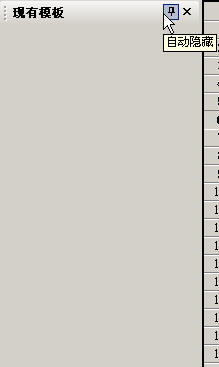 and move out
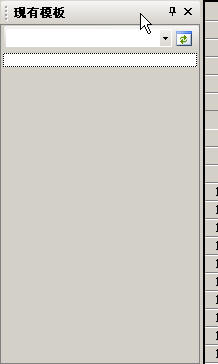 what is reason?
thanks a lot
deepstar
|
|
 |
|
deepstar 
Newbie 
Joined: 28 March 2008 Location: China Status: Offline Points: 7 |
 Post Options Post Options
 Thanks(0) Thanks(0)
 Quote Quote  Reply Reply
 Posted: 13 June 2008 at 11:28pm Posted: 13 June 2008 at 11:28pm |
|
HI,oleg
I found the problem. it's the reason about my Dialog Template 's proptery ,
Sorry for the trouble!
thank you very much!
|
|
 |
|
mgampi 
Senior Member 
Joined: 14 July 2003 Status: Offline Points: 1209 |
 Post Options Post Options
 Thanks(0) Thanks(0)
 Quote Quote  Reply Reply
 Posted: 15 February 2010 at 5:08pm Posted: 15 February 2010 at 5:08pm |
|
Hi;
How did you solve this? |
|
|
Martin Product: Xtreme Toolkit v 22.1.0, new Projects v 24.0.0 Platform: Windows 10 v 22H2 (64bit) Language: VC++ 2022 |
|
 |
|
Post Reply 
|
|
|
Tweet
|
| Forum Jump | Forum Permissions  You cannot post new topics in this forum You cannot reply to topics in this forum You cannot delete your posts in this forum You cannot edit your posts in this forum You cannot create polls in this forum You cannot vote in polls in this forum |