
 |
VB Property page and TabControl |
Post Reply 
|
| Author | |
lodep 
Newbie 
Joined: 19 February 2007 Status: Offline Points: 5 |
 Post Options Post Options
 Thanks(0) Thanks(0)
 Quote Quote  Reply Reply
 Topic: VB Property page and TabControl Topic: VB Property page and TabControlPosted: 19 February 2007 at 8:27am |
|
Hi,
Using : VB6 and Xtrem Suite Pro ActiveX controls.
I've buy the Xtrem Suite Pro and i try tu use the "TabControl".
I put the control on my form but when i right click and choose "Properties" the dialog is shown like this :
 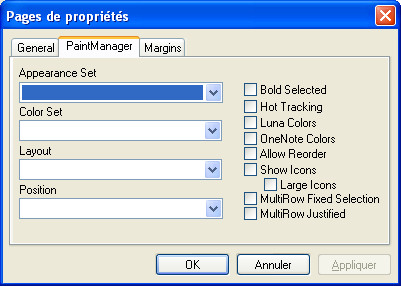 I can't do anything : any change i make is not applied on my tabcontrol !
I've also tried to open the "TabManager" sample, same problem...
Can you help me ?
Thanks !
|
|
 |
|
Oleg 
Senior Member 
Joined: 21 May 2003 Location: United States Status: Offline Points: 11234 |
 Post Options Post Options
 Thanks(0) Thanks(0)
 Quote Quote  Reply Reply
 Posted: 20 February 2007 at 2:42am Posted: 20 February 2007 at 2:42am |
|
Hello,
Is it 10.4.2 version?
|
|
|
Oleg, Support Team
CODEJOCK SOFTWARE SOLUTIONS |
|
 |
|
lodep 
Newbie 
Joined: 19 February 2007 Status: Offline Points: 5 |
 Post Options Post Options
 Thanks(0) Thanks(0)
 Quote Quote  Reply Reply
 Posted: 20 February 2007 at 4:58am Posted: 20 February 2007 at 4:58am |
|
It was the 10.4.0.
I've installed the 10.4.2 same problem.
Thanks.
|
|
 |
|
yair-edsoft 
Newbie 
Joined: 14 April 2007 Location: Israel Status: Offline Points: 14 |
 Post Options Post Options
 Thanks(0) Thanks(0)
 Quote Quote  Reply Reply
 Posted: 14 April 2007 at 12:00pm Posted: 14 April 2007 at 12:00pm |
|
hi,
it would be better for you to configure the tab control in code.
|
|
|
yair
|
|
 |
|
ijwelch 
Senior Member 
Joined: 20 June 2006 Status: Offline Points: 262 |
 Post Options Post Options
 Thanks(0) Thanks(0)
 Quote Quote  Reply Reply
 Posted: 04 May 2007 at 1:06am Posted: 04 May 2007 at 1:06am |
|
This is still a problem in verson 11.1.
Basically, the property page doesn't work and there's no way of setting tab captions etc at design time. Of course, this CAN be done in code. But who wants to? 
|
|
 |
|
Oleg 
Senior Member 
Joined: 21 May 2003 Location: United States Status: Offline Points: 11234 |
 Post Options Post Options
 Thanks(0) Thanks(0)
 Quote Quote  Reply Reply
 Posted: 04 May 2007 at 9:42am Posted: 04 May 2007 at 9:42am |
|
Hi,
It looks like problem with your Visual Basic. we tried in all our machhines and we dont' have another customers how reported it. Try to install Serive pack 5/6.
|
|
|
Oleg, Support Team
CODEJOCK SOFTWARE SOLUTIONS |
|
 |
|
ijwelch 
Senior Member 
Joined: 20 June 2006 Status: Offline Points: 262 |
 Post Options Post Options
 Thanks(0) Thanks(0)
 Quote Quote  Reply Reply
 Posted: 05 May 2007 at 2:15am Posted: 05 May 2007 at 2:15am |
|
I'm running VB6 SP6 on Win XP SP2.
I've just tried again with all add-ins unloaded and only SuiteControls 11.1 added. The problem remains. The only items that work on the custom property page are Item count and Selected Item. I'm currently getting around the problem by editing the frm files manually in notepad. |
|
 |
|
Jean 
Senior Member 
Joined: 11 December 2006 Status: Offline Points: 110 |
 Post Options Post Options
 Thanks(0) Thanks(0)
 Quote Quote  Reply Reply
 Posted: 08 May 2007 at 3:18am Posted: 08 May 2007 at 3:18am |
|
@Oleg: Did you try it on french OS? |
|
 |
|
Oleg 
Senior Member 
Joined: 21 May 2003 Location: United States Status: Offline Points: 11234 |
 Post Options Post Options
 Thanks(0) Thanks(0)
 Quote Quote  Reply Reply
 Posted: 08 May 2007 at 6:53am Posted: 08 May 2007 at 6:53am |
|
Jean, do you see same?
No I didn't try it with french OS :(
|
|
|
Oleg, Support Team
CODEJOCK SOFTWARE SOLUTIONS |
|
 |
|
ijwelch 
Senior Member 
Joined: 20 June 2006 Status: Offline Points: 262 |
 Post Options Post Options
 Thanks(0) Thanks(0)
 Quote Quote  Reply Reply
 Posted: 08 May 2007 at 7:08am Posted: 08 May 2007 at 7:08am |
|
Some more info...
I just tried version 10.4.1 and all was working fine with that version. So it wouldn't appear to be a problem with my installation (or me). I don't know if it helps but the properties on the PaintManager and Margins tabs are not being displayed when the Property Page is opened-the controls on those tabs are completely blank (as per the screenshot the OP included). In 10.4.1 these controls were populated with the property values. Another difference between 11.1 and 10.4.1 is the General tab - here the default Item Image property was -1 (10.4.1) and is now shown as 0. The default Selected Item was also -1 and is now 0. I'm sorry, I never upgraded to 10.4.2 so I don't know if the problem appeared with that release. |
|
 |
|
Oleg 
Senior Member 
Joined: 21 May 2003 Location: United States Status: Offline Points: 11234 |
 Post Options Post Options
 Thanks(0) Thanks(0)
 Quote Quote  Reply Reply
 Posted: 08 May 2007 at 7:28am Posted: 08 May 2007 at 7:28am |
|
hm. very strange. there was no changes in code at all.
May be you have both versrions installed and it try use PropertyPages from previous version?
|
|
|
Oleg, Support Team
CODEJOCK SOFTWARE SOLUTIONS |
|
 |
|
ijwelch 
Senior Member 
Joined: 20 June 2006 Status: Offline Points: 262 |
 Post Options Post Options
 Thanks(0) Thanks(0)
 Quote Quote  Reply Reply
 Posted: 08 May 2007 at 7:47am Posted: 08 May 2007 at 7:47am |
|
YES.
I had an older version (10.4.1) registered in my system directory. Unregistered that and re-registered 11.1 and all is ok. Thanks for the help. |
|
 |
|
Jean 
Senior Member 
Joined: 11 December 2006 Status: Offline Points: 110 |
 Post Options Post Options
 Thanks(0) Thanks(0)
 Quote Quote  Reply Reply
 Posted: 08 May 2007 at 8:09am Posted: 08 May 2007 at 8:09am |
|
@Oleg: No, I did not notice the same because I had no time to work with 11.1 yet. :( But because we are working with German version of VS and OS I am afraid that we could have the same problem after update to 11.1.
/edit: Now I have installed 11.1 and I don't have this problem! WinXP SP2 German + VB6 SP6 German |
|
 |
|
Post Reply 
|
|
|
Tweet
|
| Forum Jump | Forum Permissions  You cannot post new topics in this forum You cannot reply to topics in this forum You cannot delete your posts in this forum You cannot edit your posts in this forum You cannot create polls in this forum You cannot vote in polls in this forum |