
 |
VB Webbrowser cotnrol - Skin v10.4.0 - App Crash |
Post Reply 
|
| Author | |
nklarun 
Newbie 
Joined: 02 November 2006 Location: India Status: Offline Points: 10 |
 Post Options Post Options
 Thanks(0) Thanks(0)
 Quote Quote  Reply Reply
 Topic: VB Webbrowser cotnrol - Skin v10.4.0 - App Crash Topic: VB Webbrowser cotnrol - Skin v10.4.0 - App CrashPosted: 21 December 2006 at 10:26am |
|
SkinFramework v10.4.0 ----------------------------- When we apply skin to a VB6 Form which contains Webbrowser Control and if we navigate to any page, it leads to application Crash. Code: Webbrowser1.Navigate2 "Test.html" After executing the above line whole application crashes. Error: "Memory could not be read" VB6 Project ZipFile Attached for your reference: uploads/20061221_102127_Webbrowsercontr.zip I need to apply skin for this control too. How could we resolve/fix this issue? Thanks in Advance!
|
|
|
..:NklArun:..
|
|
 |
|
Philip 
Newbie 
Joined: 25 November 2006 Location: Romania Status: Offline Points: 28 |
 Post Options Post Options
 Thanks(0) Thanks(0)
 Quote Quote  Reply Reply
 Posted: 21 December 2006 at 2:15pm Posted: 21 December 2006 at 2:15pm |
|
Got the same problem.
I don't even need to use LoadSkin, it crashes anyway.
Just with the skin control added I get "The memory cannot be read" error.
This is serious.
|
|
|
BORG Design - Sultanescu Philip
|
|
 |
|
Oleg 
Admin Group 
Joined: 21 May 2003 Location: United States Status: Offline Points: 11234 |
 Post Options Post Options
 Thanks(0) Thanks(0)
 Quote Quote  Reply Reply
 Posted: 22 December 2006 at 1:37am Posted: 22 December 2006 at 1:37am |
|
Hi,
What OS ? What IE version?
|
|
|
Oleg, Support Team
CODEJOCK SOFTWARE SOLUTIONS |
|
 |
|
nklarun 
Newbie 
Joined: 02 November 2006 Location: India Status: Offline Points: 10 |
 Post Options Post Options
 Thanks(0) Thanks(0)
 Quote Quote  Reply Reply
 Posted: 22 December 2006 at 1:55am Posted: 22 December 2006 at 1:55am |
|
Hi,
OS : Windows 2000 Professional
IE : Version 6.0
|
|
|
..:NklArun:..
|
|
 |
|
Philip 
Newbie 
Joined: 25 November 2006 Location: Romania Status: Offline Points: 28 |
 Post Options Post Options
 Thanks(0) Thanks(0)
 Quote Quote  Reply Reply
 Posted: 22 December 2006 at 2:32am Posted: 22 December 2006 at 2:32am |
|
Hi,
OS : Windows Xp Home
IE : Version 6.0
|
|
|
BORG Design - Sultanescu Philip
|
|
 |
|
Oleg 
Admin Group 
Joined: 21 May 2003 Location: United States Status: Offline Points: 11234 |
 Post Options Post Options
 Thanks(0) Thanks(0)
 Quote Quote  Reply Reply
 Posted: 22 December 2006 at 3:56am Posted: 22 December 2006 at 3:56am |
|
Weird :(, I tested it with WinXP, Win2000 and win98 nothing happened.
I only tried WebBrowser1.Navigate2 "about:blank"
do you have same problem if you navigat to blank page?
|
|
|
Oleg, Support Team
CODEJOCK SOFTWARE SOLUTIONS |
|
 |
|
nklarun 
Newbie 
Joined: 02 November 2006 Location: India Status: Offline Points: 10 |
 Post Options Post Options
 Thanks(0) Thanks(0)
 Quote Quote  Reply Reply
 Posted: 22 December 2006 at 4:45am Posted: 22 December 2006 at 4:45am |
|
Hi,
I have attached sample html in the zip file that we tried here at the start of this post.
Or You just put some controls in the HTML (textbox, combo, etc...) and tried at your end.
|
|
|
..:NklArun:..
|
|
 |
|
Philip 
Newbie 
Joined: 25 November 2006 Location: Romania Status: Offline Points: 28 |
 Post Options Post Options
 Thanks(0) Thanks(0)
 Quote Quote  Reply Reply
 Posted: 22 December 2006 at 5:12am Posted: 22 December 2006 at 5:12am |
|
No problem navigating on "about:blank". Only valid pages are causing the error.
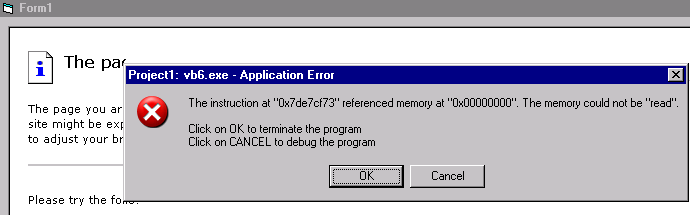 |
|
|
BORG Design - Sultanescu Philip
|
|
 |
|
Oleg 
Admin Group 
Joined: 21 May 2003 Location: United States Status: Offline Points: 11234 |
 Post Options Post Options
 Thanks(0) Thanks(0)
 Quote Quote  Reply Reply
 Posted: 22 December 2006 at 10:09am Posted: 22 December 2006 at 10:09am |
|
Hi,
Thanks for details. Indeed seems problem appears if page has ComboBox.
As workarond please add in application used 10.4 SkinFramework
SkinFramework.AddWindowClass "Internet Explorer_TridentCmboBx", ""
|
|
|
Oleg, Support Team
CODEJOCK SOFTWARE SOLUTIONS |
|
 |
|
nklarun 
Newbie 
Joined: 02 November 2006 Location: India Status: Offline Points: 10 |
 Post Options Post Options
 Thanks(0) Thanks(0)
 Quote Quote  Reply Reply
 Posted: 22 December 2006 at 10:54am Posted: 22 December 2006 at 10:54am |
|
Hi Oleg,
When this Issue got resolved and will us received the fix for the ocx?
Thanks,
|
|
|
..:NklArun:..
|
|
 |
|
Oleg 
Admin Group 
Joined: 21 May 2003 Location: United States Status: Offline Points: 11234 |
 Post Options Post Options
 Thanks(0) Thanks(0)
 Quote Quote  Reply Reply
 Posted: 22 December 2006 at 3:08pm Posted: 22 December 2006 at 3:08pm |
|
Hello,
So this workaround code works for you?
|
|
|
Oleg, Support Team
CODEJOCK SOFTWARE SOLUTIONS |
|
 |
|
Philip 
Newbie 
Joined: 25 November 2006 Location: Romania Status: Offline Points: 28 |
 Post Options Post Options
 Thanks(0) Thanks(0)
 Quote Quote  Reply Reply
 Posted: 22 December 2006 at 5:03pm Posted: 22 December 2006 at 5:03pm |
|
Yes, thanks.
|
|
|
BORG Design - Sultanescu Philip
|
|
 |
|
Josef 
Groupie 
Joined: 15 April 2006 Status: Offline Points: 59 |
 Post Options Post Options
 Thanks(0) Thanks(0)
 Quote Quote  Reply Reply
 Posted: 25 December 2006 at 4:44am Posted: 25 December 2006 at 4:44am |
|
Hello Oleg,
same problem with "Internet Explorer_TridentLstBox". In 10.3.1 both controls were skinned correctly when using
Please try to fix this. Thank you, Josef |
|
 |
|
Oleg 
Admin Group 
Joined: 21 May 2003 Location: United States Status: Offline Points: 11234 |
 Post Options Post Options
 Thanks(0) Thanks(0)
 Quote Quote  Reply Reply
 Posted: 25 December 2006 at 5:46am Posted: 25 December 2006 at 5:46am |
|
Thank you, for 10.4.1 we will check if "Internet Explorer" string exists in window class and will skip it. (For future class names)
Thanks for help. Merry Christmas :)
|
|
|
Oleg, Support Team
CODEJOCK SOFTWARE SOLUTIONS |
|
 |
|
Josef 
Groupie 
Joined: 15 April 2006 Status: Offline Points: 59 |
 Post Options Post Options
 Thanks(0) Thanks(0)
 Quote Quote  Reply Reply
 Posted: 25 December 2006 at 10:27pm Posted: 25 December 2006 at 10:27pm |
|
Both control classes were ok in version 10.3.1.
Please don't skip the controls instead of fixing the problem. Thanks, Josef |
|
 |
|
Jean 
Senior Member 
Joined: 11 December 2006 Status: Offline Points: 110 |
 Post Options Post Options
 Thanks(0) Thanks(0)
 Quote Quote  Reply Reply
 Posted: 15 January 2007 at 9:05am Posted: 15 January 2007 at 9:05am |
|
SkinFramework.AddWindowClass "Internet Explorer_TridentCmboBx", "ComboBox"
SkinFramework.AddWindowClass "Internet Explorer_TridentLstBox", "ListBox" This lines of code don't fix it!
My test url: http://www.tages-anzeiger.ch
SkinFramework 10.4
It crashes if the SkinFramework is on the form. Even if you don't call a single function of SkinFramework, just navigate to the url and you can notice this bug.
|
|
 |
|
Jean 
Senior Member 
Joined: 11 December 2006 Status: Offline Points: 110 |
 Post Options Post Options
 Thanks(0) Thanks(0)
 Quote Quote  Reply Reply
 Posted: 16 January 2007 at 5:02am Posted: 16 January 2007 at 5:02am |
|
Windows 2k with IE6.0 --> Crash Windows XP with IE6.0 --> CrashWindows XP with IE7.0 --> NO Crash
|
|
 |
|
Oleg 
Admin Group 
Joined: 21 May 2003 Location: United States Status: Offline Points: 11234 |
 Post Options Post Options
 Thanks(0) Thanks(0)
 Quote Quote  Reply Reply
 Posted: 16 January 2007 at 6:40am Posted: 16 January 2007 at 6:40am |
|
Thanks.
I don't see crush so think it was fixed with our last changes. please wait 10.4.1 it will be published very soon.
|
|
|
Oleg, Support Team
CODEJOCK SOFTWARE SOLUTIONS |
|
 |
|
DonB 
Newbie 
Joined: 25 January 2007 Location: United States Status: Offline Points: 21 |
 Post Options Post Options
 Thanks(0) Thanks(0)
 Quote Quote  Reply Reply
 Posted: 19 February 2007 at 9:39pm Posted: 19 February 2007 at 9:39pm |
|
This is still an issue. On VB6 Form, runtime error '-1 (ffffffff)'. SF only has to be on form, not used. Have a MDIForm, WB is inside DockingPane via a PictureBox. No crash, but SF has no effect, looks really out of place w/Off2007 look. Class is "Internet Explorer_Server". My box is XP Pro, IE7, w/Office 2007 Pro.
|
|
 |
|
Oleg 
Admin Group 
Joined: 21 May 2003 Location: United States Status: Offline Points: 11234 |
 Post Options Post Options
 Thanks(0) Thanks(0)
 Quote Quote  Reply Reply
 Posted: 20 February 2007 at 2:49am Posted: 20 February 2007 at 2:49am |
|
With Ie 7, sometimes I see runtime error '-1 even without SkinFramework or any our controls. remove SkinFramework and try it.
|
|
|
Oleg, Support Team
CODEJOCK SOFTWARE SOLUTIONS |
|
 |
|
DonB 
Newbie 
Joined: 25 January 2007 Location: United States Status: Offline Points: 21 |
 Post Options Post Options
 Thanks(0) Thanks(0)
 Quote Quote  Reply Reply
 Posted: 20 February 2007 at 11:36am Posted: 20 February 2007 at 11:36am |
|
Yes, got same error w/or w/o SF on Form. Reinstalled IE7 and problem went away. AddWindowClass "Internet Explorer_Server", "tried all in documentation" has no effect. |
|
 |
|
Post Reply 
|
|
|
Tweet
|
| Forum Jump | Forum Permissions  You cannot post new topics in this forum You cannot reply to topics in this forum You cannot delete your posts in this forum You cannot edit your posts in this forum You cannot create polls in this forum You cannot vote in polls in this forum |