
 |
RibbonBar.EnableDocking xtpFlagAlignLeft hang |
Post Reply 
|
| Author | |
Philip 
Newbie 
Joined: 25 November 2006 Location: Romania Status: Offline Points: 28 |
 Post Options Post Options
 Thanks(0) Thanks(0)
 Quote Quote  Reply Reply
 Topic: RibbonBar.EnableDocking xtpFlagAlignLeft hang Topic: RibbonBar.EnableDocking xtpFlagAlignLeft hangPosted: 04 December 2006 at 9:06pm |
|
I wanted to dock the ribbon bar to the left of the window and when I moved it my app hanged with cpu 100%. Reproduction:
Open Codejock RibbonBar.vbp and set
RibbonBar.EnableDocking xtpFlagAlignLeft
Run application and drag the ribbon to the left of the window.
|
|
|
BORG Design - Sultanescu Philip
|
|
 |
|
Philip 
Newbie 
Joined: 25 November 2006 Location: Romania Status: Offline Points: 28 |
 Post Options Post Options
 Thanks(0) Thanks(0)
 Quote Quote  Reply Reply
 Posted: 21 December 2006 at 8:44am Posted: 21 December 2006 at 8:44am |
|
Tried 10.4 and RibbonBar.EnableDocking still doesn't work completely.
It still hangs on xtpFlagAlignLeft or xtpFlagAlignRight.
I've set RibbonBar.EnableDocking xtpFlagFloating and got the picture below.
So far only xtpFlagAlignBottom and xtpFlagAlignTop work good.
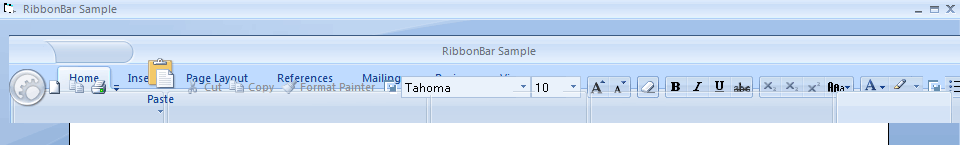 |
|
|
BORG Design - Sultanescu Philip
|
|
 |
|
Oleg 
Senior Member 
Joined: 21 May 2003 Location: United States Status: Offline Points: 11234 |
 Post Options Post Options
 Thanks(0) Thanks(0)
 Quote Quote  Reply Reply
 Posted: 22 December 2006 at 1:33am Posted: 22 December 2006 at 1:33am |
|
It will not work in future too. RibbonBar have to be docked only in top.
|
|
|
Oleg, Support Team
CODEJOCK SOFTWARE SOLUTIONS |
|
 |
|
Post Reply 
|
|
|
Tweet
|
| Forum Jump | Forum Permissions  You cannot post new topics in this forum You cannot reply to topics in this forum You cannot delete your posts in this forum You cannot edit your posts in this forum You cannot create polls in this forum You cannot vote in polls in this forum |