
 |
Skin Issue with Command Buttons |
Post Reply 
|
| Author | |
shagge22 
Newbie 
Joined: 21 November 2006 Status: Offline Points: 14 |
 Post Options Post Options
 Thanks(0) Thanks(0)
 Quote Quote  Reply Reply
 Topic: Skin Issue with Command Buttons Topic: Skin Issue with Command ButtonsPosted: 28 November 2006 at 11:32am |
|
I am using Skinframework Version 10.3 inside my VB6 application. I have a command button that is a control array. When a new button or buttons are added they are not skinned. The buttons are added at run time. See the screen shot provided. Thanks...
|
|
 |
|
Oleg 
Admin Group 
Joined: 21 May 2003 Location: United States Status: Offline Points: 11234 |
 Post Options Post Options
 Thanks(0) Thanks(0)
 Quote Quote  Reply Reply
 Posted: 28 November 2006 at 1:26pm Posted: 28 November 2006 at 1:26pm |
|
Hello,
How you add it?
I created new project, added this code:
Private Sub Command1_Click()
Set cmdObject = Form1.Controls.Add("VB.CommandButton", "cmdOne") cmdObject.Visible = True cmdObject.Caption = "Dynamic CommandButton" End Sub
Private Sub Form_Load()
SkinFramework1.LoadSkin "Vista.cjstyles", "" SkinFramework1.ApplyWindow Me.hWnd End Sub seems it works.
|
|
|
Oleg, Support Team
CODEJOCK SOFTWARE SOLUTIONS |
|
 |
|
shagge22 
Newbie 
Joined: 21 November 2006 Status: Offline Points: 14 |
 Post Options Post Options
 Thanks(0) Thanks(0)
 Quote Quote  Reply Reply
 Posted: 28 November 2006 at 2:11pm Posted: 28 November 2006 at 2:11pm |
|
I have one button (cmd_process(0)) on the form. The extra buttons get added based on the number of items in a type def (WFCurrentChoices). For iWrk = 0 To UBound(WFCurrentChoices)'check to see if we are on the first item If iWrk = 0 Then .cmd_Process(0).Caption = WFCurrentChoices(iWrk).Label Else Load .cmd_Process(iWrk) 'move the button .cmd_Process(iWrk).Move .cmd_Process(iWrk - 1).left, .cmd_Process(iWrk - 1).top + 480, .cmd_Process(iWrk - 1).Width,
.cmd_Process(iWrk - 1).Height
.cmd_Process(iWrk).Caption = WFCurrentChoices(iWrk).Label .cmd_Process(iWrk).Visible = True End If Next iWrk I like to put one button on the form, so I do not have to create and handle all the command button events.
|
|
 |
|
Oleg 
Admin Group 
Joined: 21 May 2003 Location: United States Status: Offline Points: 11234 |
 Post Options Post Options
 Thanks(0) Thanks(0)
 Quote Quote  Reply Reply
 Posted: 29 November 2006 at 12:53am Posted: 29 November 2006 at 12:53am |
|
Hi,
This code also works for me:
Ca n you download attachment and check if it works for you: DynButton.zip
may be it is something already changed... Do you have 10.3.1 version ?
|
|
|
Oleg, Support Team
CODEJOCK SOFTWARE SOLUTIONS |
|
 |
|
shagge22 
Newbie 
Joined: 21 November 2006 Status: Offline Points: 14 |
 Post Options Post Options
 Thanks(0) Thanks(0)
 Quote Quote  Reply Reply
 Posted: 29 November 2006 at 9:15am Posted: 29 November 2006 at 9:15am |
|
Thank you for the download. I will give it a try. I have version 10.3
|
|
 |
|
shagge22 
Newbie 
Joined: 21 November 2006 Status: Offline Points: 14 |
 Post Options Post Options
 Thanks(0) Thanks(0)
 Quote Quote  Reply Reply
 Posted: 29 November 2006 at 9:23am Posted: 29 November 2006 at 9:23am |
|
I discovered the issue. When I first started using the skin control I was putting the control on every form. I have since removed the control on all the forms but my main form, except I had a skin control still on the form that gets called before the buttons get loaded. I removed the control and it works fine now. Thanks for all your help.
|
|
 |
|
blkn 
Newbie 
Joined: 07 November 2006 Status: Offline Points: 15 |
 Post Options Post Options
 Thanks(0) Thanks(0)
 Quote Quote  Reply Reply
 Posted: 10 January 2007 at 9:07am Posted: 10 January 2007 at 9:07am |
|
Unable to Execute the application in windows vista, it throws the following error 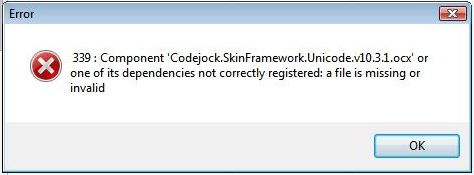 Source file of the project uploads/20070110_090700_Testvista.zip
Regards
Bala
|
|
 |
|
Oleg 
Admin Group 
Joined: 21 May 2003 Location: United States Status: Offline Points: 11234 |
 Post Options Post Options
 Thanks(0) Thanks(0)
 Quote Quote  Reply Reply
 Posted: 10 January 2007 at 10:05am Posted: 10 January 2007 at 10:05am |
|
Hello,
Did you register ocx ? What ocx version do you have?
|
|
|
Oleg, Support Team
CODEJOCK SOFTWARE SOLUTIONS |
|
 |
|
blkn 
Newbie 
Joined: 07 November 2006 Status: Offline Points: 15 |
 Post Options Post Options
 Thanks(0) Thanks(0)
 Quote Quote  Reply Reply
 Posted: 11 January 2007 at 12:13am Posted: 11 January 2007 at 12:13am |
|
Yes, we registered the ocx.
Version:CodeJock.10.3.1
|
|
 |
|
Oleg 
Admin Group 
Joined: 21 May 2003 Location: United States Status: Offline Points: 11234 |
 Post Options Post Options
 Thanks(0) Thanks(0)
 Quote Quote  Reply Reply
 Posted: 11 January 2007 at 2:26am Posted: 11 January 2007 at 2:26am |
|
Hi,
See answer on next thread - https://forum.codejock.com/forum_posts.asp?TID=5627
|
|
|
Oleg, Support Team
CODEJOCK SOFTWARE SOLUTIONS |
|
 |
|
Post Reply 
|
|
|
Tweet
|
| Forum Jump | Forum Permissions  You cannot post new topics in this forum You cannot reply to topics in this forum You cannot delete your posts in this forum You cannot edit your posts in this forum You cannot create polls in this forum You cannot vote in polls in this forum |