
 |
Individual text color on focused row |
Post Reply 
|
| Author | |
Fredrik 
Senior Member 
Joined: 22 June 2005 Status: Offline Points: 226 |
 Post Options Post Options
 Thanks(0) Thanks(0)
 Quote Quote  Reply Reply
 Topic: Individual text color on focused row Topic: Individual text color on focused rowPosted: 24 August 2020 at 8:44am |
|
Hi, what's the easiest way to change the text color for an individual cell when it is highlighted? I have numbers that I color red when they are out-of-range, but when the row is marked, the text color will be taken from the highlight text color in the paint manager and applied to the whole row...
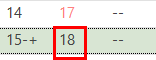 Want the number 18 in red to still warn that this number is not valid (even though the row is marked)
|
|
|
Windows 10, Visual Studio 20157, Toolkit Pro 18.3.0
|
|
 |
|
mgampi 
Senior Member 
Joined: 14 July 2003 Status: Offline Points: 1198 |
 Post Options Post Options
 Thanks(1) Thanks(1)
 Quote Quote  Reply Reply
 Posted: 31 August 2020 at 8:56am Posted: 31 August 2020 at 8:56am |
|
Hi; Take a look at CXTPReportRecord::GetItemMetrics() function.
|
|
|
Martin
Product: Xtreme Toolkit v 19.0.0, new Projects v 19.1.0 Platform: Windows 10 v 1909 (64bit) Language: VC++ 2017 |
|
 |
|
Post Reply 
|
|
|
Tweet
|
| Forum Jump | Forum Permissions  You cannot post new topics in this forum You cannot reply to topics in this forum You cannot delete your posts in this forum You cannot edit your posts in this forum You cannot create polls in this forum You cannot vote in polls in this forum |